
Motion Support

Graphics cards
Motion requires a graphics card that supports an Apple technology called Metal.
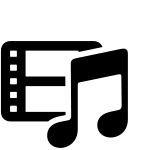
Media formats
Review the audio, video, and still-image formats you can import and work with in Motion.
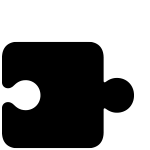
Third-party plug-ins
Motion automatically checks the compatibility of third-party plug-ins when you open the app.
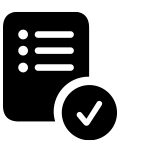
Resolve an issue
Follow these steps to isolate, troubleshoot, and fix issues in Motion.

Get help installing or updating
To purchase, install, reinstall, or update Motion on your Mac, make sure to have your Apple Account information nearby.

Apple Creator Studio
One subscription gets you all the creativity and productivity apps you need to do your best work. Subscribe or manage your subscription on Mac.
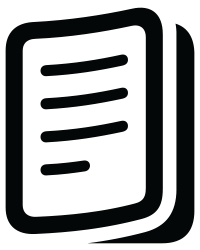
Motion User Guide
Learn about the latest features and how to use Motion.
Search for more topics



Support app
Get personalized access to solutions for your Apple products.