Final Cut Pro Logic Effects
- Welcome
-
- Intro to echo effects
-
- Intro to Delay Designer
- Delay Designer interface
- Main display controls
- View buttons
- Navigate the Tap display
- Create taps
- Select taps
- Move and delete taps
- Use the tap toggle buttons
- Edit taps in the Tap display
- Align tap values
- Edit filter cutoff
- Edit pan
- Tap parameter bar
- Tap shortcut menu
- Reset tap values
- Master section controls
- Use Delay Designer in surround
- Modulation Delay
- Stereo Delay
- Tape Delay
- Copyright
Set Space Designer impulse response lengths in Final Cut Pro for Mac
You can use the Space Designer effect’s Length parameter to set the length of the impulse response.
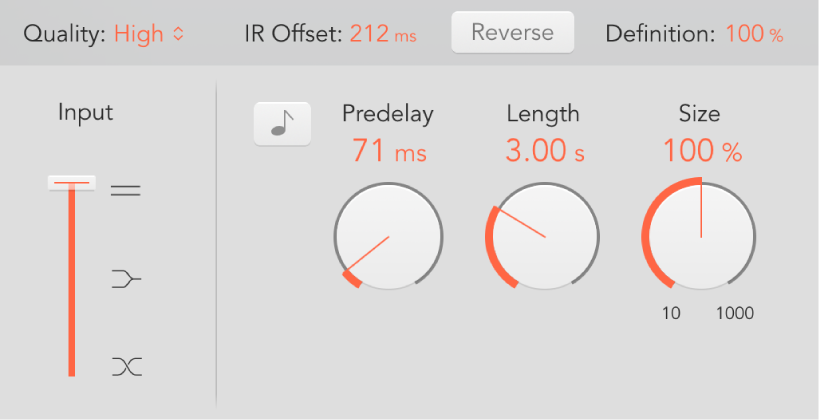
In the Final Cut Pro timeline, select a clip with the Space Designer effect applied, then open the effect’s settings in the Audio inspector.
To add the effect and show its controls, see Add Logic effects to clips in Final Cut Pro for Mac.
Rotate the Length knob to set the length of the impulse response—sampled or synthesized.
The Length knob setting changes the decay value, depending on the current Size knob value. To clarify, a Length value of 100% and a Size value of 100% result in a decay that is the full length of the loaded impulse response.
All envelopes are automatically calculated as a percentage of the overall length. Changes to the Length or Size parameter values result in envelope curves stretching or shrinking to fit the new impulse response length.
Note: When you’re using a sampled impulse response file, the combined Length (and Size) parameter values cannot exceed the length of the underlying impulse response sample.
Download this guide: PDF