
Systematic troubleshooting
Systematic troubleshooting provides a structured approach to solving technical issues with consistency and accuracy. It helps you provide precise, reliable user support by avoiding quick and incorrect conclusions that stem from familiarity, assumptions, or incomplete data. This method requires a deliberate process rather than reaching for quick conclusions.
A deductive process helps clarify what’s happening, why it’s happening, and how best to proceed. When you apply this approach alongside your organization’s standard procedures, you can help isolate an issue’s root cause. Using this method consistently contributes to effective and sustainable solutions.
Evaluating issues
As you evaluate an issue, gather information about the user, the device, and known resources, including internal documentation, processes, and external support articles. Next, narrow down the symptoms to hardware and software, access to services, device connectivity, or app behaviors. Finally, use this data to investigate the issue, isolate root causes, and provide options for resolution.
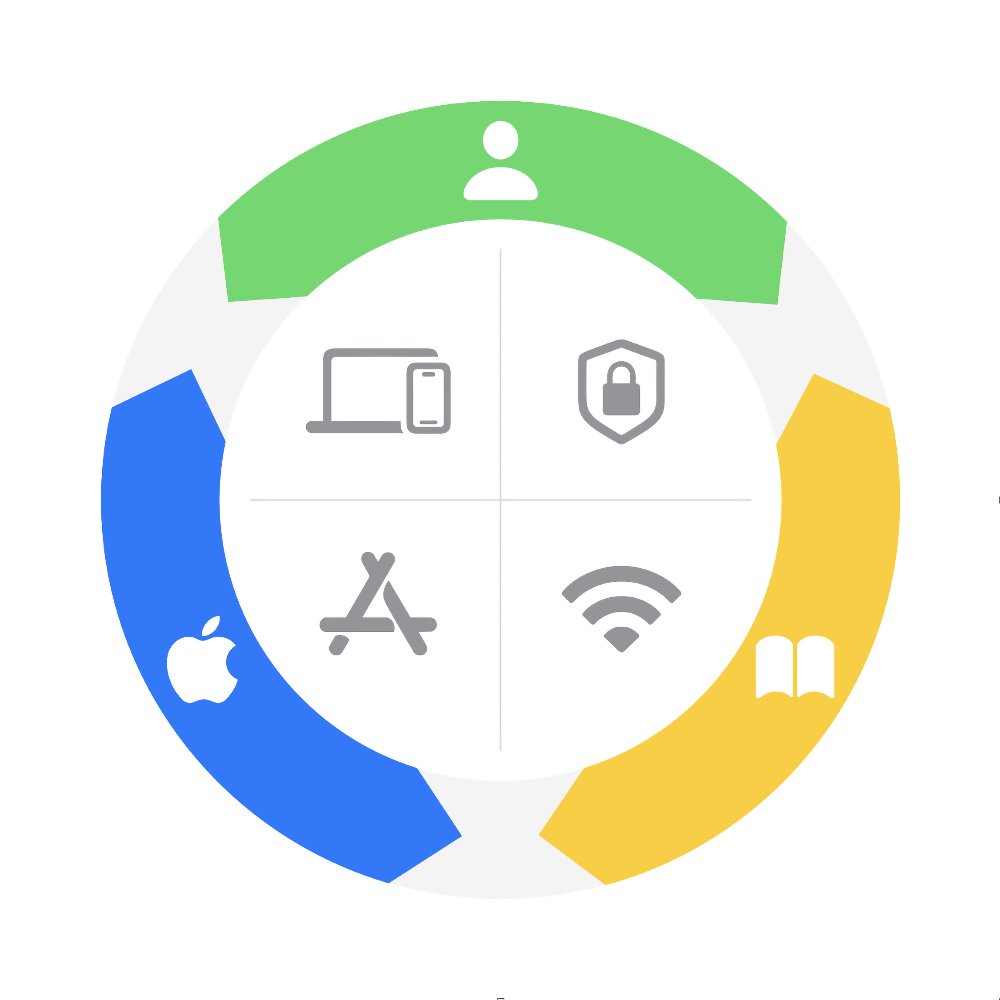
The evaluation wheel illustrates where to start gathering information about the issue.
During the evaluation stage, gather information about symptoms by asking three questions:
What does the user (green) tell you?
What does the device (blue) tell you?
What do your resources (gold) tell you?
Symptoms can exist in these areas (clockwise from top left quadrant):
Hardware and operating system (device)
Access to services and organizational data
Connectivity
Apps
Understand
To understand an issue that a user brings to you, ask a mix of open- and close-ended questions about device usage and history, the user’s experience, environmental factors such as location, and any perceived ideas about the issue.
Investigate
After agreeing on the user’s experiences with their device’s behavior, you can begin your investigation. Investigate the symptoms to determine the root cause. Symptoms are what the user experiences or observes. They can be both expected and unexpected behaviors, and you may find multiple symptoms. To determine the root cause—or what causes the symptoms—begin researching symptoms using internal (organizational) resources or external resources such as support articles, user guides, or technical papers.
Isolate
When you’ve determined several possible root causes of an issue, you can begin to isolate the causes. As you begin, be mindful of various technology layers in devices:
Hardware: Physical buttons, the display, speakers, wireless radios, ports, or any connected peripherals
Operating system: System behavior, settings, and file systems
Connectivity: Networks, access points, and wireless peripherals
Apps: Behaviors and settings related to apps
Services: Organizational resources such as backups, directory servers, or external services such as iCloud, the App Store, and other Apple services
Device management: Settings and functions that are configured by an organization’s device management service
User behavior or prior experience: How the user interacts with the device
Provide options
After you’ve narrowed down possible root causes, reference internal and external resources to provide options for resolution. Start with low-effort steps before progressing to more impactful steps that require high user effort.
Simple steps, such as restarting a device, confirming settings, running a diagnostics test, and confirming your organization’s system status, can help you quickly solve or identify root causes of issues. High-effort steps, such as resetting network or system settings, reinstalling software, or repairing devices, can be time-consuming.
Solution options can vary between providing support documentation, educating the user on the device or a process, reinstalling software or restoring the device to factory settings, and finally repairing or replacing the device.