
Restore iPhone or iPad from a Mac backup
If a user created an iPhone or iPad backup on their Mac, they can use the Finder to restore the backup to a device. If they created an iPhone or iPad backup using Apple Configurator on their Mac, they can use the Restore from Backup action. Restoring a device from a backup in the Finder, or with Apple Configurator, reinstalls apps, settings, and user data from the time the backup was made.
Restore from a backup using the Finder
Steps to take:
Open a window in the Finder on the Mac.
Connect the device and Mac with a supported Thunderbolt or USB cable. If a message asks for the device passcode or to Trust This Computer, follow the onscreen steps. Get help if you don’t have the passcode.
Select the iPhone or iPad when it appears in the Finder window.
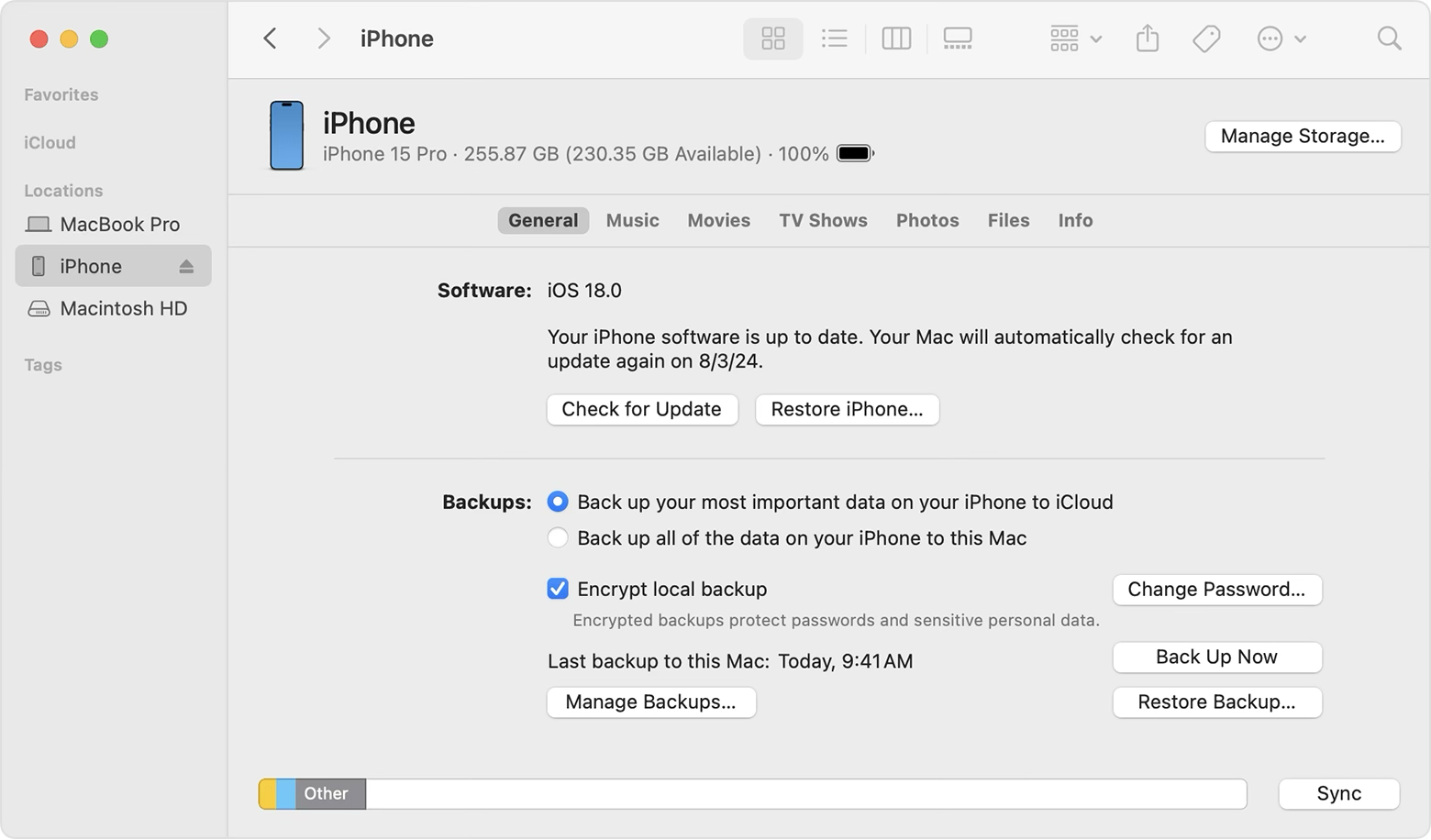
Select Restore Backup. Learn what to do if a message says the device’s software is too old.
Look at the date of each backup, and pick the most relevant.
Click Restore, and wait for the restore to finish. If asked, have the user enter the password for the encrypted backup.
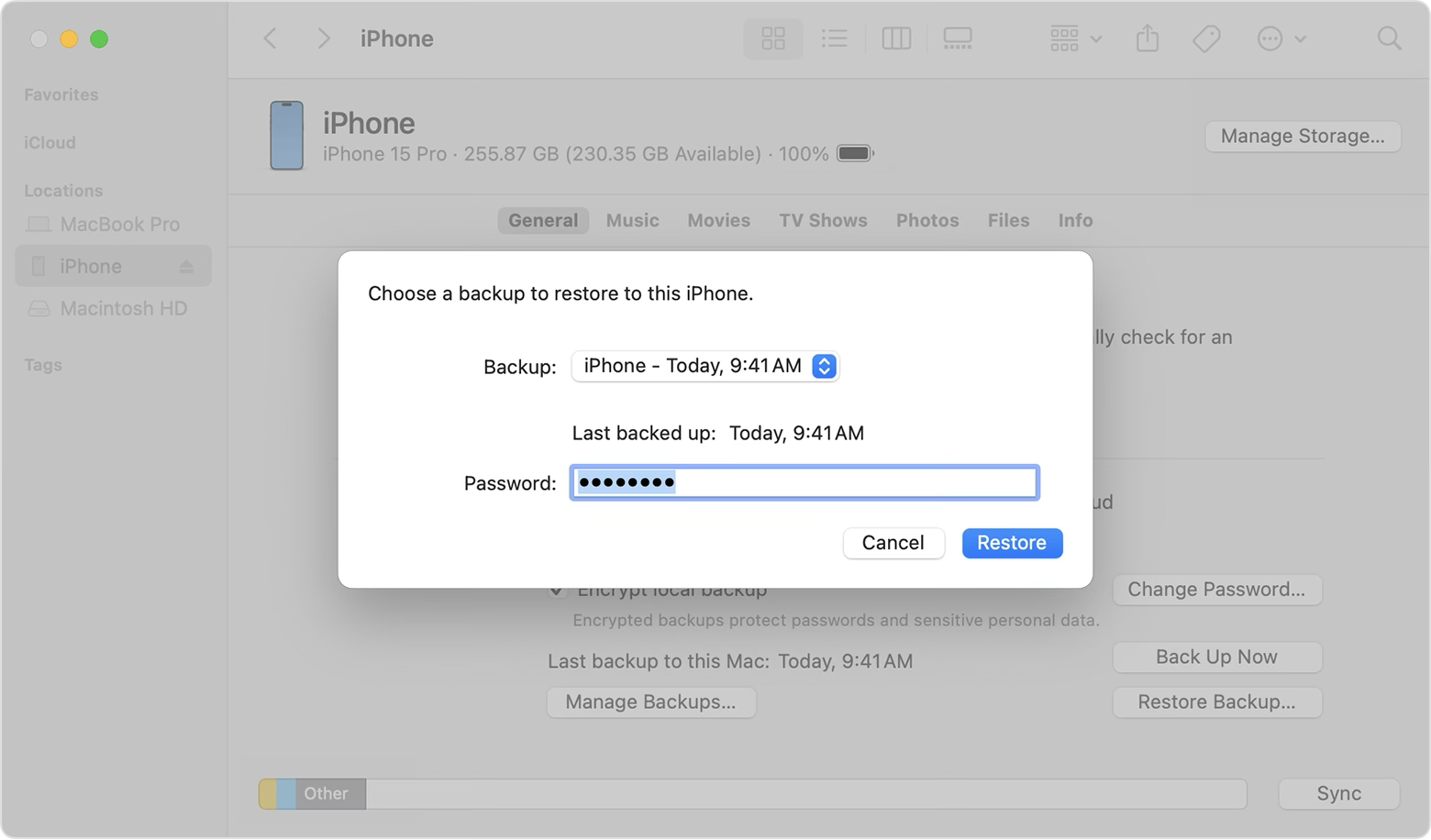
Keep the device connected after it restarts, and wait for it to sync with the Mac. The user can disconnect after the sync finishes.
Restore iPhone or iPad using Apple Configurator for Mac
Download and install Apple Configurator from the App Store.
Connect the device and computer with a supported Thunderbolt or USB cable.
Select the device in the device window.
Do one of the following:
Choose Actions > Restore from Back Up.
Control-click the selected devices, and choose Restore from Back Up.
Locate the backup using one of the following methods:
Search for a backup: Click in the search field, enter the name of the backup, then press Return.
Sort backups: Click the column title, then search for the backup.
Select the relevant backup, then click Restore. If asked, enter the password for the encrypted backup.
Important: All contents on the device will be erased.
If a restore from a Mac backup fails
Issues may appear during or after the restore process that prevent a user from restoring a device from a Mac backup.
What to look for:
A message appears and states that the backup is incompatible or can’t be used.
The restore begins but doesn’t complete.
The Finder doesn’t detect the backup.
The backup appears dimmed or missing in the list.
After restore, some settings or apps are missing.
Steps to take:
Search for a backup: Click in the search field, enter the name of the backup, then press Return.
Sort backups: Click the column title, then search for the backup.