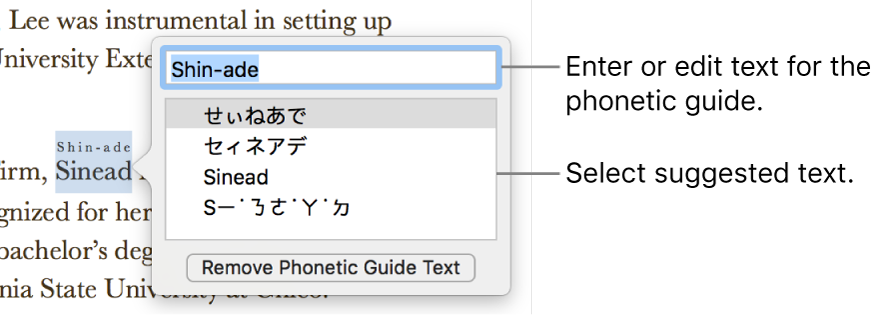Pages User Guide for Mac
- Welcome
- Copyright

Use phonetic guides in Pages on Mac
If you have a Chinese, Japanese or Korean keyboard set up for your Mac, iPhone or iPad, you can apply phonetic guides to words written in any language even if you don’t use any of these keyboards.
Provide a phonetic guide alongside text
Don’t include any trailing paragraph breaks or punctuation in your selected text.
Control-click the selected text, then select Phonetic Guide Text from the shortcut menu.
A phonetic guide appears with the selected text.
To change the phonetic guide text, select one of the options in the Phonetic Guide list or type your own in the text field.
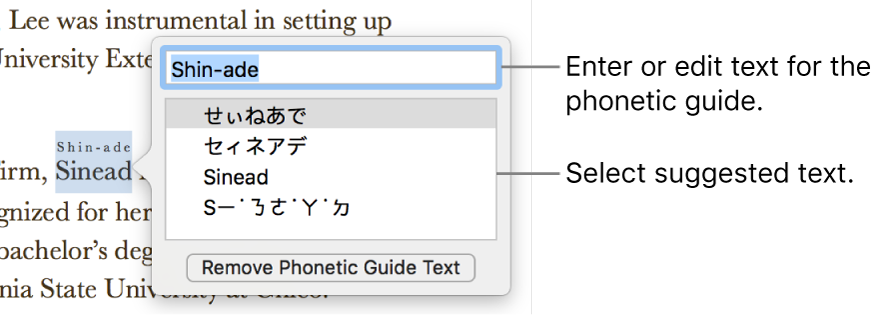
Click anywhere outside the Phonetic Guide Text window to apply the text you chose, then close the window.
Change or remove phonetic guide text
You can change the language of phonetic guide text or remove the text.
Click the word with phonetic guide text, then select Phonetic Guide Text from the shortcut menu.
Do one of the following:
Change the guide text: Enter new text or select one of the options.
The phonetic options presented depend on which keyboards are set up.
Remove the guide text: Click Remove Phonetic Guide Text.