
Add artwork to content in Apple Music on Windows
Songs, albums and music videos you buy from the iTunes Store or download from Apple Music come with artwork. You can also add your own artwork to any song or other item in your library.
You can add many types of still-image files, including JPEG, PNG, GIF, TIFF and Photoshop. You must convert WAV files to another format before you can add artwork to them.
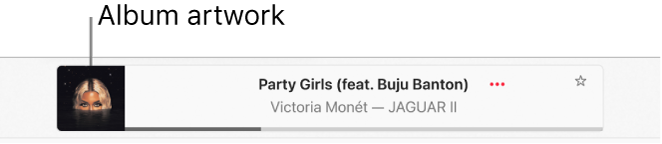
You can also change the artwork for any playlist in your library.
Add artwork to music and video
In the Apple Music app
 on your Windows computer, select Songs in the sidebar.
on your Windows computer, select Songs in the sidebar.Select the More button
 for a song, choose Properties, select Artwork, then do one of the following:
for a song, choose Properties, select Artwork, then do one of the following:Select Add Artwork, select an image file, then select Open.
Drag the image file to the artwork area.
Change a playlist’s artwork
You can personalise any playlist by adding your own artwork.
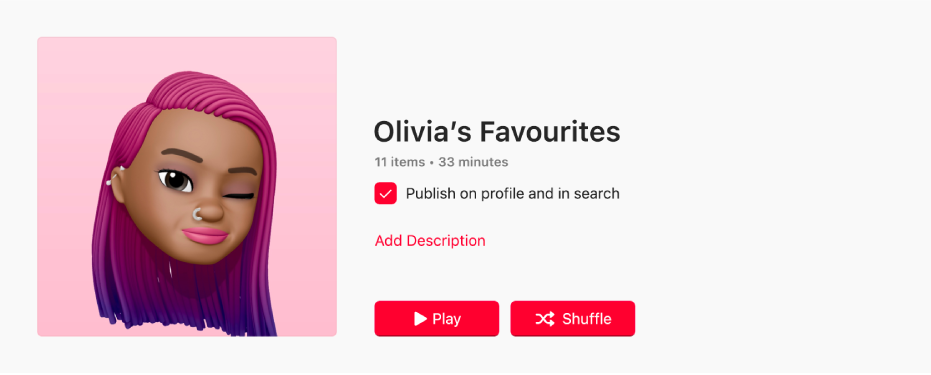
In the Apple Music app
 on your Windows computer, select a playlist in the sidebar.
on your Windows computer, select a playlist in the sidebar.Select the Edit button
 , then do one of the following:
, then do one of the following:Select the Add button
 , then choose an image file or an item from your photo library.
, then choose an image file or an item from your photo library.Select one of the cover options (move left or right to view more choices).
Select Done.