Space Designer density envelope controls in Final Cut Pro for Mac
The Space Designer effect’s density envelope allows you to control the density (the average number of reflections) of the synthesized impulse response over time. You can adjust the density envelope numerically in the parameter bar, and you can graphically edit the Init Level, Ramp Time, and End Level parameters using the techniques described in Edit Space Designer envelopes in Final Cut Pro for Mac.
Note: The density envelope is available only in Synthesized IR mode.
To add the Space Designer effect to a clip and show the effect’s controls, see Add Logic effects to clips in Final Cut Pro for Mac.
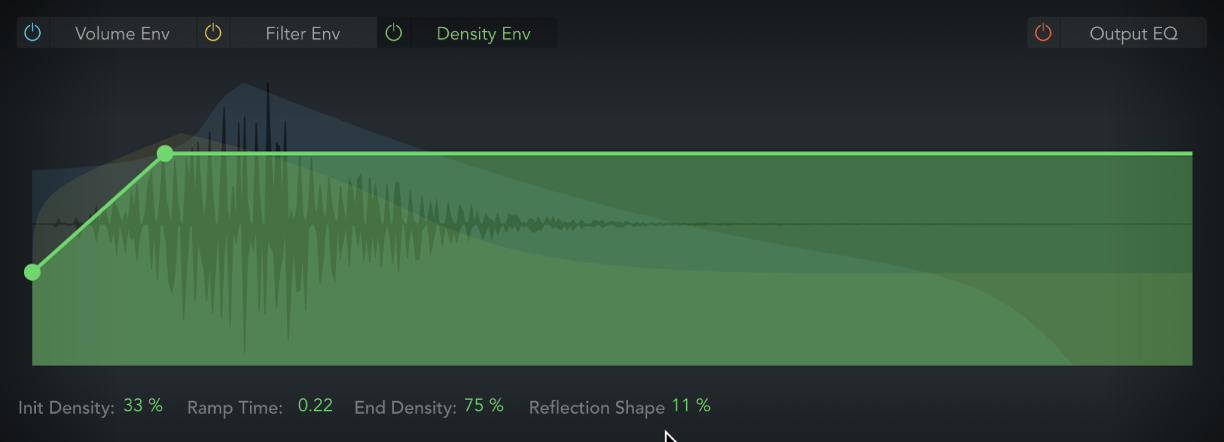
Init (Initial) Density node and field: Set the initial reverb density (the average number of reflections in a given time period). Low values result in audible reflection patterns and discrete echoes. Drag the node vertically.
Ramp Time node and field: Adjust the time between the Initial and End Density levels. Drag the node horizontally.
End Density node and field: Set the density of the reverb tail. An End Density value that’s too low can result in a grainy sounding reverb tail. Drag the node vertically. The stereo spectrum may also be affected by lower values.
Reflection Shape field: Determine the steepness (shape) of early reflection clusters as they bounce off the walls, ceiling, and furnishings of the virtual space.
Low values result in clusters with a sharp contour. High values result in an exponential slope and a smoother sound. Reflection Shape is useful when re-creating rooms constructed of different materials. When Reflection Shape is used with suitable envelope, density, and early reflection settings, you can create rooms of almost any shape and material.
Download this guide: PDF