
Copy student names from exit ticket results in Classwork
After students answer questions in an exit ticket, you can view their responses, then use the Student List to copy student names based on similar responses.
Copy student names from exit ticket results
In the Classwork app
 , tap Recent Activity, Assignments or a class in the sidebar, then tap the assignment you want to view.
, tap Recent Activity, Assignments or a class in the sidebar, then tap the assignment you want to view.Tap the exit ticket activity tab, if applicable.
Tap View Responses, then use the cards at the top of the Exit Ticket Results view to see a summary of your exit ticket questions and top answers.
Swipe left to view each card, then tap the summary card for the question and answer details you want to view.
To view individual student responses, do the following:
For multiple choice, slider and rating questions, tap an answer in the chart.
Classwork displays only the students whose responses match the answer you selected.
For open response, tap an answer in the chart, then tap a student in the Student list.
Classwork displays only the students whose responses match the answer you selected, then displays each student’s full response below the chart. In Student Responses, swipe left and right to view each student’s response.
Tap
 in the Students list, then tap Copy Names.
in the Students list, then tap Copy Names.Classwork copies the names of the students in the Student List.
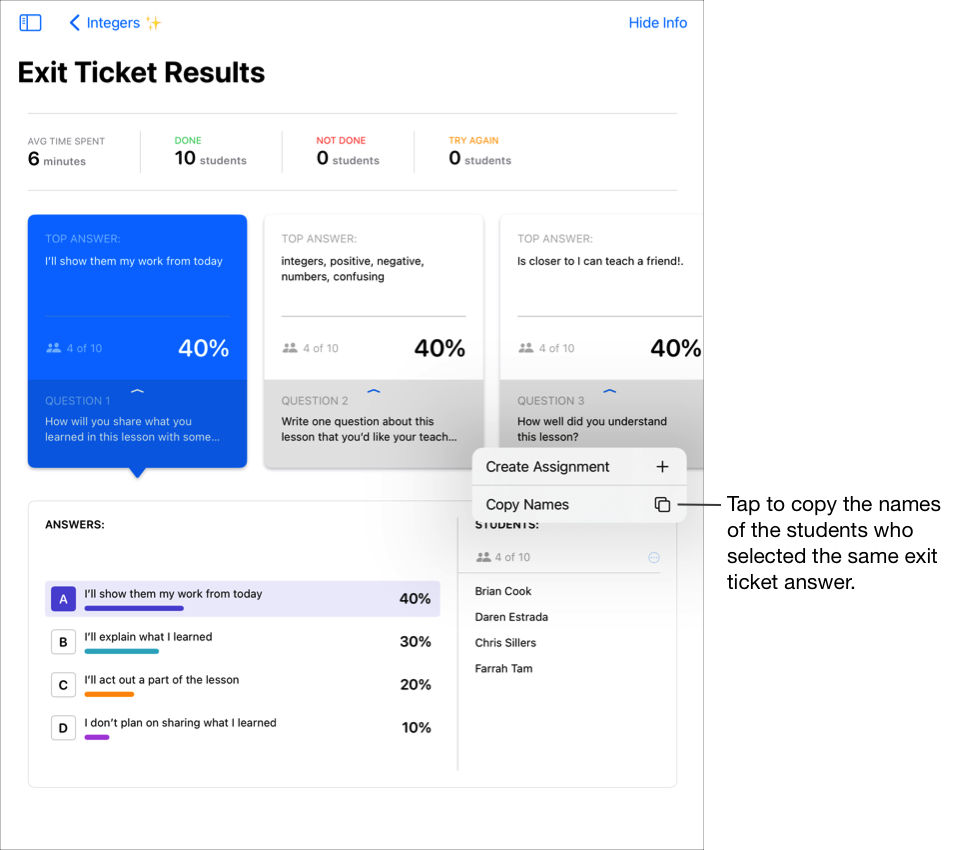
Paste the names into your notes, messages or email to follow up with the students at a later time.