
About assignment grade summaries in iTunes U for web
As soon as you grade an assignment for a student in your private course, iTunes U displays a grade summary for the assignment in the grade book. iTunes U includes both sent and draft grades to calculate the grade summary.

You can use grade summaries to see all student activity for all assignments in one place, and see at a glance how your course is going and which students might need more attention. You can also click into any individual grade summary to determine how students in your course are performing on the selected assignment. Click an assignment summary to view the Min, Mean, and Max grades for the assignment. The blue bar represents the Min to Max range and the black line indicates the Mean value.
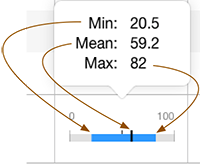
Where | Indicates | ||||||||||
|---|---|---|---|---|---|---|---|---|---|---|---|
Min | The lowest grade given for the assignment. | ||||||||||
Mean | The average grade given for the assignment. iTunes U calculates the average as (total of all grade points) / (number of grades). | ||||||||||
Max | The highest grade given for the assignment. | ||||||||||
Note: For a managed course, if a student is removed from an Apple School Manager class, iTunes U displays the student dimmed in the bottom of the grade book and continues to include grade points in the summary.