

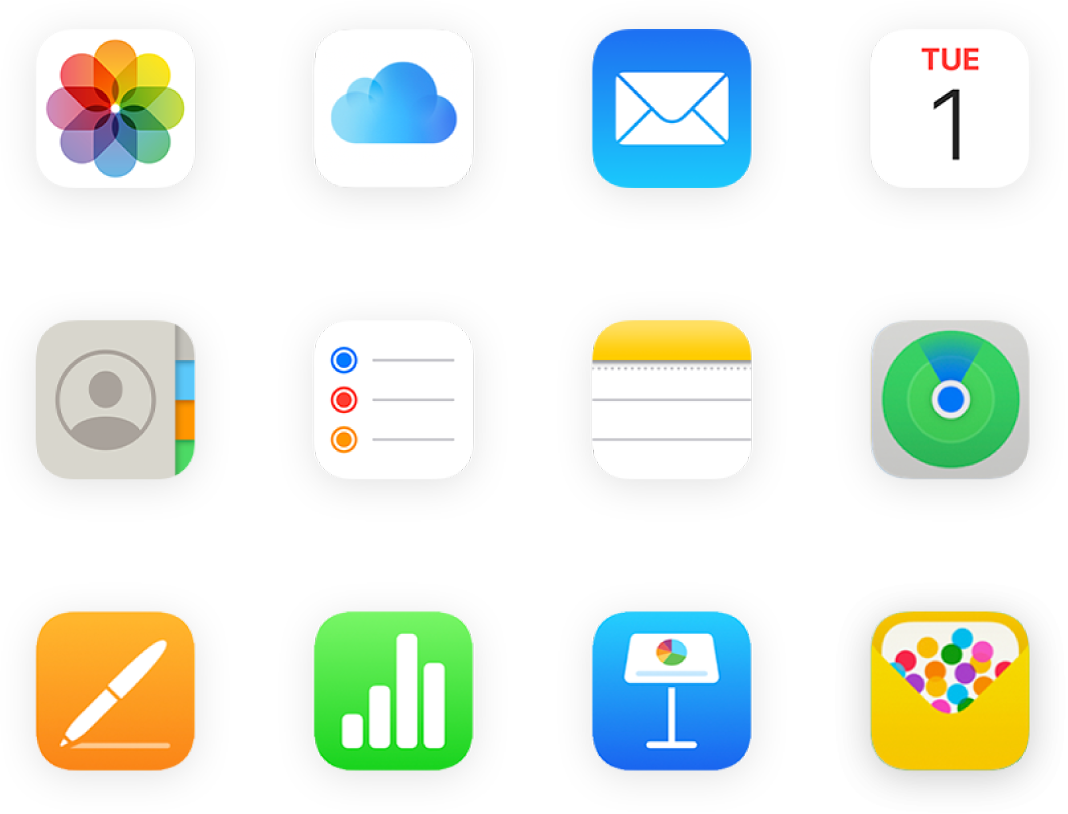
搭配你最愛的 App 使用 iCloud
隨處查看相同照片與影片。在所有裝置上即時更新檔案。從你最愛的 App 儲存資料,並可隨時隨地在所有開啟 iCloud 的裝置上查看。
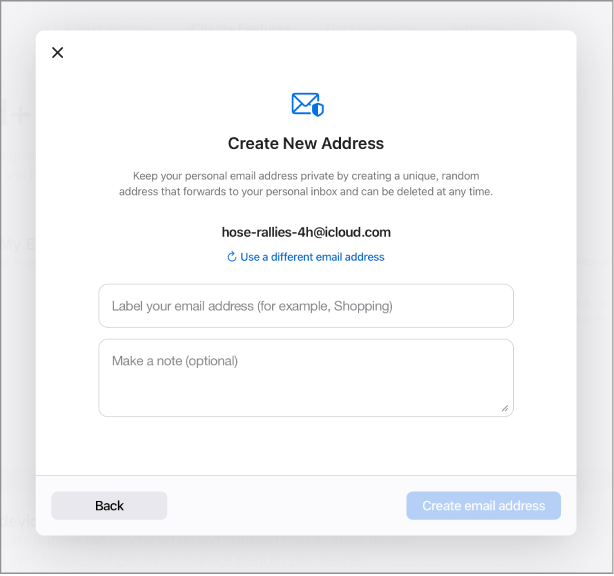
使用 iCloud+ 以取得更多儲存空間和功能
升級至 iCloud+ 後,你可獲得更多 iCloud 儲存空間,供你儲存照片與檔案,並存取如「iCloud 私密轉送」與「隱藏我的電子郵件」等功能。

如需瀏覽《iCloud 使用手冊》,請選取頁面頂端的「目錄」,或在搜尋欄位中輸入單詞或片語。
如需更多協助,請造訪「iCloud 支援」網站。
感謝您的寶貴意見。