
K
- K
Don’t use; use KB.
- K–12
Note en dash (Option-Hyphen): K–12 education.
- KB (n., adj.)
Abbreviation for kilobyte. KB equals 1000 bytes in the context of file size or storage capacity, and 1024 bytes in the context of computer memory. For guidelines about spelling out abbreviations, see abbreviations and acronyms.
Noun: In the noun form, use a space between the numeral and the abbreviation. The preposition of is necessary before the unit that the value quantifies.
800 KB of memory
Adjective: Don’t hyphenate the adjective form.
a 687 KB file
- kbit (n., adj.)
Abbreviation for kilobit. For guidelines about spelling out abbreviations, see abbreviations and acronyms.
Noun: In the noun form, use a space between the numeral and the abbreviation. The preposition of is necessary before the unit that the value quantifies.
256 kbit of memory
Adjective: Don’t hyphenate the adjective form.
256 kbit device
- kbit/s
Standard international abbreviation for kilobits per second. See also Names and unit symbols for units of measure and abbreviations and acronyms.
- KB/s
Abbreviation for kilobytes per second. For guidelines about spelling out abbreviations, see abbreviations and acronyms.
- Kbyte
Don’t use; use KB. See also KB (n., adj.).
- Kerberos
A network authentication protocol.
- keyboard equivalent
Don’t use; use keyboard shortcut.
- keyboard focus
The location where your actions take effect when you use the keyboard. When you use VoiceOver, the keyboard focus can be different from where the VoiceOver cursor is focused.
- keyboard icon
Not script symbol or script icon. Refers to the small icon associated with each keyboard layout. These icons are used in the Input menu and the Text Input section of Keyboard settings.
- keyboard shortcut
Use instead of keyboard equivalent. See also key, keys.
- keychain, Keychain Access
A keychain stores certificates and passwords for servers, internet resources, and apps. Users create keychains by using the Keychain Access app.
- key-down (adj.)
Note hyphenation.
- key, keys
You press a key on a keyboard or tap a key on a touchscreen; you type a character, word, or phrase.
In general, don’t use articles and the word key in references to keys. Ease the user into this construction by using the and key the first time you mention a keystroke.
First occurrence: Press the Control key.
Thereafter: Press Control.
Modifier keys: Capitalize the names of modifier keys.
Control key, Option key, Shift key, Command key, Esc key
Punctuation keys and nonalphanumeric keys: When a punctuation key or nonalphanumeric key is used in a combination keystroke, or as a modifier for the word key, capitalize the key name. (However, use lowercase for punctuation marks and nonalphanumeric symbols in other contexts.)
Option-Shift-Hyphen
Press the Hyphen key.
Type a hyphen.
Placing the punctuation mark or symbol in parentheses after the spelled-out key name is optional, but be consistent within a document.
Shift-Command-Tilde (~)
Keyboard shortcuts using combination keystrokes: In combination keystrokes, use hyphens to signify that the user should press and hold the first key or keys while pressing the last key. Don’t use a hyphen if each key should be pressed and released separately. Be sure to explain this convention on first use.
Control-Shift-N
Esc N
Capitalize but don’t italicize or use code font for letters used as key names.
Command-C
Command-X
If there’s more than one modifier key, use this order: Fn (function), Control, Option, Shift, Command. When a keyboard shortcut includes a mouse or trackpad action, use lowercase for the mouse or trackpad action.
Option-click
Option-swipe with three fingers
Two-word key names: When referring to more than one key, use the full name of each key.
Correct: the Right Arrow or Left Arrow key
Incorrect: the Right or Left Arrow key
Keys labeled with two characters: When a key with two characters is used in a keyboard shortcut, identify the key by the lower of the two characters, unless the Shift key is part of the shortcut. If the Shift key is part of the keyboard shortcut, identify the key by the upper of the two characters.
Correct: For more information, press Shift-Command-Question Mark.
Incorrect: For more information, press Shift-Command-Slash.
When the Shift key and a key with two characters are in a combination keystroke, always show the Shift key as part of the keyboard shortcut (don’t show only the upper of the two characters and assume that the user will know to press the Shift key).
Correct: To increase the Loupe diameter, press Option-Shift-Plus Sign.
Incorrect: To increase the Loupe diameter, press Option-Plus Sign.
If one of the characters on the key provides a mnemonic for the action of the command, you can identify the key by that character.
To remove keyword presets 1 through 8, press Option-Shift-1, Option-Shift-2, and so on.
Key graphics: With graphic representations of combination keystrokes (in tables, for example), use the plus sign (+) instead of a hyphen between keys.
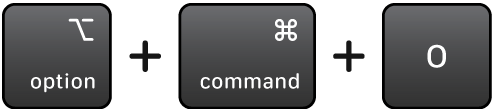
Escape and Function: Spell out the key names Escape and Function (the Fn key on laptop computers and wireless keyboards) when you introduce them. In subsequent references, it’s OK to abbreviate them as Esc and Fn.
First occurrence: Press the Esc (Escape) key.
Thereafter: Press Esc.
Don’t abbreviate any other key names, except when space is very tight (in table headings, for example).
See also specific key names.
- keypad
Use keypad or numeric keypad, not numeric keyboard.
- keypress
One word.
- keystroke
One word.
- key-up (adj.)
Note hyphenation.
- keyword
Refers to a special word that identifies a particular type of statement or command, such as int or while. Follow the capitalization style of the programming language involved.
The term keyword also refers to assigned identifiers in apps such as Photos.
Use keywords to make your photo albums easy to search.
- kHz (n., adj.)
Abbreviation for kilohertz. For guidelines about spelling out abbreviations, see abbreviations and acronyms.
Noun: In the noun form, use a space between the numeral and the abbreviation.
at a rate of 44.1 kHz
Adjective: Don’t hyphenate the adjective form.
a 44.1 kHz rate
- kill
Don’t use to refer to stopping an app or process. Use an alternative that conveys the correct meaning in context, such as force quit, force exit, terminate, end, stop, halt, or cancel.
Correct: Cancel all background tasks.
Incorrect: Kill all background tasks.
If the term kill is used in code you’re documenting and the code can’t be changed, show a code sample to make it clear what users need to enter, but use alternative terms in the documentation.
The
kSecCodeStatusKillflag indicates that the code should be terminated if it is ever invalidated.- kilobit
See kbit (n., adj.).
- kilobits per second
See kbit/s.
- kilobyte
See KB (n., adj.).
- kilobytes per second
See KB/s.
- kilohertz
See kHz (n., adj.).
- Korea
Don’t use. Specify South Korea or North Korea.