
G
- gallery view
In Finder windows, a way to display and select items as horizontally scrolling thumbnails. In the Notes app, a way to display notes in a grid of thumbnails.
- Gallery View button
In Finder windows, the rightmost button in the View control.
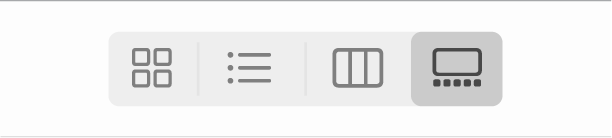
Also a button in the Notes app for displaying notes as thumbnails.
- GB (n., adj.)
Abbreviation for gigabyte. GB equals 10003 bytes in the context of file size or storage capacity, and 10243 bytes in the context of computer memory. For guidelines about spelling out abbreviations, see abbreviations and acronyms.
Noun: In the noun form, use a space between the numeral and the abbreviation. Use the preposition of before the unit that the value quantifies.
20 GB of memory
320 GB of storage capacity
Adjective: Don’t hyphenate the adjective form.
a 1 GB SO-DIMM
a 320 GB hard drive
- Gbit (n., adj.)
Abbreviation for gigabit. For guidelines about spelling out abbreviations, see abbreviations and acronyms.
Noun: In the noun form, use a space between the numeral and the abbreviation. Use the preposition of before the unit that the value quantifies.
10 Gbit of memory
Adjective: Don’t hyphenate the adjective form.
10 Gbit memory
- Gbit/s
Standard international abbreviation for gigabits per second. See also Names and unit symbols for units of measure and abbreviations and acronyms.
- GB/s
Abbreviation for gigabytes per second. For guidelines about spelling out abbreviations, see abbreviations and acronyms.
- gender
See Gender identity; pronouns.
- generation
Refers to products that were released at a particular time or that share a common design or features. Hyphenate compound adjectives that include the word generation: sixth-generation iPad mini, second-generation chip, previous-generation Mac Studio. When the generation follows the name, use the numeral: iPad (5th generation). Don’t shorten generation to gen or G—for example, 10th-gen iPad or iPad 9G.
If a list includes models identified by chip and models identified by generation, use the following format:
iPad (8th, 9th, and 10th generation) and iPad (A16)
iPad mini (5th and 6th generation) and iPad mini (A17 Pro)
- Genius
An Apple Music feature that plays songs that go well together. Genius can be used alone (don’t precede with the) or in terms such as the following:
Genius feature, Genius Mix, Genius Playlist, Genius recommendations
- Genmoji
An Apple Intelligence feature. Use Genmoji for both singular and plural.
Learn how to create a Genmoji based on a photo from your photo library.
You can add Genmoji to your messages.
- gestures
Refers to finger movements used on a touchscreen or trackpad or with Apple Vision Pro. Don’t refer to them as finger gestures; use simply gestures.
When you write instructions that include gestures, in general, don’t include the word finger.
Correct: Swipe left or right.
Incorrect: Swipe your finger left or right.
However, you can refer to fingers if the gesture involves multiple fingers or is complex.
Triple-tap with two fingers.
Touch and hold the object with one finger, and use another finger to swipe in the direction you want the object to move.
You can also refer to fingers to provide greater detail when you first define or describe a gesture; subsequent occurrences can omit finger.
Defining reference: Pinch two fingers together or apart to zoom out or in.
Other occurrences: Pinch to zoom in on the page.
When describing the act of scrolling through documents and other items, it’s often preferable to simply use scroll instead of specific gestures such as drag or swipe.
See also drag; pinch (v.); rotate; scroll; swipe (n., v.); tap (n., v.); touch; touch and hold.
- GHz (n., adj.)
Abbreviation for gigahertz. For guidelines about spelling out abbreviations, see abbreviations and acronyms.
Noun: Use a space between the numeral and the abbreviation.
at a rate of 3.0 GHz
Adjective: Don’t hyphenate.
a 3.0 GHz processor
- GIF
Acronym for Graphics Interchange Format, a bitmapped graphics file format that includes data compression. For guidelines about spelling out acronyms, see abbreviations and acronyms. See also file format.
- gigabit
See Gbit (n., adj.).
- Gigabit Ethernet (1000Base-T)
A standard that allows data transmission rates of up to 1 gigabit per second (1000 megabits per second). See also Ethernet; Fast Ethernet (100Base-T); Fiber Gigabit Ethernet.
- gigabits per second
See Gbit/s.
- gigabyte
See GB (n., adj.).
- gigabytes per second
See GB/s.
- gigahertz
See GHz (n., adj.).
- glyph
In typography, a distinct visual representation of a character. OK to use when referring to the appearance of characters (such as for a particular font) or to explain the term in an app’s UI. Otherwise, use character.
In Font Book, you can print a grid with all the glyphs (characters and symbols) in a font. To set the glyph size for printing, drag the Glyph Size slider.
Use the Keyboard Viewer to see where characters for other languages are located on your keyboard.
- GPU
Abbreviation for graphics processing unit. For guidelines about spelling out abbreviations, see abbreviations and acronyms. See also graphics card.
- Grab
Capitalize when referring to the Grab app. Don’t use as a verb.
- grab point
In iOS, one of a set of movable points around a text selection.
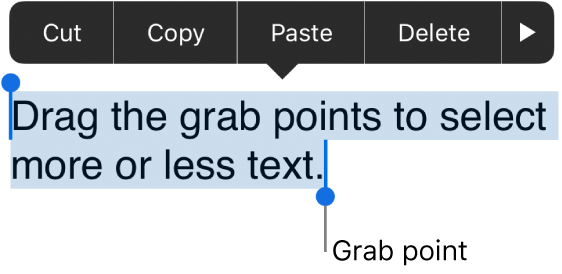
- grandfathered, grandfathered in
Don’t use; use an alternative that’s appropriate to the context, such as legacy, exempt, or preexisting. Or reword the sentence using you can keep, allowed to remain, or similar wording.
Correct: You can keep your plan if you purchased it before January 1, 2021.
Incorrect: Your plan is grandfathered in if you purchased it before January 1, 2021.
- graphical (adj.)
Use to refer to visual art or information.
You can provide a graphical representation, such as a chart or diagram.
See also graphic, graphics (adj.).
- graphical user interface
See interface.
- graphic, graphics (n.)
Use to refer to one or more computer-generated images used for illustration.
Click the graphic you want to add.
Graphics help break up dense text.
Use Motion to build fluid 3D motion graphics for show intros, commercials, or title sequences.
See also graphic, graphics (adj.).
- graphic, graphics (adj.)
Use graphic to refer to the field of visual communication.
Apple is known for its innovative graphic design.
Use graphics to refer to software or hardware used to process graphics.
You can use advanced graphics software on the Mac.
Several models include integrated graphics processing units.
See also graphic, graphics (n.).
- graphics card
Use for the card that controls display of the computer interface on the primary display. Not video card. See also GPU.
- Graphics Interchange Format
See GIF.
- graphics processing unit
See GPU.
- gray
Not grey.
- grayed
Don’t use; use dimmed.
- grayscale (n., adj.)
One word.
- greater-than sign
Use greater-than sign, not greater-than symbol, to describe the > symbol. You can also use right angle bracket if appropriate in the context. See also angle brackets.
- grey
Don’t use; use gray.
- grille
Note spelling: grille pitch, speaker grille.
- grounded outlet
Not three-prong outlet.
- grow box
Don’t use; use resize control.
- Guest User
Capitalize when referring to the feature that lets you temporarily share Apple Vision Pro with a guest. To refer to the guest, use guest user or just guest. Don't use Guest User Mode or Guest Mode.
With Guest User, other people can use your Apple Vision Pro, and you choose which apps they can open.
The guest may need to adjust the fit before using your Apple Vision Pro.
- GUI
Acronym for graphical user interface. Don’t use. Instead, use interface (in user materials) or UI (in developer materials).
- Guided Access
A feature that lets you restrict a device to one app and control which of the app’s features are available. You start and end a Guided Access session.
Before you start a Guided Access session, open the app you want to use.
- Guides
Capitalize when referring to Guides offered in the Maps app by Apple and its partners.
You can save Guides, and they’re updated automatically when new locations are added.
Use lowercase when referring to guides users create in the Maps app.
You can organize places into your own guides and share them with friends.