
F
- F1, F2, F3…
Function keys on a keyboard. Capitalize the F and use plain (not italic) style and arabic numerals. No space between letter and numeral.
- Face ID
A face recognition technology used for authentication in some iOS and iPadOS devices.
- FaceTime
Don’t use as a verb.
- failover
One word.
- Fall Detection
Note capitalization.
You can choose to have Fall Detection on only during workouts.
- family controls
Don’t use; use parental controls.
- family pack
Use lowercase in general references: a family pack. Capitalize in product names.
- Family Sharing
The iCloud feature. Don’t use iCloud Family Sharing.
The person who sets up the family group is the family organizer; users added to the family group are family members.
On first occurrence, refer to the family the organizer sets up as the family group. Thereafter you can use simply the family, as long as the context makes it clear you’re referring to Family Sharing (not to an actual family).
The family organizer sets up Family Sharing and invites people to join the family group.
Family members’ purchases are available to the rest of the family.
See also Ask to Buy; child’s Apple Account.
- FAQ
Abbreviation for frequently asked questions. FAQ is singular; use the article an. Use FAQs to refer to more than one set of frequently asked questions. Use title-style capitalization if the full term precedes a noun: the Frequently Asked Questions document. For guidelines about spelling out abbreviations, see abbreviations and acronyms.
- Fast Ethernet (100Base-T)
A standard that allows data transmission rates of up to 100 megabits per second. See also Ethernet; Gigabit Ethernet (1000Base-T).
- fast-forward (n., v., adj.)
Note hyphen.
- Favorites
Capitalize only when referring to the Favorites feature or to an onscreen element.
With Favorites, you can make a call with a single tap.
To make a contact a favorite…
To add someone to your Favorites list...
- fax (n., v., adj.)
Short for facsimile. Use lowercase; fax isn’t an acronym or an abbreviation.
- FB-DIMM
Short for fully buffered DIMM. Precede FB-DIMM with an, not a. See also DIMM; memory.
- female
Don’t use to describe a type of connector. Use socket, port, or another term appropriate to the context.
Correct: Insert the plug into the socket to ensure a reliable connection.
Incorrect: Insert the male endpoint into the female endpoint to ensure a reliable connection.
- fewer, less
Use fewer for countable items; use less for quantity or bulk.
The fewer devices in your network system, the less cable you need.
- Fiber Gigabit Ethernet
Gigabit Ethernet using fiber optic cable. See also Gigabit Ethernet (1000Base-T).
- fiber optics (n.), fiber optic (adj.)
The adjective isn’t hyphenated (fiber optic cable).
- Fibre Channel
A high-speed serial data transmission technology.
- field
Use to refer to the boxes (in windows and dialogs, for example) in which users enter information. It’s not necessary to specify text field or number field, but if a field has a name, try to use it. For example:
Enter the video timecode in the Current Timecode field.
Fill in the required fields, and then click Checkout.
For novice users, text box or number box may be more appropriate. These are OK too, but try to be consistent within a document.
- figure captions
Use of figure captions varies by department. Consult your department guidelines to determine whether to use them.
Number and title: Most figure captions include both a figure number and a figure title. Unnumbered figures aren’t included in a list of figures and tables. A figure with a number must also have a title; a figure with a title generally has a number.
Title length: Figure titles should be short and to the point; a line and a half should be considered the absolute maximum.
Capitalization: Use sentence-style capitalization for figure titles. Don’t end a title with punctuation, even if the figure title is a complete sentence. Use articles in captions whenever appropriate.
Correct: The Apple menu
Correct: AirPort Express connected to a printer
Incorrect: AirPort Express Connected to a Printer
In-text references: Each numbered figure should have an in-text reference to point the reader to the figure. You can use various styles for in-text references, depending on the needs of the sentence:
(See Figure 6-2.)
Choose Mail > Settings (see Figure 6-2).
the Page Setup dialog (Figure 3-13) appears…
the Page Setup dialog, shown in Figure 3-13, appears…
Figure 3-1 shows…
You can use more than one style in a project, but don’t use different styles for what’s essentially the same purpose. For example, don’t use both the first and second styles or both the third and fourth styles within a project.
- figure label
Use to refer to text that accompanies a figure but isn’t connected to the figure with a leader line. (Text with a leader line is a callout.) See also callouts.
- figures
Line art, photographs, and screenshots are all considered figures. You should use figures when their presence will enhance the reader’s understanding or illustrate a procedure or point that isn’t evident from the text alone.
- file
Refers to any entity stored on a disk, regardless of whether the user can open, edit, or print it. See also document.
- file format
Refers to a standard that defines a file’s structure and its method of storing data. It’s OK to shorten to format if the meaning is clear. In user documentation, don’t use to refer to a specific kind of file, such as a JPEG file; use file type.
Images stored using the raw file type have a variety of formats, defined by different camera manufacturers.
In documentation for video apps, it’s customary to use format to refer to the type of media.
You can create multicam clips using media with different formats and frame rates.
You can set the output format of the shared movie (video and audio, or just audio).
It’s also customary to use format when referring to encoding methods.
The MPEG-2 format encodes MPEG-2 stream files for SD DVD and Blu-ray authoring.
See also file types.
- file locations
See pathnames.
- FileMaker
Note capitalization.
- filename
One word.
You can find a document by typing its filename in the search field.
When referring to specific filenames, match the capitalization shown in the interface. In user materials, filenames should appear in regular text font; in developer materials, it’s OK to use code font.
User materials: Name the file Paperdoc.
Developer materials: The folder contains the
CurrencyConverter.nibfile.- filename extensions
When referring to filename extensions, use lowercase and include the “dot.”
A filename extension, such as .txt, appears at the end of some filenames.
You can use files with the .ics or .jpg extension.
You can shorten filename extension to extension if the meaning is clear, but don’t use file extension.
If an article is needed before a filename extension, use the. If the doesn’t work in a particular case, assume that dot is pronounced and use a, not an: a .aif extension.
Don’t use filename extensions to refer to file types.
Correct: The image is saved as a JPEG file.
Incorrect: The image is saved as a .jpeg file.
See also file format; file types.
- Files app
An app on iPhone, iPad, and Apple Vision Pro used to access files stored in iCloud Drive or on external devices or servers. In iOS 10 or earlier, the app was called the iCloud Drive app.
- file server
In user materials, use only when you explain what a file server is (a computer that’s dedicated to holding files shared by users on a network). Use shared disk to refer to a file server icon on the desktop. See also shared disk.
- file sharing (n.), file-sharing (adj.)
Note hyphenation of adjective. Use lowercase unless you’re referring to a specific onscreen element that’s capitalized.
Turn on file sharing.
Click the File Sharing icon.
- file system (n.), file-system (adj.)
Note hyphenation of adjective.
- File Transfer Protocol
See FTP.
- file types
Abbreviations should be in all caps; filename extensions should be in lowercase. In most cases, you don’t need to spell out on first occurrence. Use to refer to a specific kind of file, such as a JPEG file or a PDF file. Don’t use file format (a file’s structure and method of storing data) when you mean file type.
Correct: PNG is a file type popular for web images.
Incorrect: PNG is a file format popular for web images.
When possible, use just file.
The photo is exported as a JPEG file.
For better playback performance, Final Cut Pro transcodes all MP3 audio files to MOV audio files.
The following table shows the abbreviations and extensions for some common file types.
Abbreviation
Extension
AIFF
.aif
CAF
.caf
DMG
.dmg
GIF
.gif
JPEG
.jpg
MP3
.mp3
PDF
.pdf
RTF
.rtf
TIFF
.tif
WAV, WAVE
.wav
See also file format; filename extensions.
- Finder
Use the with Finder (exception to the rule to not use the with app names).
- firewall
One word.
- FireWire
A high-speed industry-standard technology (IEEE 1394) developed by Apple for connecting peripheral devices to personal computers.
Products are FireWire equipped, not FireWire enabled. A FireWire cable is described according to its connector type, such as a 4-pin-to-6-pin FireWire cable.
- firmware
One word.
- first person
Don’t use the first-person pronouns we, us, or I; rewrite in terms of the reader or the product.
- Fit Dial
The dial that lets you adjust the fit of Apple Vision Pro. You turn the Fit Dial; you don’t rotate it.
- fixed-point (adj.)
Note hyphenation.
- fixed-width (adj.)
Preferred term to describe fonts, such as Courier, in which each character takes up the same amount of space on the line. Synonymous with monospaced.
- flash
A type of memory or storage with no moving parts. Related terms include flash drive, flash memory, and flash storage.
- flashing
Don’t use to describe the insertion point; use blinking for this purpose.
- flat-blade screwdriver
Note hyphenation.
- flat-panel (adj.)
Note hyphenation.
- flick (n., v.)
Use only in developer documentation. In user materials, use swipe. See also drag; gestures; swipe (n., v.).
- floating-point (adj.)
Note hyphenation.
- flowchart
One word.
- Fn key
Capitalize when you refer to the Fn key on many keyboards. On first occurrence, you can say the Fn (Function) key; thereafter, use the Fn key.
- Focus
Capitalize Focus when referring to the overall feature or to an individual Focus. Don’t use an article when referring to the feature, but use an article when referring to an individual Focus.
Focus lets you tune out distractions.
Click Add, and then choose a Focus.
Capitalize the names of provided Focus options (the Sleep Focus, the Driving Focus). Don’t use the plural (Focuses); use Focus options.
Users can choose, turn on, or use a Focus (don’t use activate). To stop using a Focus, users turn it off.
Correct: Turn a Focus on or off in Control Center.
Correct: Use the Work Focus to work without distractions.
Incorrect: Activate a Focus in Control Center.
When a Focus is on, use on or active to describe it (don’t use turned on).
Correct: When a Focus is active…
Incorrect: When a Focus is turned on…
See also Reduce Interruptions.
- Focus filters
Note capitalization.
Use Focus filters to hide specific content in some apps while you’re using a Focus.
- folder
An organizational unit, or container, used to organize files and other folders into a hierarchical structure known as a file system. In developer materials, folders are usually referred to as directories.
Capitalize folder names according to how they’re named and how they appear on the screen. Capitalize the word Folder only if it appears in the folder name.
Burn Folder [The word Folder appears in the folder name on the screen.]
Applications folder [The word folder doesn’t appear on the screen.]
Use a user’s [folder name] folder or your [folder name] folder to refer to folders in an individual user’s home folder (for example, a user’s Library folder or your Library folder). Use the [folder name] folder to refer to folders shared by all users of a computer (for example, the Library folder). If there’s risk of confusion about whether the folder you’re referring to belongs to a specific user or is shared by all users, you can describe its location: the Library folder in your home folder, the Library folder at the top level of the disk.
- font
In digital typography, a design for a set of characters (for example, Helvetica). Don’t use font family, typeface, or face.
You can change the title’s font using the Text inspector.
See also font size; font style.
- font size
Not type size. When the meaning is clear, it’s OK to use just size.
- font style
Not typestyle or typeface attribute. Refers to one or more attributes such as boldface, underline, italic, shadow, and so on. When the meaning is clear, it’s OK to use just style.
- Fonts window
The systemwide window in macOS for selecting fonts, styles, sizes, and other text features.
- foot
Note hyphenation when used as an adjective: 3-foot height, 3-foot-high table, but is 3 feet high. The abbreviation (ft.) is the same in the singular and the plural. It’s OK to abbreviate in tables and technical specifications, but don’t abbreviate in body text. Don’t use the symbol ′ unless space limitations prevent the use of foot or ft.
- footnotes
See tables.
- force click (v.)
Use to describe the act of pressing a Force Touch trackpad until you feel a deeper click.
Force click a file’s icon to see a quick preview of the file.
See also click and hold; Force Touch.
- force quit
In user materials, it’s preferable to say force an app to quit.
Acceptable: If an app doesn’t respond, you can force quit it.
Preferable: If an app doesn’t respond, you can force it to quit.
- Force Touch
A technology used in trackpads that senses how hard the user presses. A trackpad that uses Force Touch technology is called a Force Touch trackpad. Don’t use Force Touch as a verb; use force click or press harder. See also force click (v.); press.
- format (n.)
Refers to the arrangement and appearance of text, graphics, and other elements (such as footers) on a page. See also file format.
- format (v.)
When you refer to disks, format and initialize mean the same thing.
- form factor
Avoid; use design, enclosure, or another term.
- Forward button
Use to refer to a button—usually in a toolbar or navigation bar—that lets users move forward to the next screen or webpage.
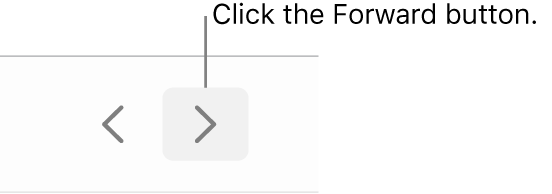
See also right arrow.
- forward compatibility
Not future compatibility or upward compatibility.
- forward-compatible (adj.)
Note hyphenation.
- Forward Delete key
A key that deletes the character to the right of the insertion point.
Apple keyboards: On the Apple Keyboard with Numeric Keypad, this key is labeled delete, and it also has a right-pointing arrow with an x in it. OK to abbreviate as Fwd Del if space is tight. Apple keyboards without a numeric keypad don’t have this key.
Windows keyboards: On Windows keyboards, the equivalent to the Forward Delete key is the Delete key; the key that’s equivalent to the Apple Delete key is the Backspace key.
- fps
Abbreviation for frames per second. Include a space between the number and fps: 24 fps. For guidelines about spelling out abbreviations, see abbreviations and acronyms.
- fractions
In user materials, spell out fractions whose denominator is 10 or lower except in specification lists, technical appendixes, or tables. For the spelled-out forms, hyphenate the fractions: one-tenth, one-fifth, three-fourths.
This app uses one-fifth of available memory.
The other app uses only 1/20 of available memory.
When you express a noninteger greater than 1 in fractional form, use a mixed numeral rather than an improper fraction.
Correct: 1 1/6
Incorrect: 7/6
- frame
Use to refer to the main structural component of Apple Vision Pro.
Detach the Light Seal from the frame.
- frame buffer
Two words.
- frame rate
Two words.
- frames per second
See fps.
- free
Don’t use to refer to available memory or storage space; use available.
- FreeBSD
Note spelling.
- freeze
Use to refer to the behavior of a pointer on the screen. Avoid using freeze as a noun or to refer to something the computer does. Instead, use a phrase such as not responding.
Correct: If the pointer freezes, or if the computer stops responding to the mouse, trackpad, or keyboard, follow these instructions.
Incorrect: If the computer freezes, follow these instructions.
Incorrect: If you experience a freeze, follow these instructions.
- freeze frame (n.), freeze-frame (adj.)
Note hyphenation of adjective.
You can add a freeze-frame clip to your movie to temporarily stop the action onscreen.
- frequently asked questions
See FAQ.
- front end (n.), front-end (adj.)
Note hyphenation of adjective.
- front, frontmost
The active window is the front or frontmost window. See also active; in front.
- front panel (n.), front-panel (adj.)
Note hyphenation of adjective.
- FTP
Abbreviation for File Transfer Protocol. Avoid as a verb; use transfer files instead. The UNIX command
ftpis all lowercase. In the term anonymous FTP, the a is lowercase. For guidelines about spelling out abbreviations, see abbreviations and acronyms.Correct: You can use FTP software to transfer files from a remote computer to your computer.
Correct: You use the
ftpcommand to transfer files from a remote computer to your computer.Incorrect: You can FTP files from a remote computer to your computer.
- full
Use a hyphen in compound adjectives beginning with full.
full-duplex, full-featured, full-height, full-page, full-screen, full-size
Don’t use a hyphen with fully.
fully buffered, fully charged, fully loaded
- full-screen (adj.), full screen (pred. adj.)
Note hyphenation of adjective: full-screen controls, view full screen. OK to use full-screen window to refer to a window that’s in full-screen view: This action has no effect on a full-screen window.
- functionality
In user materials, avoid if you can use a word such as features instead.
Avoid: Some functionality is not available in certain regions.
Preferable: Some features are not available in certain regions.
- Function key
See Fn key.
- function keys
The keys on a keyboard labeled F1, F2, F3, and so on. Note that function is lowercase.
- Fusion Drive
A storage technology consisting of flash storage combined with a high-capacity hard drive. See also drive.
- future tense
Whenever possible, use present, not future, tense. Don’t switch unnecessarily from present to future tense when present tense is sufficient to express a sequence of steps or events.
Conditional constructions: Use present tense for conditional constructions such as the following:
Correct: If the
noWaitparameter istrue, play from the disk stops immediately, and program control returns to the caller.Incorrect: If the
noWaitparameter istrue, play from the disk will stop immediately, and program control will return to the caller.Future events: Future tense is sometimes appropriate—for example, when a product described isn’t yet available.
Apple will give users a peek at the new app by releasing a public beta.
Next year students at Clareton High School will use EPUB textbooks in their math classes.
- Fwd Del key
See Forward Delete key.