
M
- M1 chip
See M-series chips.
- M2 chip
See M-series chips.
- M3 chip
See M-series chips.
- Mac
Use Mac to refer to Mac computers and related products (Mac software, Mac apps).
Articles: In general references, don’t use the with Mac or the names of specific Mac models.
Get to know Mac.
Mac mini delivers unprecedented power in a small package.
Mac Pro features seven expansion slots.
It’s OK to use another article or a possessive adjective.
This feature requires a Mac with macOS 14 or later.
Set up your Mac Studio.
If you need to refer to a specific Mac, it’s OK to use the.
Shut down the Mac you want to restore.
Slide the Mac Pro you’re troubleshooting out of the rack.
Plurals and possessives: Because Mac and the names of specific Mac models are trademarks, don’t use them in the plural or possessive form.
Correct: Mac computers, Mac Pro models, your Mac computer’s screen
Incorrect: Macs, Mac Pros, your Mac’s screen
Generic references: Don’t refer to a Mac computer as a machine, CPU, or PC; acceptable alternatives are computer or personal computer.
The following examples show ways to list Mac computers together with other types of products:
your Mac, iPhone, or iPad; a macOS, iOS, or iPadOS device; your Mac or mobile device; your Mac or PC; Mac computers and PCs
See also device; trademarks (usage).
- Macao
Use this spelling, not Macau.
- Mac App Store
Apps for the Mac are available in, on, or from the Mac App Store. Precede the name with an article in text. Don’t abbreviate as MAS.
Find the item you want on the Mac App Store.
To download macOS Sonoma from the Mac App Store, open the App Store app on your computer.
After the first reference to the Mac App Store, you can use the full name or simply the store. To prevent confusion, avoid using the store if you’re discussing the App Store for different platforms (for example, the Mac App Store and the App Store for iPhone).
See also App Store.
- MacBook
See Mac.
- Mac Catalyst
A feature of Xcode that developers can use to bring iPad apps to Mac as native Mac apps. Don’t use Catalyst alone. Developers bring apps to Mac, not to macOS.
Bring your iPad app to Mac with Mac Catalyst.
Don’t use Mac Catalyst as an adjective. For example, don’t describe an app as a Mac Catalyst app; say a Mac app created using Mac Catalyst, or similar. Apps don’t run in Mac Catalyst; apps are built with Mac Catalyst.
Correct: Mac apps built with Mac Catalyst can use AppKit APIs marked as available.
Incorrect: Mac apps running in Mac Catalyst can use AppKit APIs marked as available.
- machine
Don’t use when you mean computer.
- machine language (n.), machine-language (adj.)
Note hyphenation of adjective.
- Macintosh
See Mac.
- Mac mini
See Mac.
- Mac operating systems
In general, use macOS to refer to the Mac operating system.
To reinstall macOS, you must be connected to the internet.
macOS includes apps you’ll use every day.
Don’t use Mac OS to refer generically to the operating system.
Correct: To determine which version of the Mac operating system you have…
Incorrect: To determine which version of the Mac OS you have…
Features are in macOS, not on macOS.
Correct: In macOS, you can…
Incorrect: On macOS, you can…
Mac operating systems have a version name and a version number. If you include both the name and the number, place the name first. Don’t place the name in quotation marks, and don’t include the word version or the letter v.
To refer to specific versions of the Mac operating system, follow these guidelines, depending on the version number:
10.12 or later: Use macOS. To refer to a specific version of macOS, you can use its name, its version number, or both. Always include macOS.
macOS Sierra
macOS 10.12
macOS Sierra 10.12
10.8 through 10.11: Use OS X. To refer to a specific version of OS X, you can use its name, its version number, or both. Always include OS X.
OS X El Capitan
OS X 10.11
OS X El Capitan 10.11
10.0 through 10.7: Use Mac OS X. Include the version number only.
Correct: Mac OS X 10.7
Incorrect: Mac OS X Lion 10.7
When referring to a range of OS versions that includes both macOS and earlier versions, use the name (or version number) of the earliest version followed by or later.
Correct: To use Handoff, you must have OS X Yosemite 10.10 or later installed.
Incorrect: To use Handoff, you must have macOS Yosemite 10.10 or later installed. [Version 10.10 was called OS X, not macOS.]
Exception: If a range of versions includes both macOS and earlier versions, developer publications refer to all included versions as macOS.
- macOS
- Mac OS
- Mac OS Extended format
A file system used to format a disk for use with macOS. It’s OK to define the format parenthetically as HFS Plus on first occurrence, but don’t use HFS+. See also HFS Plus.
- Mac OS Extended (Journaled) format
A file system used to format a disk for use with macOS. It’s OK to define the format parenthetically as Journaled HFS Plus on first occurrence, but don’t use HFS+ (Journaled). See also HFS Plus (Journaled).
- macOS Server
Use to describe Apple’s server software beginning with macOS 10.12. Use only to refer to the software; don’t use to refer to a computer with macOS Server installed. Call the computer the server or the server with macOS Server installed.
Correct: You can give users access to the server.
Incorrect: Create a password to make your macOS Server more secure.
When discussing administrative tasks users can do in the Server app, use the Server app. When discussing the features or behavior of the server software as a whole, refer to it as macOS Server.
macOS Server sends alerts about important server events.
Use the Server app to change which alerts you receive.
When referring to software versions, don’t include the word version or the letter v. In developer materials, don’t use version names such as Snow Leopard; use version numbers only. To refer to specific versions of the software, follow these guidelines:
macOS Server (for macOS 10.12 or later): Each version is a separate add-on that may work with multiple versions of macOS, so don’t include an operating system name (for example, Sierra) when referring to macOS Server; include only a version number.
macOS Server 5.2
OS X Server (for OS X 10.8 through 10.11): Each version is a separate add-on that may work with multiple versions of OS X, so don’t include an operating system name (for example, Mavericks) when referring to OS X Server; include only a version number.
OS X Server 5.1
Mac OS X Server (Mac OS X 10.7 or earlier): You can use the operating system name and the version number on first occurrence. Thereafter, it’s OK to use [version name] Server. Don’t place the name in quotation marks.
Mac OS X Lion Server 10.7
Lion Server
- Mac OS X
- Mac OS X Server
See macOS Server.
- Mac Pro
See Mac.
- Mac Studio
See Mac.
- Mac Virtual Display
The virtual macOS display in Apple Vision Pro. Don’t precede with the.
With Mac Virtual Display, you can view your Mac screen on Apple Vision Pro.
- Made for iPhone, iPod, and iPad
See MFi.
Capitalize when referring to the app name: You can use Mail to send and receive email. See also iCloud.
- mailbox
One word.
- mailbox list
The list of mailboxes in the Mail app.
- main logic board
See logic board.
- main memory
Not central memory.
- male
Don’t use to describe a type of connector. Use plug or connector; if you use connector, describe the connector by its shape, icon, or other identifying feature.
Correct: Insert the plug into the socket to ensure a reliable connection.
Incorrect: Insert the male endpoint into the female endpoint to ensure a reliable connection.
- man
Don’t use man (or compound words that include man) to refer to people in general.
staff, workforce (not manpower)
work hours, people hours (not man hours)
artistry, craft (not craftsmanship)
unstaffed (not unmanned)
- Managed Apple Account
An account that a business or educational institution creates and manages to allow users to access Apple services. This account was formerly known as a Managed Apple ID.
Correct: Some features and settings aren’t available to Managed Apple Accounts.
Incorrect: Some features and settings aren’t available to accounts with Managed Apple IDs.
See also Apple Account.
- Managed Apple ID
Don’t use; use Managed Apple Account. See also Managed Apple Account.
- man-in-the-middle attack
Don’t use. Depending on the context, use intermediary attack or machine-in-the-middle attack.
- manual
Use manual to refer generically to print or PDF documentation that comes with a computer or another product. You can also use user manual, user’s manual, or user guide, depending on the manual title.
See the manual that came with your camcorder.
See your user guide for instructions.
Electronic delivery: If a manual is delivered electronically (for example, as a PDF file available from www.apple.com/support), don’t call the manual an electronic manual; simply describe it for the user.
The manual is available as a PDF file at www.apple.com/support.
Cross-references: To refer to documentation that may be either printed or electronic, use documentation.
See the documentation that came with your computer.
See also document titles; user guide, user manual.
- master
The term master can have oppressive associations, even when used in a technological context. For this reason, avoid using master when referring to the following:
The default branch of a source repository. Instead, use main branch.
A system, device, or setting that controls another or that others are subordinate to. Instead, use alternatives such as primary, main, global, manager, or host.
An object or file that serves as a source or basis for others. Instead, use alternatives such as source, original, reference, or main.
If none of these alternatives work, you might be able to replace master with another term that makes sense in a particular context. For example, you could call objects in the background of a document background objects instead of master objects.
See also master branch; master-detail (adj.); master/slave.
- master branch
Don’t use to refer to the default branch of a source repository; use main branch.
- master-detail (adj.)
Don’t use; use list-detail or navigation-detail.
In a navigation-detail interface, the navigation interface displays a collection of objects, and the detail interface shows an editor for the selected object.
- master/slave
Don’t use to describe the relationship between two devices or processes. Instead, use an alternative that’s appropriate to the context, such as primary/secondary, primary/replica, main/secondary, host/client, or active/standby.
Correct: Anything written on the primary device is given to the secondary device as input.
Incorrect: Anything written on the master device is given to the slave device as input.
Correct: In a multipeer session, there is no explicit separation of devices into host and client roles.
Incorrect: In a multipeer session, there is no explicit separation of devices into master and slave roles.
Don’t use alternatives that retain the term master (such as master/helper) or use the term worker (such as master/worker).
If the terms master and slave are used in code you’re documenting and the code can’t be changed, show a code sample to make it clear what users need to enter, but use alternative terms in the documentation.
The primary view controller (
MasterViewController) shows the available views and controls.- mate
Don’t use to refer to connecting hardware. Use connect.
Correct: Securely connect the cable connectors.
Incorrect: Securely mate the cable connectors.
See also connect.
- maximize
Use to refer to making a window as big as possible without going full screen. Don’t use to refer to clicking a window that’s been minimized into the Dock; use make active.
Correct: To maximize a window, Option-click the green button.
Incorrect: To maximize a window, click its icon in the Dock.
Correct: To make a minimized window active, click its icon in the Dock.
See also minimize (v.), minimized (adj.).
- maximize button
The rightmost (green) button of the three window controls at the left of the title bar. Users click this button to go full screen, or Option-click it to maximize the window.
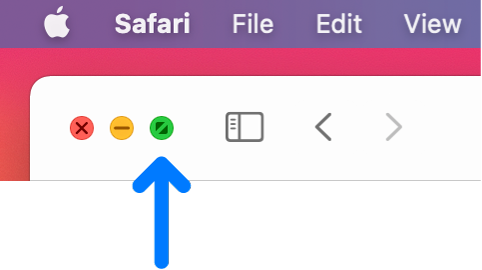
See also maximize.
- may, can
See can, might, may.
- MB (n., adj.)
Abbreviation for megabyte. MB equals 10002 bytes in the context of file size or storage capacity, and 10242 bytes in the context of computer memory. For guidelines about spelling out abbreviations, see abbreviations and acronyms.
Noun: In the noun form, use a space between the numeral and the abbreviation. The preposition of is necessary before the unit that the value quantifies.
20 MB of memory
500 MB of storage capacity
Adjective: Don’t hyphenate the adjective form.
a 3 MB L2 cache
a 4 MB file
- Mbit (n., adj.)
Abbreviation for megabit. For guidelines about spelling out abbreviations, see abbreviations and acronyms.
Noun: In the noun form, use a space between the numeral and the abbreviation. The preposition of is necessary before the unit that the value quantifies.
10 Mbit of memory
Adjective: Don’t hyphenate the adjective form.
10 Mbit memory
- Mbit/s
Standard international abbreviation for megabits per second. See also Names and unit symbols for units of measure and abbreviations and acronyms.
- MB/s
Abbreviation for megabytes per second. For guidelines about spelling out abbreviations, see abbreviations and acronyms.
- measurement
- media, medium
When you describe a method of storing or delivering information, use the singular medium or the plural media.
The characteristics of the video storage medium determine playback and recording capabilities. [singular]
The guide is presented in both print and electronic media. [plural]
When you discuss video, audio, and still-image content, however, you can use media as a singular term to describe a collection of content (for example, a set of video clips).
Your imported media appears as clips in one or more events.
- Media Eject key
Note capitalization.
- Medical ID
Use with a or your.
In an emergency, you can check someone’s iPhone for a Medical ID.
You can quickly set up your Medical ID in the Health app.
- mega (prefix)
Close up words beginning with mega.
megabit, megabyte, megahertz, megapixel, megawatt, megawide
- megabit
See Mbit (n., adj.).
- megabits per second
See Mbit/s.
- megabyte
See MB (n., adj.).
- megabytes per second
See MB/s.
- megahertz
See MHz (n., adj.).
- Memoji
Personalized Animoji that users can create to represent themselves in some apps. Use Memoji for both singular and plural.
Add features to a Memoji to bring your character to life.
Create more Memoji to match different moods.
- Memories
Capitalize when referring to the feature in Photos. Use lowercase when referring to the memories that Photos creates and when referring to memory movies.
Use Memories to rediscover favorite photos in your library.
Photos scans your library to create a collection of memories.
Create a custom memory movie right in Photos.
- memory
A general term for the part of a computer that holds data and instructions for use by processors. Memory can refer to random-access memory (RAM), read-only memory (ROM), virtual memory, swap files, and portable storage devices (such as flash drives and memory sticks), among others.
Use Activity Monitor to see the amount of system memory being used on your Mac.
macOS automatically allocates memory and adjusts its contents as needed.
Don’t use memory to refer to storage capacity; use a term such as storage space instead. See also storage.
- memory address, memory location
OK to use just address or location for brevity. Don’t use commas in addresses, even in numbers of five digits or more.
- menu bar
The bar at the top of the Mac screen. The menu bar contains menus for the active app (File menu, Edit menu, and so on) and menus for system status icons (icons on the right, also called menu bar icons, menu bar status icons, or menu bar items). If you need to refer to the menu type, use pull-down menu, not pop-up menu.
- Menu button
A physical button on the Siri Remote (called the Apple TV Remote in countries or regions where Siri isn’t available for use with Apple TV) and the Apple Remote. See also Apple Remote; Apple TV Remote; Siri Remote.
- menu names
Note capitalization: Edit menu, File menu, and so on.
- menus
Anything that can be chosen in a menu is a menu item; some menu items are also menu commands (or simply commands). A menu item is in a menu, not on or under a menu; a menu contains items.
In user materials, you can use item or option to refer to menu items that aren’t commands, such as names of fonts in a pop-up menu. However, when possible, use a more specific term (for example, if a menu contains a choice of colors, say choose a color).
To specify how numbers in a spreadsheet are rounded, click the Accuracy pop-up menu, and then choose an option.
To change the size of icon text, click the “Text size” pop-up menu, and then choose a size.
Pull-down menus: A pull-down menu is a menu in the menu bar. When you give instructions for choosing an item from a pull-down menu, use the style shown here.
Choose [menu] > [item] > [submenu item].
Choose Edit > Find > Find Next.
Choose File > Save As.
Don’t use an angle bracket when you’re simply identifying which menu contains the item.
Correct: the Page Setup command in the File menu
Incorrect: the File > Page Setup command
Don’t refer to pull-down menus as pop-up menus or drop-down menus. In general, refer to them as menus; however, if you need to distinguish them from other types of menus, it’s OK to call them pull-down menus.
Pop-up menus: A pop-up menu is a menu in a dialog or window, labeled with up and down arrows (or just a down arrow). For pop-up menus, use the style Click the X pop-up menu, and then choose Y.
Click the Connection Speed pop-up menu, and then choose Intranet LAN.
Click the Format pop-up menu, and then choose a format.
If the pop-up menu doesn’t have a name, simply call it the pop-up menu.
Click the pop-up menu, and then choose Numeric.
Shortcut menus: A shortcut menu is a menu that appears when a user presses the Control key and clicks an item on the screen. For shortcut menus, use the style shown here.
Control-click the image, and then choose Copy Image from the shortcut menu.
If the shortcut menu has submenus, you can use the style shown above, or you can use the angle bracket style.
Control-click the images, choose Align Objects from the shortcut menu, and then choose Left from the submenu.
Control-click the images, and then choose Align Objects > Left from the shortcut menu.
In user materials, don’t refer to a shortcut menu as a contextual menu. However, you can refer to the menu parenthetically as a contextual menu on first reference for users who may be more familiar with that term.
A shortcut menu (also called a contextual menu) appears.
Checkmarks in menus: For menu items that are turned on or off by showing or hiding a checkmark, use the following language:
To show the library, choose Window > Library so that a checkmark appears next to Library.
To hide the library, choose Window > Library so that the checkmark disappears.
See also choose; command names; submenus.
- message
An electronic communication containing information sent by a computer or mobile device. If the context isn’t clear, you can add an adjective to indicate the type of message (audio message, email message, MMS message, SMS message, text message, video message).
Send a message to your friend.
The Messages app automatically chooses the type of group message to send.
Avoid using message as a verb. Instead, use send a message to.
Correct: Send a message to your family.
Incorrect: Message your family.
See also chat (n., v., adj.); text message.
- message list
The list of messages in the viewer window in Mail.
- metadata
One word.
- MFi
Short for Made for iPhone, iPod, and iPad. A licensing program for manufacturers of accessories that work with Apple devices.
Learn how to pair your MFi hearing device with your iPad.
- MHz (n., adj.)
Abbreviation for megahertz. In both the noun and adjective form, use a space between the numeral and the abbreviation (don’t hyphenate the adjective form).
at a rate of 800 MHz
an 800 MHz processor
See also abbreviations and acronyms.
- mic (n.)
OK to use as the short form of microphone. Don’t use as a verb; use mike.
After you connect the microphone to the speaker, you might have to adjust the mic.
See also mike, miked, miking (v., adj.).
- mice
Try to avoid, but if you must use the plural of mouse, it’s OK to use mice or mouse devices. See also mouse.
- microarchitecture
One word.
- micro-DVI
A video output port for connecting external displays and TVs.
- microphone
OK to use mic for short. See also mike, miked, miking (v., adj.).
- Microsoft Windows
OK to use Windows. Computers that use Microsoft Windows can be called Windows-based computers, Windows computers, Windows-based PCs, or Windows PCs. See also PC.
- MIDI
Acronym for Musical Instrument Digital Interface. For guidelines about spelling out acronyms, see abbreviations and acronyms.
- mike, miked, miking (v., adj.)
Don’t use mike as a noun; use microphone or mic.
You can change the volume of each miked instrument.
There are three commonly used stereo miking variants used in recording.
See also mic (n.).
- millimeter (mm)
OK to abbreviate. Note hyphenation when the spelled-out version is used as an adjective: 2.4 millimeters, 2.4 mm, 2.4-millimeter slot, 2.4 mm slot.
For film sizes, close up the numeral and the abbreviation: 16mm film.
- million instructions per second
See MIPS.
- MIME
Acronym for Multipurpose Internet Mail Extension, commonly used to distinguish an email format from plain text format. It’s not necessary to spell out on first occurrence. Use as an adjective (a MIME file, MIME format).
- mini (prefix)
Close up except before a vowel, a proper noun, or an abbreviation.
minicircular connector, minitower
mini-application, mini-DVI, mini-VGA
- MiniDV
A digital video format.
- mini-DVI
A video output port for connecting external displays and TVs.
- minimize (v.), minimized (adj.)
OK to use to describe windows in the Dock.
To put a document in the Dock, click the minimize button.
Document windows in the Dock are minimized.
- minimize button
The middle (yellow) button of the three window controls at the left of the title bar. Users click this button to put a window in the Dock (minimize the window).
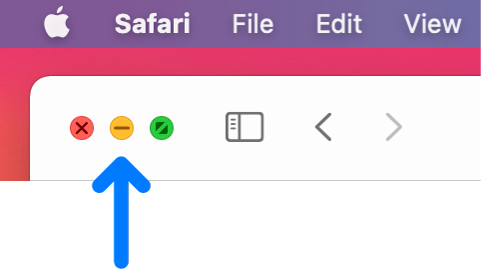
See also minimize (v.), minimized (adj.).
- minus sign
Use minus sign, not minus symbol, to describe this symbol: –. Use an en dash (generated by pressing Option-Hyphen) for a minus sign (except in code font, where a hyphen is used).
- MIPS
Acronym for million instructions per second. Don’t drop the s when you refer to a single unit: 1 MIPS, not 1 MIP. For guidelines about spelling out acronyms, see abbreviations and acronyms.
- mixed-directional (adj.)
Use to refer to a combination of left-to-right and right-to-left text within a single line (French and Arabic on one line, for example). See also bidirectional (adj.).
- M-JPEG
Pronounced “em-jay-peg.” The M stands for motion, and the form Motion-JPEG is sometimes used. M-JPEG extends the JPEG standard to video. Not the same as MPEG.
- mobile device
OK to use to refer to handheld computing devices such as iPhone and iPad, or to phones and tablets in general.
Numbers is the most innovative spreadsheet app available for a mobile device.
When possible, however, use the name of a specific device, or describe the category of device: iOS device, iPadOS device.
See also device.
- mobile phone
Use instead of cell phone or cellular phone. Don’t use simply as a synonym for iPhone.
- mode
Don’t overuse mode; it can often be omitted with no change in meaning. In particular, avoid referring to a feature as a mode if mode isn’t part of the feature name.
Correct: When you’re using the paintbrush…
Incorrect: When you’re in paintbrush mode…
Correct: In Stage Manager, you can group apps together for specific tasks.
Incorrect: In Stage Manager mode, you can group apps together for specific tasks.
If mode is part of a feature name, capitalize or use lowercase depending on the feature.
Action mode, Airplane Mode, burst mode, Cinematic mode, Dark Mode, Express Mode, Lockdown Mode, Lost Mode, Low Data mode, Low Power Mode, Night mode (iPhone), Night Mode (Apple Watch), Nightstand mode, Portrait mode, recovery mode, Reference Mode, Ring mode, safe mode, Silent mode, sleep mode, Smart Data mode, standby mode, target disk mode, Theater Mode, Transparency mode, Voice Isolation mode, Wide Spectrum mode
- model
Don’t use when you can use computer.
Correct: How you use this feature depends on which model of Mac computer you have.
Correct: The setup guide that came with your computer provides instructions.
Incorrect: The setup guide that came with your model provides instructions.
- modifier key
Use instead of control key in the generic sense for a key that affects the action of other keys, such as the Control, Option, Shift, Command, and Esc keys.
- monitor
In general, don’t use to refer to the primary display connected to the user’s computer; use display. You can use monitor to refer generically to different kinds of display devices that may be connected to a user’s computer (such as a CRT monitor or an NTSC monitor).
Connect the display to your Mac Pro.
If you want to show your movie on an external monitor, first connect the monitor to your computer.
- monitor cable
Not video cable or monitor cord. Use when you refer to cables for displays other than Apple displays; otherwise, use display cable. (Use display power cord or monitor power cord for the cord that goes from the display or monitor to the power source.) See also display cable.
- monitor depth
Avoid; use color depth.
- monitor port
Not video port. Use to refer to the port to which a monitor is connected. Don’t use monitor port to refer to the port to which an Apple display is connected. See also display port.
- monospaced (adj.)
Not monospace. Fixed-width is the preferred term to describe fonts (such as Courier) in which each character takes up the same amount of space.
- More button
Use to refer to a button with an ellipsis (either with a circle
 or without a circle
or without a circle  ) that opens a menu with additional options.
) that opens a menu with additional options.To show completed reminders, tap the More button
 , and then tap Show Completed.
, and then tap Show Completed.If you can’t use an inline graphic for the More button, you can use the ellipsis.circle SF Symbols glyph, or look for the midline horizontal ellipsis character in Character Viewer.
To show completed reminders, tap the More button ⋯, and then tap Show Completed.
See also Action pop-up menu; Character Viewer.
- most recent
See earlier, later; latest; version number.
- motherboard
Don’t use; use main logic board or main board.
- mount (v.)
In user materials, avoid when referring to making a disk or disk image available; use alternatives such as open, make available, or connect to, or describe what the user must do to make the disk available.
Avoid: To see the contents of a disk image, you must mount the disk image.
Preferable: To see the contents of a disk image, you must open the disk image by double-clicking it.
Avoid: Use the Recent Items command to mount servers you’ve recently used.
Preferable: Use the Recent Items command to connect to servers you’ve recently used.
In server materials or materials for more technical users, it’s OK to use mount.
To mount the disk again, select it in Disk Utility and click Mount.
Use this function to mount one or more server volumes.
Don’t use mount as an intransitive verb.
Correct: Mount the volume.
Incorrect: The volume mounts.
See also unmount (v.); unmounted (adj.).
- mounted (adj.)
In user materials, avoid when referring to a disk or disk image that’s available; use alternatives such as available, on your desktop, or in a Finder window. (Note that users can choose whether to display disk icons on their desktops, so be careful when using on your desktop as an alternative for mounted.)
Avoid: All mounted disks are listed in the sidebar of the Finder window.
Preferable: All available disks are listed in the sidebar of the Finder window.
In server materials or materials written for more technical users, it’s OK to use mounted.
You can’t rename a mounted Xsan volume using the Finder.
See also unmount (v.); unmounted (adj.).
- mouse
Avoid referring to the mouse when possible. Switch emphasis to the actions on the screen, such as clicking, dragging, selecting, or choosing. See also choose; click; drag; press; select (v.).
Avoid using the plural form of mouse. If you must use the plural, use either mouse devices or mice.
Apple offers several types of mouse devices.
- mouse-down event
Note hyphenation.
- Mouse Keys
Capitalize when you refer to the feature that can be set in Accessibility settings in macOS.
- mousepad
One word.
- mouse scaling (n.), mouse-scaling (adj.)
Note hyphenation of adjective.
- mouse-up event
Note hyphenation.
- movie
In general, use to describe commercially produced films or the end product a user creates in a video editing app such as iMovie or Final Cut Pro.
You can buy or rent movies in the Apple TV app.
You can publish your completed movie to a website such as YouTube.
- MP3
Short for MPEG Audio Layer 3, an audio compression technology. The plural is MP3s. Don’t use MP3 to refer to audio files in general; some files use AAC or other formats.
- MPEG
Acronym for Moving Picture Experts Group, a working group of the International Standards Organization (ISO). The acronym is pronounced “em-peg.” It’s not necessary to spell out on first occurrence.
MPEG usually refers to the family of digital video compression standards that the group developed. There are three major versions: MPEG-1, MPEG-2, and MPEG-4. MPEG-4 is based on the QuickTime file format and defines standards for video and audio streaming.
There’s no MPEG-3. Note that MP3 is short for MPEG Audio Layer 3, not MPEG-3.
- MPEG Audio Layer 3
See MP3.
- M-series chips
A series of systems on a chip (SoCs) built on Apple silicon. You can refer to each set of M-series chips as a family (the M3 family of chips, the M4 family). M-series chips include these families:
M1 (M1, M1 Pro, M1 Max, and M1 Ultra)
M2 (M2, M2 Pro, M2 Max, and M2 Ultra)
M3 (M3, M3 Pro, M3 Max, and M3 Ultra)
M4 (M4, M4 Pro, and M4 Max)
You can use the name of the chip with or without Apple.
The Apple M2 chip extends battery life while providing increased performance.
MacBook Pro with the M3 Max chip supports extreme workflows and multitasking across pro apps.
It’s OK to omit chip when you refer to M-series chips repeatedly.
M3, M3 Pro, and M3 Max bring massive enhancements and new features to the Mac.
Like M4 Pro, M4 Max supports Thunderbolt 5 at transfer speeds of up to 120 Gbit/s.
To refer to devices with an M-series chip, you can use terms such as Mac with the M4 chip and iPad Pro with M4; don’t use M4 Mac, M4 iPad, or other variations. Don’t refer to an M-series chip as a processor.
To refer generally to Mac models with Apple silicon, you can use a Mac with Apple silicon.
See also Apple silicon.
- multi (prefix)
Close up except before i.
multiplayer, multiprocessor, multitasking, multithreading, multiuser
multi-item
- multicore
Use to refer to processors that have more than one core.
- multiple scan (adj.)
No hyphen.
- multiplication sign
Not multiplication symbol.
- multiprocessing, multiprocessor
A multiprocessor computer has multiple processors, not multiprocessors.
- Multipurpose Internet Mail Extension
See MIME.
- Multi-Touch
Refers to the Apple touchscreen interface. Related terms include Multi-Touch display, Multi-Touch interface, Multi-Touch technology, Multi-Touch trackpad, and Multi-Touch gestures.
- Music
See Apple Music.
- Musical Instrument Digital Interface
See MIDI.
- Mute key
Note capitalization.
- My Photo Stream
The iCloud feature. You turn on or turn off My Photo Stream.
Don’t use the term photo stream generically to refer to the photos in My Photo Stream; always use the full feature name.
Correct: You can see the photos in My Photo Stream on all your devices.
Incorrect: You can see the photos in your photo stream on all your devices.
Use My Photo Stream album to refer to the album where photos are stored on a device or in an app.
When My Photo Stream is turned on, you can see your most recent photos in the My Photo Stream album.
See also iCloud Photos.