Numbers
Numbers User Guide for iCloud
- Welcome
- Keyboard shortcuts

Intro to formulas and functions in Numbers for iCloud
You can use formulas in your tables to perform calculations and display their results.
You can create your own formulas using mathematical symbols or operators (for example +, -, or >), or choose from more than 250 built-in functions (operations you can include in a formula) that perform calculations, retrieve information, and manipulate data. There are functions for applications including statistics, engineering, and finance, some of which retrieve information remotely via the internet.
To get started, type an equal sign in an empty table cell. The formula editor opens over the cell, and the Functions Browser appears in the sidebar.
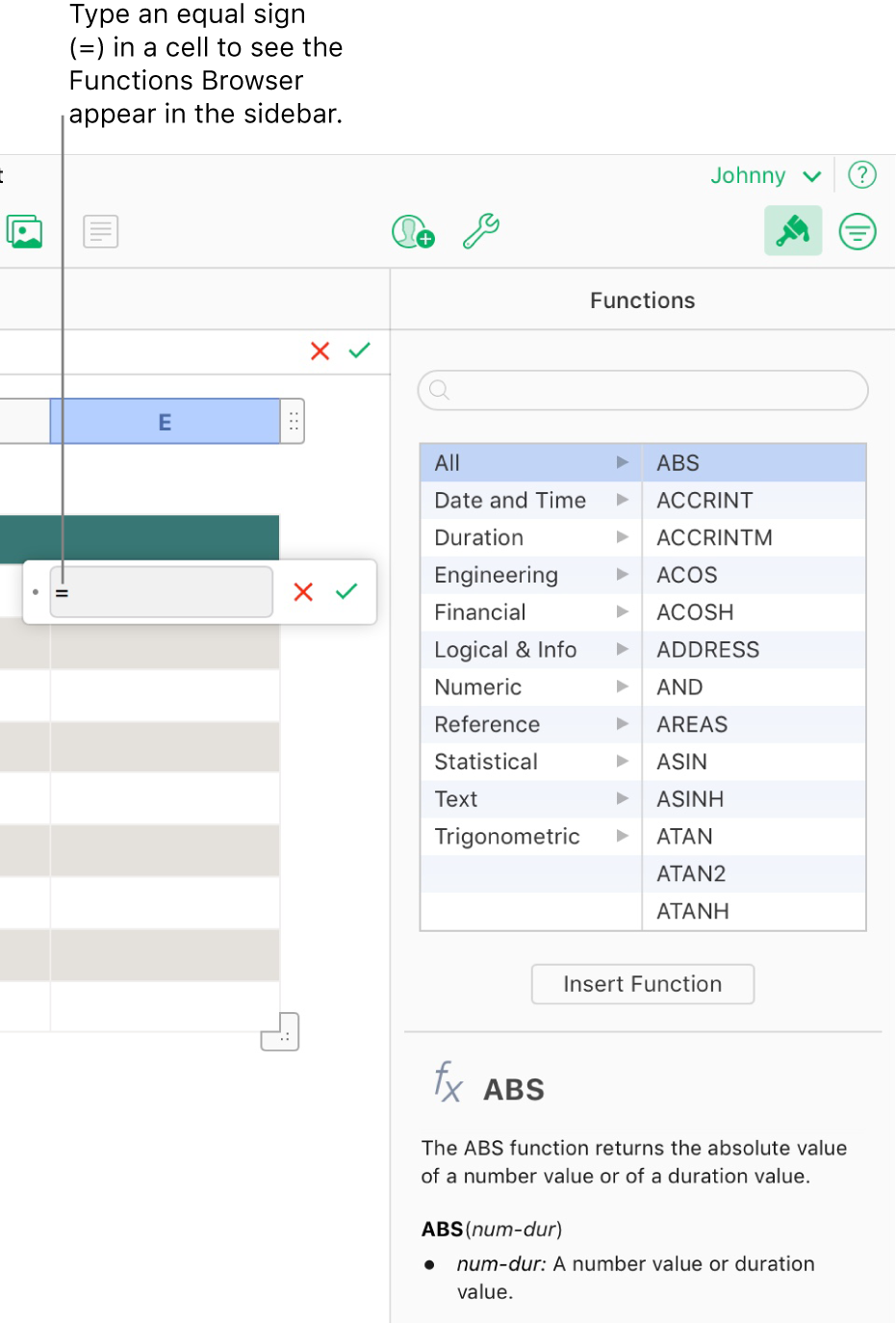
For complete information about formulas and functions, see Formulas and Functions Help.
Thanks for your feedback.