Final Cut Pro User Guide for Mac
- Welcome
- What’s new
-
- Intro to effects
-
- Intro to transitions
- How transitions are created
- Add transitions and fades
- Quickly add a transition with a keyboard shortcut
- Set the default duration for transitions
- Delete transitions
- Adjust transitions in the timeline
- Adjust transitions in the inspector and viewer
- Merge jump cuts with the Flow transition
- Adjust transitions with multiple images
- Modify transitions in Motion
-
- Add storylines
- Use the precision editor
- Conform frame sizes and rates
- Use XML to transfer projects
- Glossary
- Copyright

Intro to browser views in Final Cut Pro for Mac
In Final Cut Pro, you can display your clips and projects in the browser in two views:
Filmstrip view: Displays the clips in the selected event as a connected series of thumbnail images. Projects appear as thumbnail images with a superimposed clapboard design. Filmstrip view is useful when you want to visually locate your clips and projects.
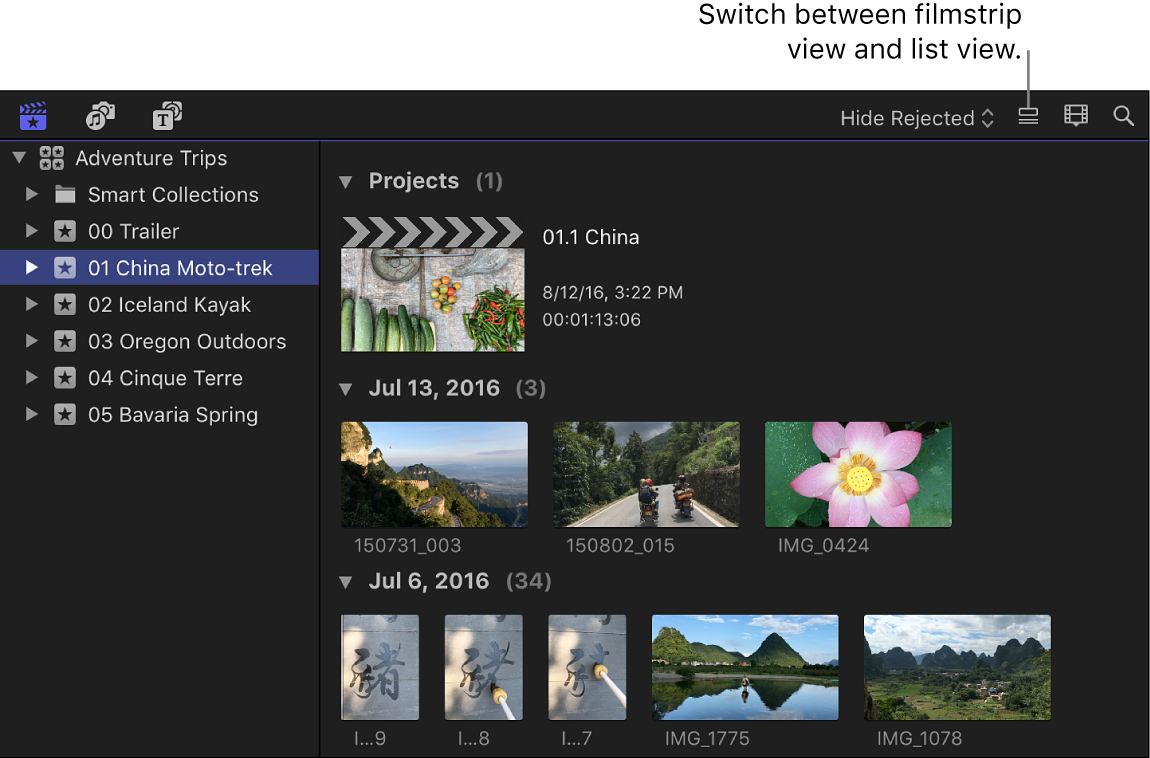
List view: Displays a list of your clips and projects with associated file and settings information. Use this view when you want to view or sort clips and projects by data such as duration, creation date, last modified date, rating, keywords, and so on. When you select a clip in list view, a filmstrip for the selected clip appears at the top of the browser. The clip filmstrip is fully interactive, allowing access to start and end points, markers, and keywords.
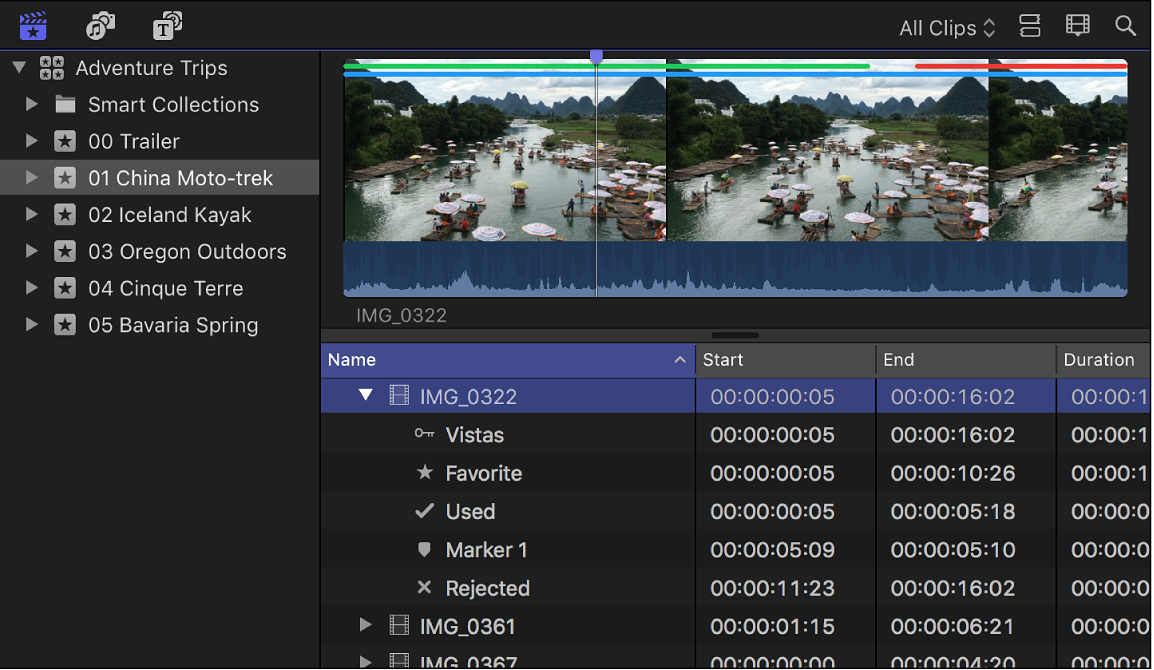
Download this guide: Apple Books | PDF