Use Apple TV 4K as a conference room display
You can use Apple TV 4K as a conference room display so that anyone can easily share their screen from a Mac, iPhone or iPad using AirPlay. When Conference Room Display is turned on, a message appears on the display with AirPlay connection instructions and wireless network details.
Turn on Conference Room Display
Go to Settings
 on Apple TV 4K.
on Apple TV 4K.Go to AirPlay and Apple Home, then select Conference Room Display to turn it on.
Customise and preview Conference Room Display
Once Conference Room Display is turned on, you can customise the way it looks.
Go to Settings
 on Apple TV 4K.
on Apple TV 4K.Go to AirPlay and Apple Home > Conference Room Display, then do any of the following:
Display a custom message: Select Custom Message, then enter the message you want to display. (Your message appears only when Apple TV 4K is in Conference Room Display mode.)
Set a photo background: Choose Select Photo, then choose Albums to pick a photo from your iCloud photo library.
Require a PIN for AirPlay: Select Require PIN Every Time to turn it on.
Anyone who wants to stream to your Apple TV 4K while it’s in conference display mode is prompted to enter a 4-digit PIN shown on Apple TV 4K.
See a preview of Conference Room Display: Select Preview. To exit preview mode, press
 or
or 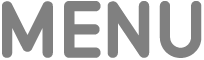 on your remote.
on your remote.
Lock Conference Room Display mode
You can set Apple TV 4K so that Conference Room Display mode is locked until a 4-digit passcode is entered.
Go to Settings
 on Apple TV 4K.
on Apple TV 4K.Go to General > Restrictions, then enter the passcode if required.
Make sure Conference Room Display is set to Restrict in the list of restricted items. For more information, see Set up parental controls on Apple TV 4K.
Note: You use the same 4-digit passcode you set in Restrictions to unlock Conference Room Display mode. If you forget the passcode, disconnect Apple TV 4K from the power socket, reconnect it, then press and hold ![]() or
or ![]() on your remote as Apple TV 4K restarts. This temporarily unlocks Conference Room Display mode. For more information, see the Apple Support article If you’re asked to enter an AirPlay password on Apple TV.
on your remote as Apple TV 4K restarts. This temporarily unlocks Conference Room Display mode. For more information, see the Apple Support article If you’re asked to enter an AirPlay password on Apple TV.