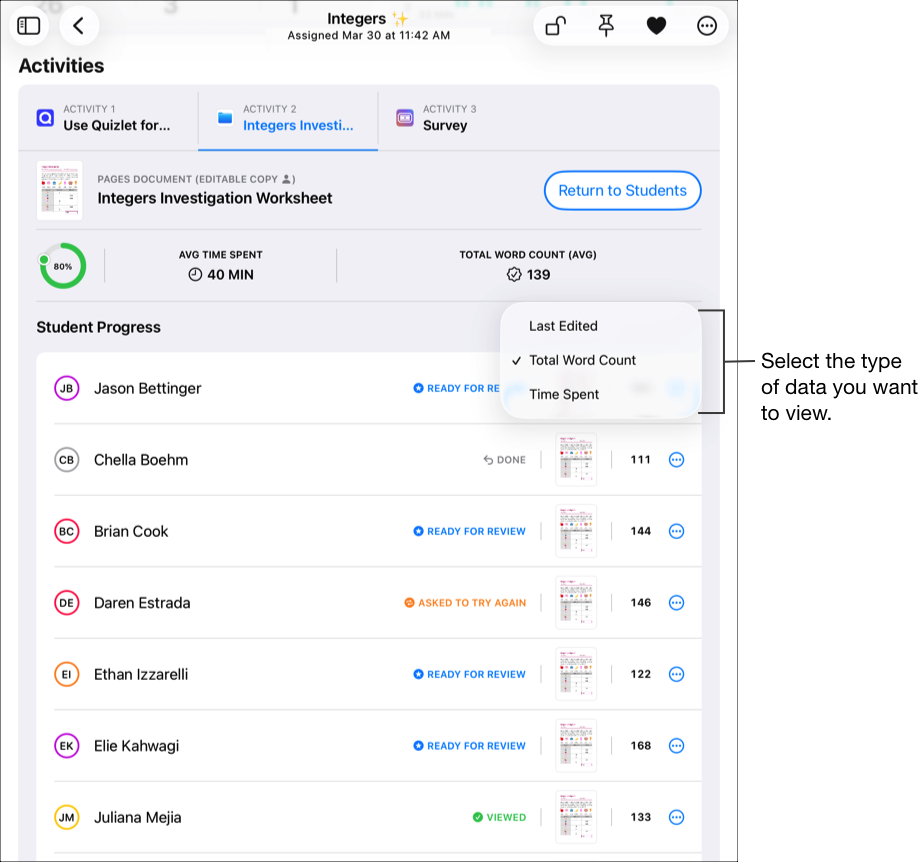Filter assignment progress data in Classwork
Use the progress summary in the assignment details view to see the average progress data for all students receiving the assignment, then use the Student Progress pop-up to change the type of progress data Classwork displays for each student in the assignment details.
Filter progress data
In the Classwork app
 , tap Recent Activity, Assignments, or a class in the sidebar, then tap the assignment you want to view.
, tap Recent Activity, Assignments, or a class in the sidebar, then tap the assignment you want to view.Classwork displays the assignment details view, including all previously assigned activities and progress data.
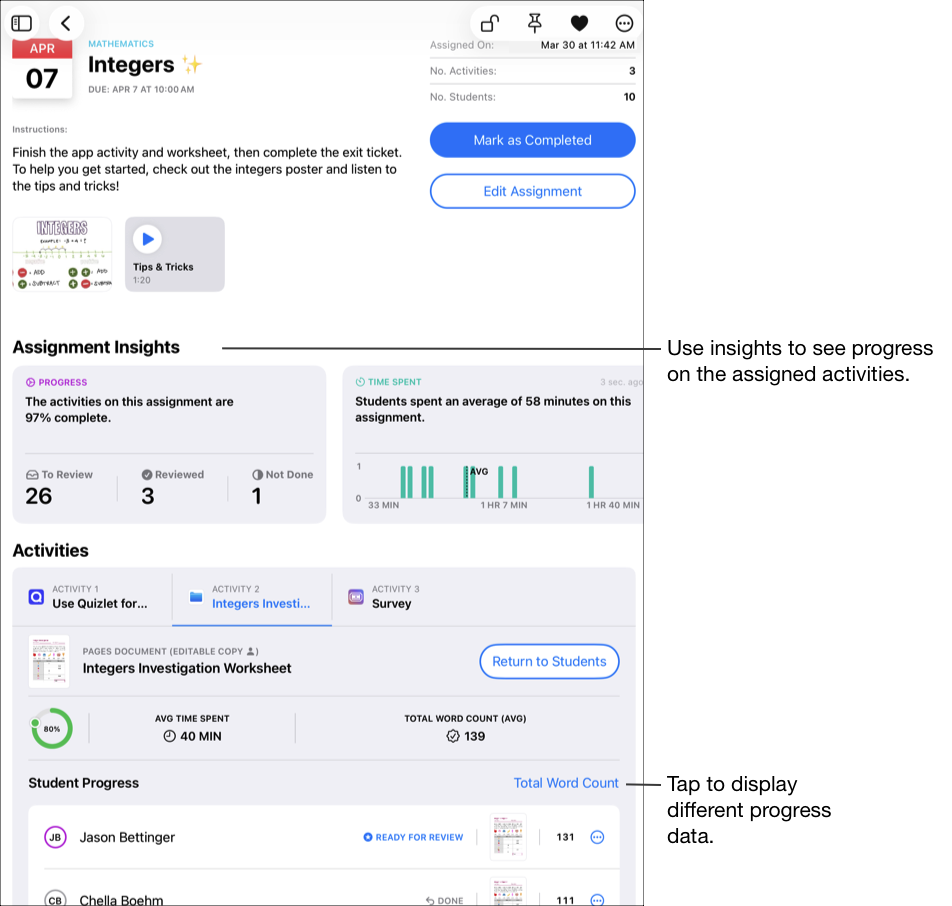
To change the type of progress data Classwork displays for each student, tap the current type, then tap the type of progress data you want to display.