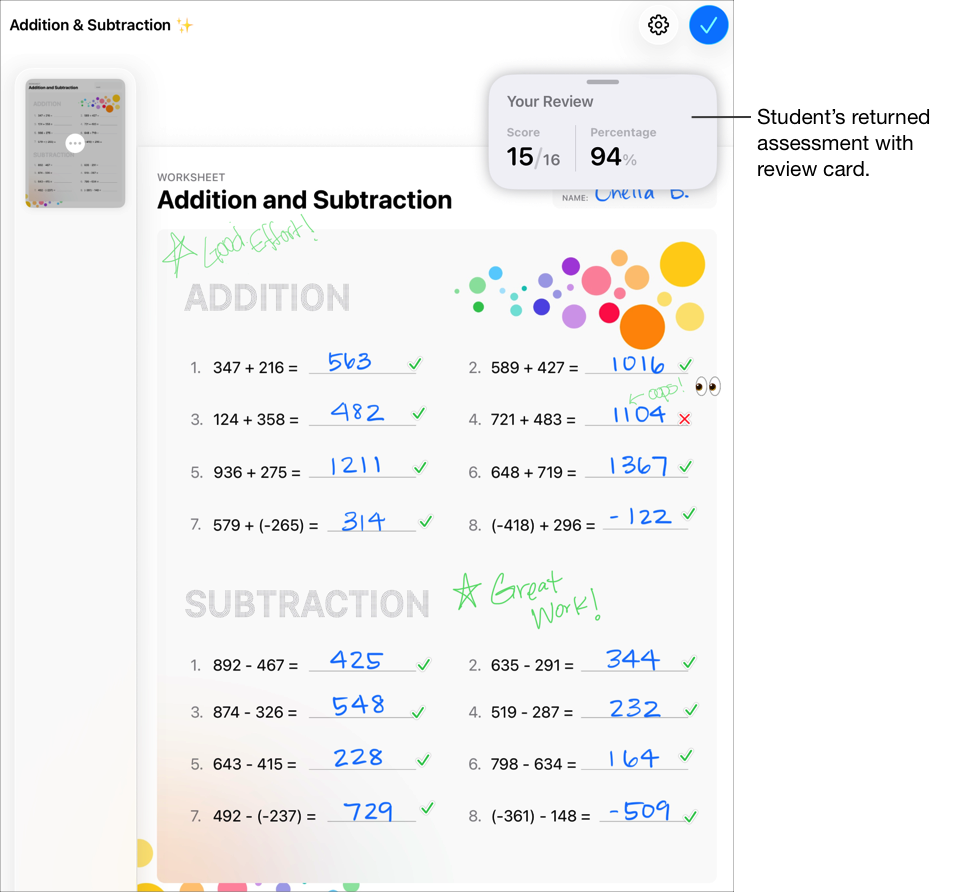Return files in Schoolwork
When students are finished with an assignment or assessment, you can also use the assignment and assessment details views to return their work to them.
For assessments, depending on the information you want to provide, you can return only the reviews or the scores, or the full assessment with the reviews or scores to your students. If you return an assessment more than once, Schoolwork overwrites the file you previously sent.
Return assignment files to students
In the Schoolwork app
 , tap Recent Activity, Assignments or a class in the sidebar, then tap the assignment you want to view.
, tap Recent Activity, Assignments or a class in the sidebar, then tap the assignment you want to view.Do one of the following:
To return work to all students: tap an activity tab, tap Return to Students, then tap Continue.
To return work to an individual student: Tap an activity tab, tap
 for the student whose work you want to return, tap Return to Student, then tap Continue.
for the student whose work you want to return, tap Return to Student, then tap Continue.To return work to all students and mark the assignment as complete: tap Mark as Completed, then tap Continue.
Schoolwork cancels any outstanding requests for work and returns copies of assignment files to all students. If you selected individual students in step 2, Schoolwork only returns copies of assignment files to the selected students. If you tap Mark as Completed, Schoolwork also marks the assignment complete. Providing students copies of all their assignment files can help them build a personal portfolio of their Schoolwork projects.
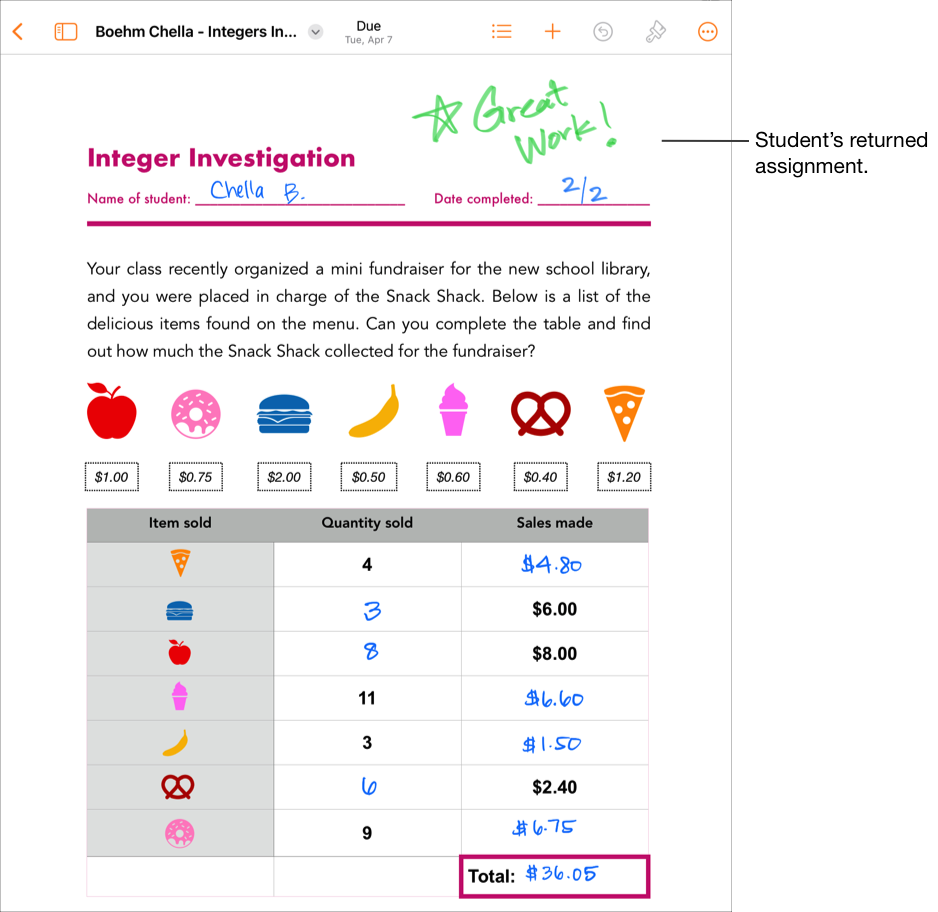
Return assessment files to students
In the Schoolwork app
 , tap Recent Activity, Assessments or a class in the sidebar.
, tap Recent Activity, Assessments or a class in the sidebar.Tap the assessment you want to return, tap
 , then do one of the following:
, then do one of the following:To return assessments you have reviewed, tap Return Reviewed.
To return all assessments, tap Return All.
Note: To return assessment files to a subset of students, tap Select in the top right-hand corner, select one or more students in the list, then tap Return Assessment.
Do one of the following:
To return full assessments with the review or score, tap Assessment with Review or Assessment with Score.
Schoolwork sends students a file containing the original assessment PDF, along with Markup actions and the review or score.
To return only the review or the score, tap Review Only or Score Only.
Schoolwork sends students a file containing their review or score.
Note:
When you return assessments to all students, Schoolwork moves the assessment to Completed.
If Markup actions or reviews change after you return an assessment, Schoolwork automatically sends an updated file.
When you return an assessment, any students who did not turn in their work receive a 0 or – result.