Apple Vision Pro User Guide
- Welcome
-
- Change notification settings and device sounds
- Set the date, time, language, and region
- Change your device name
- Change the appearance of text and windows
- Unlock your iPhone with Apple Vision Pro
- See your keyboard, game controller, or iPhone while immersed
- See people around you while immersed
- Use Apple Vision Pro in Travel Mode
- Refresh apps in the background
- Set content restrictions in Screen Time
- Let others use your Apple Vision Pro
-
- Get started with Apple Intelligence
- Use Writing Tools
- Create original images with Image Playground
- Create Genmoji
- Use Image Wand
- Get webpage summaries
- Summarize an audio recording
- Summarize notifications and reduce interruptions
- Use ChatGPT with Apple Intelligence
- Apple Intelligence and privacy
- Block access to Apple Intelligence features
-
- Apple Music Classical
- Books
- Calendar
- Capture
- Clock
- Encounter Dinosaurs
- Home
- Maps
- Mindfulness
- News
- Numbers
- Pages
- Podcasts
- Reminders
- Shazam
- Shortcuts
- Spatial Gallery
- Stocks
- Tips
- Voice Memos
-
- Get started with accessibility features
- Turn on features with the Accessibility Shortcut
- Change Siri accessibility features
- Use Guided Access
- Copyright and trademarks
Watch movies and TV in an Environment on Apple Vision Pro
You can watch movies, shows, and more in an Apple Vision Pro Environment (such as White Sands), or in the Cinema Environment in the Apple TV app 
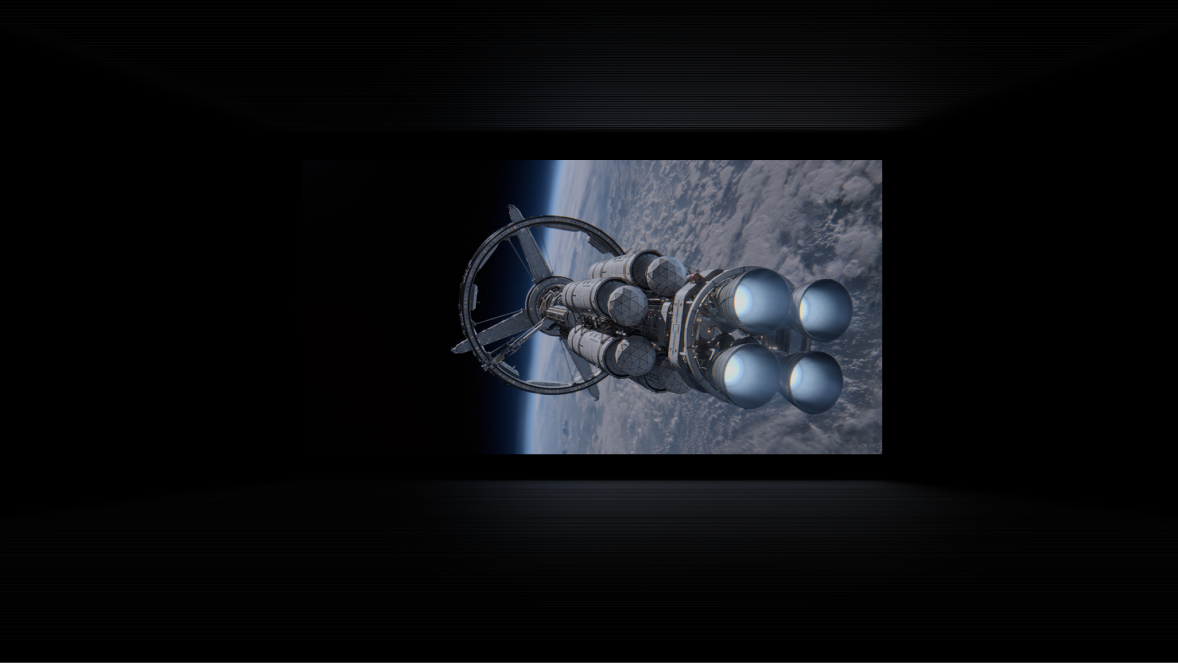
Watch TV in an Environment and hide other windows
Go to the Apple TV app

While a show or movie is playing, tap

Even if you were already in an Environment, other windows are temporarily hidden, and the Apple TV app moves directly into view. To use a different system Environment, see Use Environments on Apple Vision Pro.
To see your other apps again, tap

If you want to adjust your level of immersion, turn the Digital Crown. See Adjust your level of immersion when using Apple Vision Pro.
Choose where you sit in the Cinema Environment
Tap to see playback controls, then tap the seat and height selector on the left side of the player and choose an option.