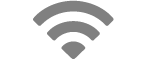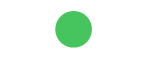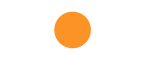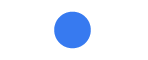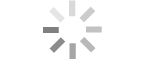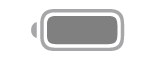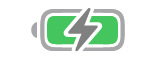دليل مستخدم Apple Vision Pro
- مرحبًا
-
- تغيير إعدادات الإشعارات وأصوات الجهاز
- تعيين التاريخ والوقت واللغة والمنطقة
- تغيير اسم جهازك
- تغيير مظهر النص والنوافذ
- فتح قفل iPhone باستخدام Apple Vision Pro
- عرض لوحة المفاتيح أو ذراع التحكم في الألعاب أو iPhone أثناء التجربة الغامرة
- رؤية الأشخاص من حولك أثناء الانغمار
- استخدام Apple Vision Pro في نمط السفر
- تحديث التطبيقات في الخلفية
- تعيين قيود المحتوى في مدة استخدام الجهاز
- السماح للآخرين باستخدام Apple Vision Pro
-
- Apple Music Classical
- الكتب
- التقويم
- الالتقاط
- الساعة
- لقاء الديناصورات
- المنزل
- الخرائط
- الانتباه الذهني
-
- تشغيل الموسيقى
- التحكم في التشغيل
- إضافة ملصق موسيقي إلى مساحتك
-
- الاشتراك في Apple Music
- الاستماع إلى موسيقى Lossless
- الاستماع إلى موسيقى Dolby Atmos
- غنِّ مع Apple Music
- العثور على موسيقى جديدة
- إضافة موسيقى والاستماع إليها دون الاتصال بالإنترنت
- الحصول على توصيات ذات طابع شخصي
- الاستماع إلى الراديو
- البحث عن الموسيقى
- إنشاء قوائم تشغيل والتعاون عليها
- استخدام Siri لتشغيل الموسيقى
- تغيير صوت الموسيقى
- الأخبار
- Numbers
- Pages
- البودكاست
- التذكيرات
- Shazam
- الاختصارات
- المعرض المكاني
- الأسهم
- التلميحات
-
- العثور على البرامج والأفلام والمزيد
- مشاهدة Apple Immersive Video والأفلام ثلاثية الأبعاد
- تشغيل البرامج والأفلام
- مشاهدة الأفلام وبرامج التلفزيون في بيئة
- الاشتراك في Apple TV و MLS Season Pass وقنوات Apple TV
- مشاهدة الأحداث الرياضية
- مشاهدة عدة بثوث رياضية مباشرة
- شراء المحتوى وإدارة مكتبتك
- تغيير الإعدادات
- مذكرات الصوت
-
- بدء استخدام ميزات تسهيلات الاستخدام
- تشغيل الميزات باستخدام اختصار تسهيلات الاستخدام
- تغيير ميزات تسهيلات الاستخدام في Siri
- استخدام الوصول الموجه
- حقوق النشر والعلامات التجارية
معرفة دلالة أيقونات الحالة على Apple Vision Pro
توفِّر الأيقونات في مركز التحكم معلومات عن Apple Vision Pro.
أيقونة الحالة | دلالتها | ||||||||||
|---|---|---|---|---|---|---|---|---|---|---|---|
Wi-Fi. Apple Vision Pro متصلة بشبكة Wi-Fi. كلما زاد عدد الأشرطة، دل ذلك على زيادة قوة الاتصال. انظر توصيل Apple Vision Pro بشبكة Wi-Fi. | |||||||||||
الاتصال بنقطة اتصال شخصية. Apple Vision Pro متصلة بالإنترنت من خلال نقطة اتصال شخصية لجهاز آخر. انظر الانضمام إلى نقطة اتصال شخصية. | |||||||||||
الكاميرا قيد الاستخدام. يقوم تطبيق أو ميزة بالوصول إلى الكاميرا. | |||||||||||
الميكروفون قيد الاستخدام. يقوم تطبيق أو ميزة بالوصول إلى الميكروفون. | |||||||||||
خدمات الموقع. يقوم تطبيق أو ميزة بالوصول إلى خدمات الموقع. انظر التحكم في معلومات الموقع التي تشاركها على Apple Vision Pro. | |||||||||||
نشاط الشبكة. هناك شبكة أو نشاط آخر. | |||||||||||
البطارية. عرض مستوى شحن البطارية أو حالة الشحن. انظر التحقق مستوى شحن البطارية. | |||||||||||
يجري شحن البطارية. تظهر أن بطارية Apple Vision Pro قيد الشحن. انظر شحن البطارية. | |||||||||||
التحكم بالصوت. التحكم بالصوت مشغل في الإعدادات > تسهيلات الاستخدام، ويمكنك استخدام صوتك للتفاعل مع Apple Vision Pro. | |||||||||||