在 Apple TV 4K 上與 AirPods 和 Beats 耳筒共享音訊
透過將音訊傳送至最多兩組相容的 Apple 無線耳筒(例如 AirPods 或相容的 Beats 耳筒),讓 Apple TV 4K 保持小聲。
按住 Siri Remote 上的
 來開啟「控制中心」,然後導覽至螢幕頂部的 AirPods 圖像(在時間顯示旁邊)。
來開啟「控制中心」,然後導覽至螢幕頂部的 AirPods 圖像(在時間顯示旁邊)。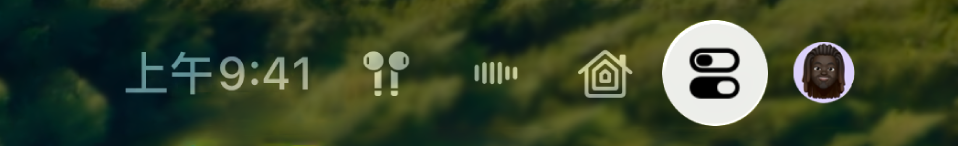
選取「共享音訊」,然後依照螢幕上的指示來配對第二組耳筒。
透過將音訊傳送至最多兩組相容的 Apple 無線耳筒(例如 AirPods 或相容的 Beats 耳筒),讓 Apple TV 4K 保持小聲。
按住 Siri Remote 上的 ![]() 來開啟「控制中心」,然後導覽至螢幕頂部的 AirPods 圖像(在時間顯示旁邊)。
來開啟「控制中心」,然後導覽至螢幕頂部的 AirPods 圖像(在時間顯示旁邊)。
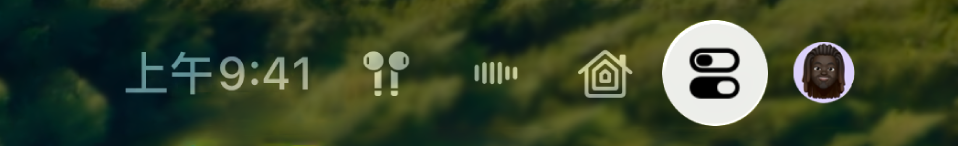
選取「共享音訊」,然後依照螢幕上的指示來配對第二組耳筒。