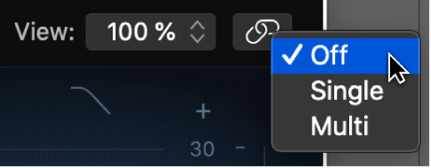Če spremeniš ta kontrolnik, bo ta stran samodejno posodobljena

Use other plug-in window controls in MainStage
All MainStage plug-ins share a common set of controls in their headers for choosing, loading, and saving settings, copying and pasting plug-in parameters, switching between views, bypassing the plug-in, and comparing plug-in settings before and after adjustments. For some plug-ins that offer additional parameters not shown in the Editor view, you can also find extended plug-in parameters at the bottom of their plug-in windows.
You can view plug-in parameters in Editor view, which shows a graphical interface for the plug-in, or in Controls view, which shows parameters arranged in a row of value sliders where appropriate.