
MainStage ES P overview
The eight-voice ES P (ES Poly) emulates classic polyphonic synthesizers of the 1980s.
It is a versatile instrument that is capable of producing a huge variety of useful musical sounds. The creation of classic analog synthesizer brass sounds is just one of its many strengths.
ES P produces sounds using subtractive synthesis. It features an oscillator that generates harmonically rich waveforms. You subtract—cut, or filter out—portions of these waveforms and reshape them to create new sounds.
If you’re new to synthesizers, see Synthesizer basics overview, which will introduce you to the terminology and give you an overview of different synthesis methods and how they work.
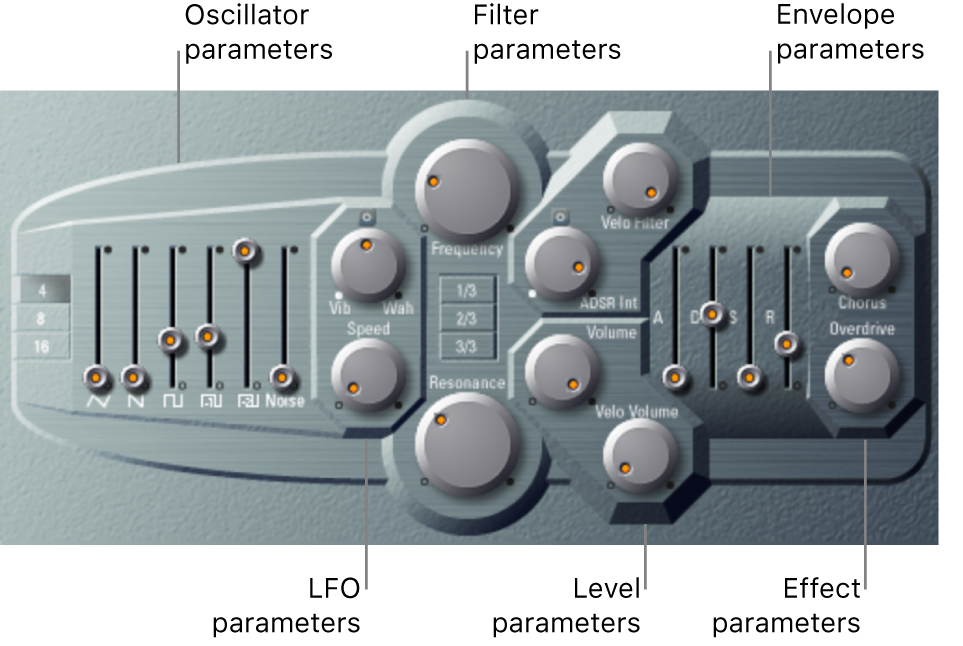
ES P is divided into several areas.
Oscillator parameters: The oscillator sliders are shown in the area to the left. The octave parameters are also found in this section. The oscillators generate the basic waveforms that form the basis of your sound. See MainStage ES P oscillator parameters.
LFO parameters: The LFO parameters (to the right of the oscillator parameters) are used to modulate the sound. See MainStage ES P LFO parameters.
Filter parameters: The vertical column in the center includes the (cutoff) Frequency and Resonance knobs and the key follow buttons. The filter is used to contour the waveforms sent from the oscillators. See MainStage ES P filter parameters.
Envelope and level parameters: The area to the right of the filter parameters contains the envelope and level parameters, which control the level of the sound over time. See MainStage ES P envelope and level controls.
Effect parameters: The area at the extreme right contains the Chorus and Overdrive parameters. These can be used to color or thicken the sound. See Use the MainStage ES P effects processor.
Extended parameters: Not shown in the image, the extended parameters are accessed by clicking the disclosure triangle at the lower left of the interface. These parameters include bend and tuning functions. See MainStage ES P extended parameters.