Apple Vision Pro User Guide
- Welcome
- Let others use your Apple Vision Pro
-
- Capture
- Clock
- Encounter Dinosaurs
- Mindfulness
- Numbers
- Pages
- Shazam
- Shortcuts
- Tips
-
- Use built-in privacy and security protections
- Keep your Apple ID secure
-
- Sign in with passkeys
- Sign in with Apple
- Automatically fill in strong passwords
- Change weak or compromised passwords
- View your passwords and related information
- Use shared password groups
- Share passkeys and passwords securely with AirDrop
- Make your passkeys and passwords available on all your devices
- Automatically fill in verification codes
- Sign in with fewer CAPTCHA challenges on Apple Vision Pro
- Manage two-factor authentication for your Apple ID
- Create and manage Hide My Email addresses
- Protect your web browsing with iCloud Private Relay
- Use a private network address
- Use Contact Key Verification on Apple Vision Pro
- Copyright
Play music on Apple Vision Pro
Use the player at the bottom of the Music app ![]() to show lyrics and play, pause, skip, shuffle, and repeat songs. You can also use Now Playing to view album art, choose what plays next in the queue, and open the MiniPlayer.
to show lyrics and play, pause, skip, shuffle, and repeat songs. You can also use Now Playing to view album art, choose what plays next in the queue, and open the MiniPlayer.
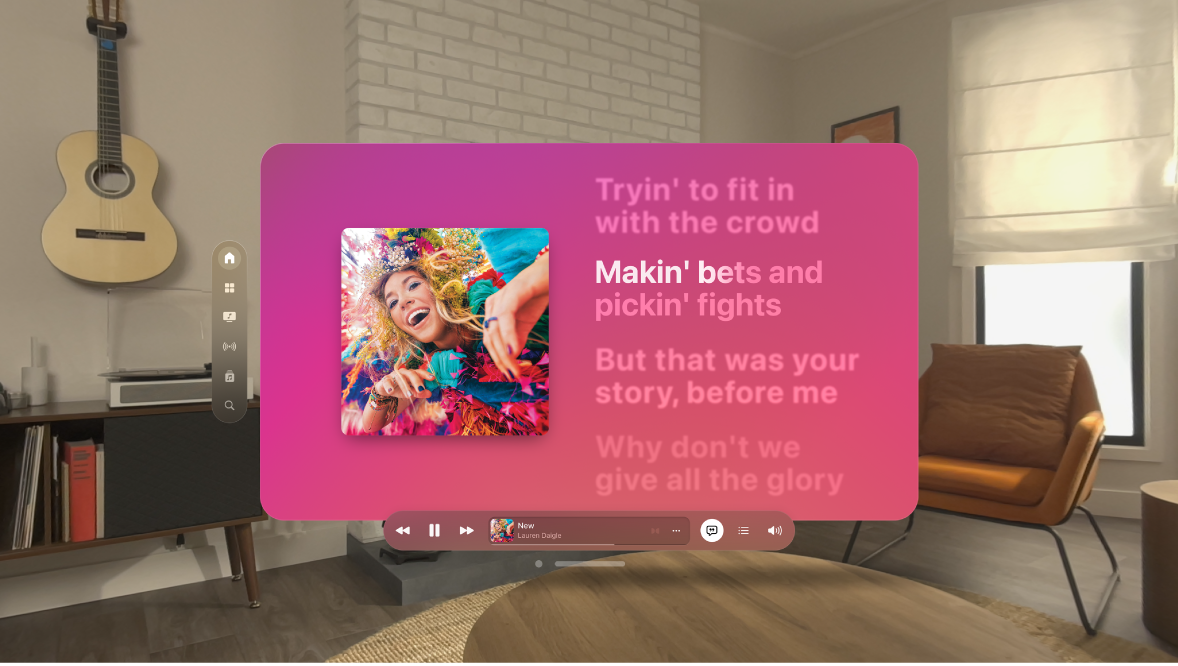
Control playback
The player at the bottom of the Music window has these controls:
Control | Description | ||||||||||
|---|---|---|---|---|---|---|---|---|---|---|---|
Play the current song. | |||||||||||
Pause playback. | |||||||||||
Skip to the next song. Pinch and hold to fast-forward through the current song. | |||||||||||
Return to the song’s beginning. Tap again to play the previous song in an album or playlist. Pinch and hold to rewind through the current song. | |||||||||||
Tap for more options, such as Add to Library or Go to Artist. | |||||||||||
Show or hide time-synced lyrics (lyrics not available for all songs). | |||||||||||
Adjust the volume. Tap | |||||||||||
Show the MiniPlayer. Look at the album art in the player at the bottom of the window, then tap | |||||||||||
Adjust the volume and scrub to any point in a song
Now Playing contains additional options for controlling your music.
Adjust the volume: Tap

Scrub to any point in a song: Pinch and drag the playhead.
See time-synced lyrics
Time-synced lyrics appear for many songs in Apple Music.
Tip: Tap a specific lyric—the first line of the chorus, for example—to go to that part of the song.
Tap 
To hide lyrics, tap 
Note: You need an Apple Music subscription to view lyrics.







