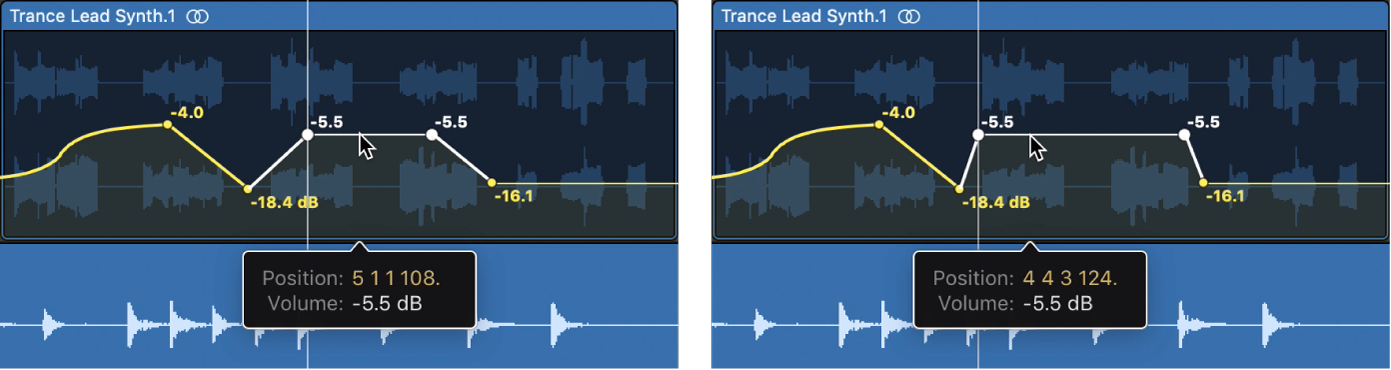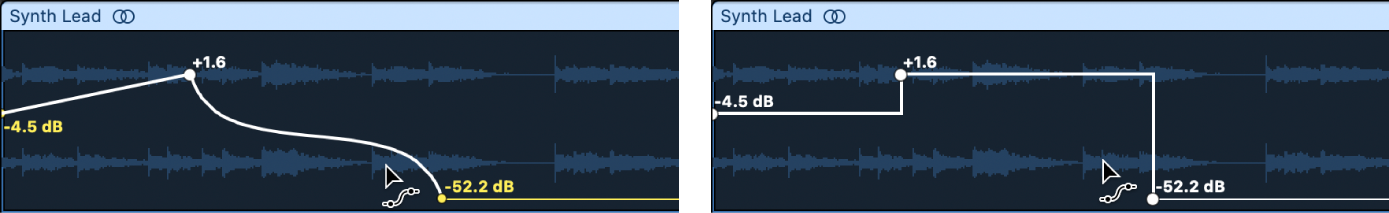ဤထိန်းချုပ်မှုကို ပြင်ဆင်ခြင်းဖြင့် ဤစာမျက်နှာကို အလိုအလျောက် အပ်ဒိတ်လုပ်ပေးပါမည်

Select, copy, and move automation in Logic Pro for Mac
After you create automation points and curves, you can easily change things to meet your needs. You can copy automation within a track or between tracks and can move automation within a track. When moving regions, you can choose whether or not to move any existing automation with it.
![]() When Enable Complete Features is selected in Logic Pro > Settings > Advanced, you can use the Automation Select and Automation Curve tools to select and bend automation curves.
When Enable Complete Features is selected in Logic Pro > Settings > Advanced, you can use the Automation Select and Automation Curve tools to select and bend automation curves.