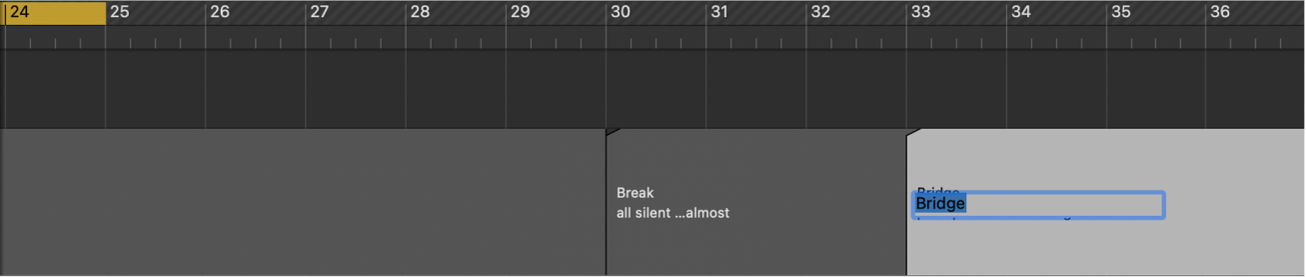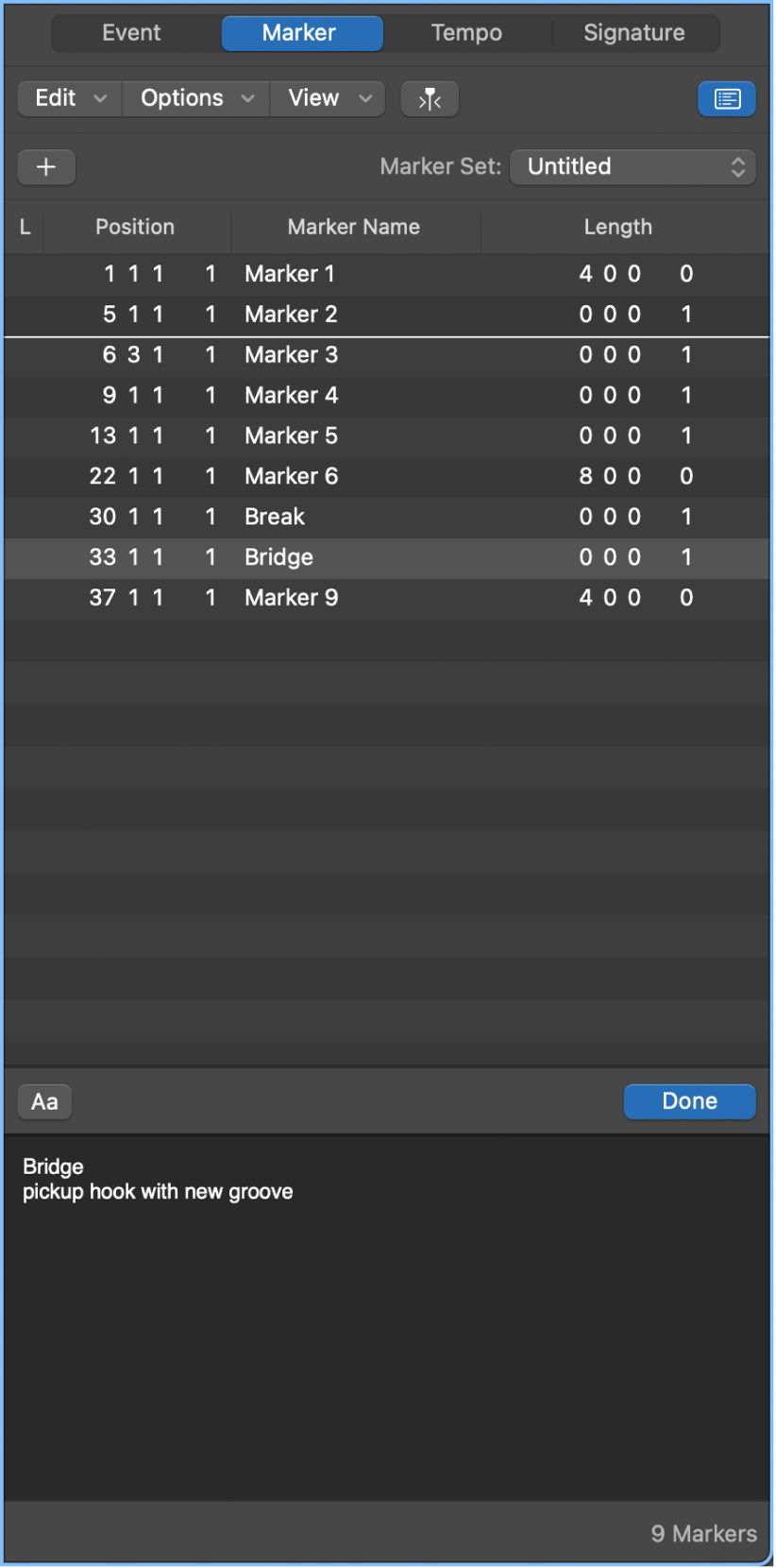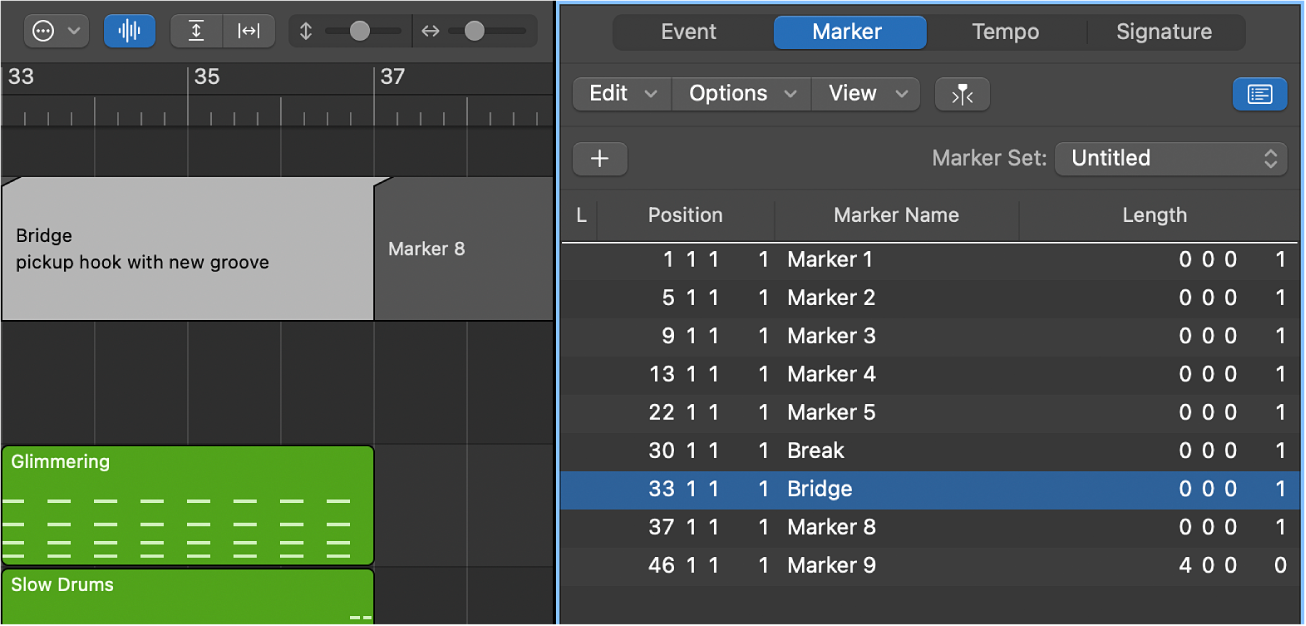ဤထိန်းချုပ်မှုကို ပြင်ဆင်ခြင်းဖြင့် ဤစာမျက်နှာကို အလိုအလျောက် အပ်ဒိတ်လုပ်ပေးပါမည်

Rename markers in Logic Pro for Mac
Newly created markers (except markers derived from regions) are named “Marker <number>,” where “<number>” reflects the order in which the marker appears along the ruler (resulting in “Marker 1,” “Marker 2,” and so on). This numbering depends on the order of all markers in the project, including markers that have been renamed.
Markers can be renamed in the Marker track, the Marker Text area of the Marker List, the Marker Text window, or the ruler. The length of the name displayed in the Marker track and Marker List depends on available screen space, or the position of the marker that follows.