Modifying this control will update this page automatically
GarageBand User Guide
- Welcome
-
- Play a lesson
- Choose the input source for your guitar
- Customize the lesson window
- See how well you played a lesson
- Measure your progress over time
- Slow down a lesson
- Change the mix of a lesson
- View full-page music notation
- View glossary topics
- Practice guitar chords
- Tune your guitar in a lesson
- Open lessons in the GarageBand window
- Get additional Learn to Play lessons
- If your lesson doesn’t finish downloading
- Touch Bar shortcuts
- Glossary

Set Advanced preferences in GarageBand on Mac
The Advanced pane contains the following preferences:
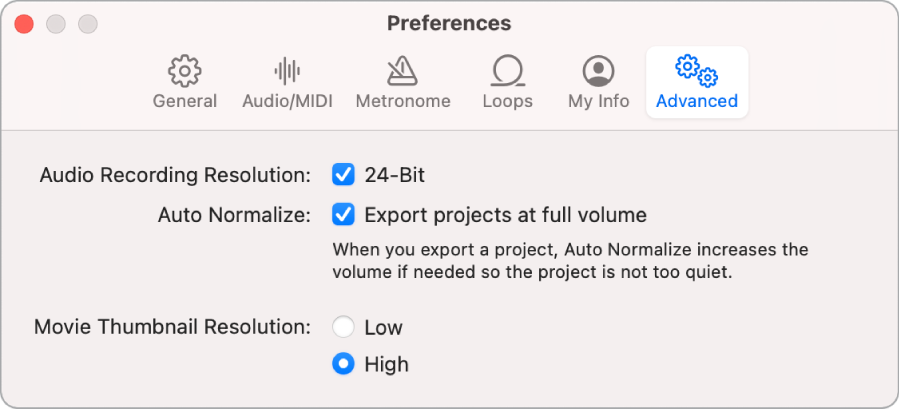
Audio Recording Resolution: 24-Bit checkbox: When selected (default), GarageBand records at 24-bit resolution. When unselected, audio recordings use a resolution of 16-bit.
Auto Normalize: Export projects at full volume checkbox: When selected (default), GarageBand exports projects at the optimum level—that is, the highest volume level at which no distortion occurs. This doesn’t affect the volume when you play the project in GarageBand—only when you export the project.
Movie Thumbnail Resolution buttons: Allows you to choose between a high (default) or low resolution for movie thumbnails in the Movie track.
Thanks for your feedback.