Final Cut Pro User Guide for Mac
- Welcome
- What’s new
-
- Intro to importing media
- If it’s your first import
- Organize files during import
-
- Import from Image Playground
- Import from iMovie for macOS
- Import from iMovie for iOS or iPadOS
- Import from Final Cut Pro for iPad
- Import from Final Cut Camera
- Import from Photos
- Import from Music
- Import from Apple TV
- Import from Motion
- Import from GarageBand and Logic Pro
- Import using workflow extensions
- Record into Final Cut Pro
- Memory cards and cables
- Supported media formats
-
- Intro to effects
-
- Intro to transitions
- How transitions are created
- Add transitions and fades
- Quickly add a transition with a keyboard shortcut
- Set the default duration for transitions
- Delete transitions
- Adjust transitions in the timeline
- Adjust transitions in the inspector and viewer
- Merge jump cuts with the Flow transition
- Adjust transitions with multiple images
- Modify transitions in Motion
- Add adjustment clips
-
- Add storylines
- Use the precision editor
- Conform frame sizes and rates
- Use XML to transfer projects
- Glossary
- Copyright and trademarks
Copy effects between clips in Final Cut Pro for Mac
There are several ways to copy effects between clips in Final Cut Pro:
Drag effects from the inspector: Drag effects from the Video inspector to a clip in the timeline or the viewer. All of the original effect adjustments are retained in the copy.
Use the Paste Attributes command: Copy selected clip attributes, such as individual effect settings, to another clip or group of clips.
Use the Paste Effects command: Copy all of a clip’s effects to another clip or group of clips. This method is the fastest way to copy a large number of effects and attributes.
You can also copy and paste individual keyframes from one parameter to another. See Copy and paste keyframes.
Drag effects from the inspector to clips in the timeline or viewer
In the Final Cut Pro timeline, select a clip that has one or more video effects applied.
Open the Video inspector.
Select an effect in the inspector by clicking the gray bar at the top of the effect (or Command-click to select multiple effects).
Do one of the following:
Drag the effect to a different clip in the timeline.
Move the playhead over a different clip in the timeline so that the clip appears in the viewer, then drag the effect from the inspector to the viewer.
The effect is copied, maintaining all of the original effect adjustments.
Copy selected clip attributes to another clip
This method of copying effects provides control over individual effects, settings, and keyframes. For example, you can copy video crop settings, audio pan settings, or keyframe adjustments.
Select a clip in the Final Cut Pro timeline, then choose Edit > Copy (or press Command-C).
Select the clip or clips to which you want to apply the attributes, then choose Edit > Paste Attributes (or press Shift-Command-V).
Do any of the following:
Apply all video or all audio attributes from the source clip: Select the Video Attributes or Audio Attributes checkbox.
Apply individual attributes: Select the checkboxes for the attributes you want to apply.
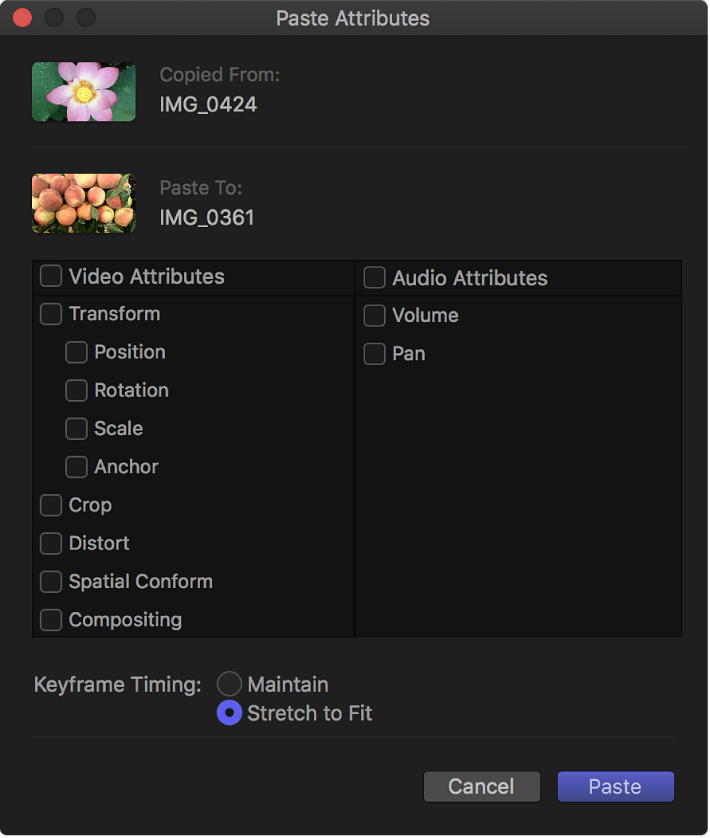
If you made any keyframe adjustments to the source clip, select one of the following in the Keyframe Timing section:
Maintain: Leaves the duration between keyframes unchanged.
Stretch to Fit: Adjusts the keyframes in time to match the duration of the destination clip.
Click Paste.
Copy all of a clip’s effects to another clip
In the Final Cut Pro timeline, select the clip you want to copy the effects from, then choose Edit > Copy (or press Command-C).
Select the clip or clips to which you want to apply the effects, then choose Edit > Paste Effects (or press Option-Command-V).
All the source clip’s effects and their settings are applied to the destination clip. For more control over individual attributes, follow the instructions in Copy selected clip attributes to another clip, above.
Download this guide: PDF