
U
- UDF
Abbreviation for Universal Disk Format. For guidelines about spelling out abbreviations, see abbreviations and acronyms.
- UFS
Abbreviation for UNIX File System, a file format available in Disk Utility that’s used primarily by UNIX and UNIX-based operating systems. Not necessary to spell out on first occurrence.
- UI
Abbreviation for user interface. OK to use in developer materials. In user materials, use interface.
- UK
No periods. OK to abbreviate or to spell out United Kingdom as a noun. Use the abbreviation for the adjective form.
- ultra (prefix)
Close up except before a vowel.
ultrafast, ultralight, ultrasharp, ultrathin, ultrawide
ultra-efficient
- unavailable
Use to describe an item—such as a menu command or an option in a dialog—that the user can’t select or choose because certain conditions aren’t met.
The Copy command is unavailable if there’s no text selected.
See also dimmed.
- uncheck
Don’t use; use deselect. See also checkbox.
- unclick
Don’t use; use deselect. See also checkbox.
- under
Don’t use to describe an operating system environment. Use in or with (in macOS, not under macOS).
Don’t use to refer to items in menus.
Correct: Use the commands in the Arrange menu.
Incorrect: Use the commands under the Arrange menu.
Don’t use to describe where things are in the interface; use below instead.
Correct: The mailboxes below On My Mac are stored on your computer.
Incorrect: The mailboxes under On My Mac are stored on your computer.
- unhighlight (v.)
Don’t use. Use deselect for the action of clicking to remove highlighting.
- unhighlighted (adj.)
Don’t use; use not highlighted. See also unselected (adj.).
- Unicode
A 16-bit character encoding standard developed by the Unicode Consortium; used for representing characters as integers.
- Uniform Resource Locator
See URL.
- uninstall
OK to use uninstall and uninstaller. See also install.
- unit
Don’t use to refer to a hardware product. Use a different noun as appropriate.
Correct: Take apart the computer.
Incorrect: Take apart the unit.
- Universal Disk Format
See UDF.
- Universal Serial Bus
See USB.
- UNIX
All caps; there’s no spelled-out version.
- UNIX File System
See UFS.
- unmount (v.)
In user materials, avoid when referring to making a disk or disk image unavailable; use alternatives such as eject or make unavailable, or describe what the user must do to make the disk unavailable.
Avoid: Unmount the disc when you finish using it.
Preferable: Eject the disc when you finish using it.
In server materials or materials for more technical users, it’s OK to use unmount.
In Disk Utility, select the disk you want to unmount and click Unmount in the toolbar.
Use this function to unmount one or more server volumes.
Don’t use unmount as an intransitive verb.
Correct: Unmount the volume.
Incorrect: The volume unmounts.
See also mount (v.); mounted (adj.).
- unmounted (adj.)
In user materials, avoid when referring to a disk or disk image that isn’t available; use alternatives such as not available or not visible in a Finder window.
Avoid: If a disk is unmounted, you can’t access files on it until you mount it again.
Preferable: If a disk is unavailable, you can’t access files on it until you make it available again.
In server materials or materials for more technical users, it’s OK to use unmounted.
Disk Utility lists both mounted and unmounted volumes.
See also mount (v.); mounted (adj.).
- unselected (adj.)
Use to describe something that’s not selected. Not deselected, unchecked, or dehighlighted. See also checkbox; deselect; unhighlighted (adj.).
- up arrow
Use to refer to the small arrow that users click to increase a value in a stepper.
Click the up arrow to increase the text indent.
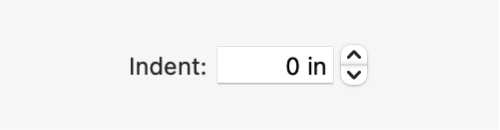
See also stepper; Up Arrow key.
- Up Arrow key
When you refer to arrow keys generically, use lowercase. When you refer to one or more arrow keys by name, capitalize and use the complete name. See also arrow keys.
- update
Use to refer to a minor software release that updates a version of software, but doesn’t upgrade it to the next major version.
macOS Mojave 10.14.1 is an update to macOS Mojave 10.14.
Don’t use maintenance release or dot release. See also upgrade; version number.
- upgradable
Not upgradeable.
- upgrade
Use to refer to a major version of a software product. For example, macOS Mojave is an upgrade to macOS High Sierra. See also update; version number.
- upload
Reword if possible, but OK to use when you refer to copying files to a server.
Avoid using upload to refer to what iCloud does; instead, content is stored, is kept up to date, appears automatically, and so on.
Avoid: Every new photo you take is uploaded to My Photo Stream.
Preferable: Every new photo you take appears in My Photo Stream.
See also iCloud.
- uppercase (n., adj.)
When used in conjunction with lowercase as a noun (or to modify a noun), use uppercase and lowercase (both words spelled out, in that order).
- upside-down (adj.)
Note hyphenation.
- uptime
One word.
- up-to-date (adj.), up to date (pred. adj.)
Note hyphenation.
Check the Apple Support site for up-to-date information.
Make sure your software is up to date.
- upward
Not upwards.
- URL
Abbreviation for Uniform Resource Locator, which is another term for an internet address. URL is pronounced “you-are-ell” and should be preceded by a, not an. In most user materials, use internet address or web address, not URL. For guidelines about spelling out abbreviations, see abbreviations and acronyms. See also internet addresses.
- U.S.
Use periods except when the abbreviation appears close to other country or region name abbreviations that don’t use periods. Use the abbreviation as an adjective only; as a noun, spell out United States (except in trademark notices). To include the country name in a U.S.-based Apple address, use USA (no periods). See also America, American.
- USB
Abbreviation for Universal Serial Bus. Avoid as a noun. For guidelines about spelling out abbreviations, see abbreviations and acronyms.
- USB connector types
There are several types of USB connectors (and corresponding ports):
USB Type-A: On first mention, describe what the connector looks like (rectangular). OK to shorten to USB-A connector (or USB-A port).
USB Type-B: On first mention describe what the connector looks like (square). OK to shorten to USB-B connector (or USB-B port).
USB Type-C: A tiny USB connector that supports USB 3.1 and USB power delivery. OK to shorten to USB-C connector (or USB-C port).
- user
If the audience of your document consists of users, avoid this term. Instead, address the reader as you.
Correct: You can make movies with effects and a soundtrack.
Incorrect: Users can make movies with effects and a soundtrack.
When the audience consists of developers or administrators, use user to refer to end users and you to address the developer or administrator.
You may need to prevent users from accidentally making changes.
You can give users access to the server.
User is also appropriate in the context of macOS users—for example, when you discuss Users & Groups settings in macOS.
See also end user (n.), end-user (adj.).
- user-friendly (adj.), user friendly (pred. adj.)
Note hyphenation of adjective.
- user group
Not users group or user’s group.
- user guide, user manual
The terms user’s guide, instructor guide, and student guide are alternative forms used by some Apple groups; consult your department’s style guidelines. See also manual.
- user interface
Don’t use in user materials; use interface. See also UI.
- user name
Two words.
- utility
Use lowercase when utility isn’t part of a proper name or when you use it generically. Capitalize, and don’t use the, when the word is part of a proper name.
Use Apple Loops Utility to…
Use the Audio MIDI Setup utility to…
You can use the utility to…
- utility application
OK to use when you compare utility applications to other apps; otherwise, use utility. See also utility.
- utility program
Don’t use; use utility. See also utility.