
L
- L2 cache, L3 cache
- label
See figure label. See also button; capitalization.
- labeled, labeling
Not labelled, labelling.
- LAN
Acronym for local area network. For guidelines about spelling out acronyms, see abbreviations and acronyms.
- laptop
A descriptive term for computers that are designed to be portable, such as MacBook Air and MacBook Pro. Don’t use notebook computer or notebook.
In most cases, you can use just laptop; use laptop computer if needed for clarity.
Schedule your Mac laptop to shut down.
Find out how to clean your laptop screen.
Place your laptop computer on a flat surface.
Connect a display to a Mac desktop or laptop computer.
When you refer to a specific model (such as MacBook Air or MacBook Pro), use the model name (not Mac laptop).
See also desktop computer; portable computer.
- later
See earlier, later.
- latest
Don’t use to refer to a specific software update. Instead, use only the version number (or a date, in technical support documents), or use or later to indicate a range of updates. It’s OK to use latest if you’re generally instructing users to keep their software up to date.
Correct: To use this feature, you must have iPadOS 13.2 or later installed.
Correct: For the best results, make sure you’re using the latest version of iPadOS.
See also earlier, later; version number.
- launch
Avoid in user materials when you mean to open an app. OK to use in developer materials.
- Launchpad
Don’t precede Launchpad with the or your.
- LCD
Abbreviation for liquid crystal display. For guidelines about spelling out abbreviations, see abbreviations and acronyms.
- LCI
Abbreviation for liquid contact indicator. Spell out on first occurrence. In subsequent references, it’s OK to say LCI or the indicator.
- LED
Don’t use in user materials unless you have a specific reason (to distinguish from LCD, for example). Use light or indicator light.
- left arrow
Use to refer to a button that looks like a left arrow and lets users navigate horizontally through content, such as a category of TV shows in the Apple TV app.

Don’t call it the left arrow button or the left-pointing arrow.
Click the left arrow to view more episodes.
Don’t use when you mean Back button.
See also Back button; Left Arrow key.
- Left Arrow key
When you refer to arrow keys generically, use lowercase, but capitalize and use the complete name when you refer to one or more arrow keys by name. See also arrow keys.
- left-hand
Avoid except in reference to left-hand (verso) pages; use just left whenever possible.
- leftmost
No hyphen.
- left side
Not left-hand side.
- less, fewer
Use less for quantity or bulk; use fewer for countable items.
The fewer devices in your network system, the less cable you need.
- less-than sign
Use less-than sign, not less-than symbol, to describe the < symbol. You can also use left angle bracket if appropriate in the context. See also angle brackets.
- let
Don’t overuse the phrase lets you in instructions; try to restructure the sentence to focus on what the user does.
Avoid: The Up Next button lets you see which songs will play next.
Preferable: Click the Up Next button to see which songs will play next.
It’s OK to use lets you in content that focuses on describing features and their capabilities.
Family Sharing lets you share Apple purchases and subscriptions with family.
See also allow; disable (v.), disabled (adj.); enable (v.), enabled (adj.).
- letterboxing (n.), letterbox (v., adj.), letterboxed (adj.)
Refers to the black bars placed above and below widescreen video to preserve the wide aspect ratio when the video is presented in a format with a narrower aspect ratio.
Letterboxing allows the full 16:9 video image to be displayed on a standard 4:3 display.
You can letterbox widescreen footage to display it on a standard 4:3 display.
You can crop the video image to remove the letterbox area (the black bars above and below the widescreen image).
See also aspect ratio; pillarboxing (n.), pillarbox (v., adj.), pillarboxed (adj.).
- letters as letters
Italicize a letter when it’s used as a letter.
Plural: Avoid using the plural; if you must, use an apostrophe and an s to form the plural, but don’t italicize the apostrophe or the s.
o’s, p’s, s’s
Fonts: When you discuss fonts and character formation, using italics for letters as letters may be misleading—for example, when you discuss a particular character in plain style. In such cases, use quotation marks.
The letter “å” can be converted to “a.”
Key names: Don’t italicize a letter when you use it as the name of a key.
Press Command-Q.
See also italics (n.), italic (adj.); words as words.
- level 2 cache, level 3 cache
Can be abbreviated as L2 cache or L3 cache. Don’t use secondary cache or second-level cache when you mean L2 cache.
- library
Use lowercase in general references: your music library, the photo library. Capitalize the names of interface elements: click Library.
- lid
Use this, not clamshell, to refer to the lid of a laptop computer or device case (such as an AirPods case).
- LiDAR
Note capitalization.
- lifespan
One word (exception to Merriam-Webster).
- Light Seal
A component of Apple Vision Pro. Note capitalization.
- Light Seal Cushion
A component of Apple Vision Pro. Note capitalization.
- like (suffix)
Close up words ending with like unless the word is a proper name or a compound term, or the resulting word is difficult to read.
businesslike, Ethernet-like, typewriter-like
- like, love
Users can like or love an item. Items can have likes, but not loves; instead, refer to loved items as items you’ve loved or loved items. Users can dislike a liked or loved item. Don't capitalize like or love unless you’re referring to a button in the user interface (for example, the Loved button).
Telling Apple Music what you love and dislike improves future recommendations.
In News, when you like a topic or channel, related stories appear more often in For You.
You can create a Smart Playlist of your loved songs and albums.
To avoid ambiguity, you can also say mark an item as liked, an item is marked as loved, or similar.
The album subscriber marked the photo of the Grand Canyon as liked.
- limited warranty
Note lowercase.
- line breaks
Don’t break a line between Chapter or Appendix and its number or letter; between Figure or Table and its number; between slot or port and its number; or between a product name and its number. Don’t break a line within an email address or a URL.
- line feed (n.), line-feed (adj.)
Note hyphenation of adjective.
- link (n.)
A user clicks a link to go to another page or to perform an action. Avoid using follow a link; use click a link instead.
Correct: Click a link on the homepage to go to another page.
Incorrect: Follow the link to the page of your choice.
- link (v.)
OK to use when you describe the act of creating a link on a webpage, but don’t use link to describe connecting to a webpage.
Correct: When creating a webpage, be sure to link to other interesting webpages.
Incorrect: Click the map to link to other pages on the site.
- liquid contact indicator
See LCI.
- lists (bulleted)
Use a bulleted list when you want to stress the parallelism of a number of options, elements, rules, or instructions that need not be presented or performed in a particular order.
Introductory punctuation: Precede all lists with colons, whether the sentence before the colon is a complete thought or a partial thought (exception to The Chicago Manual of Style). See also colons.
Capitalization: All list items should start with a capital letter unless the word is a product name that begins with a lowercase letter or, in developer materials, is a computer literal that begins with a lowercase letter.
Punctuation within a list: List items that are fragments or that complete the thought started by the main clause should not end with a period; list items that are complete sentences should end with a period.
Parallelism: Within a single list, all bulleted items should be parallel.
A regular sentence broken into a list: This type of list emphasizes the parts of a series. The syntax of the sentence is unbroken.
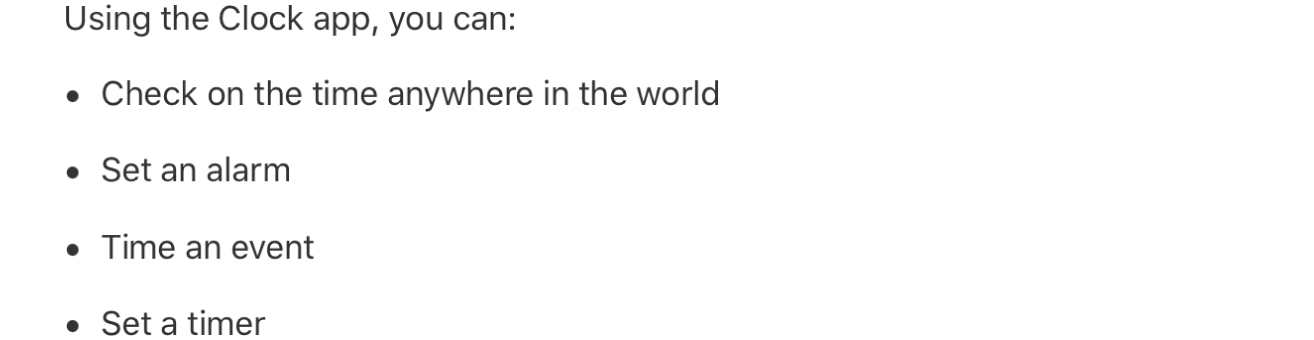
A simple list: The main clause is an independent clause and each bulleted item is a sentence fragment.
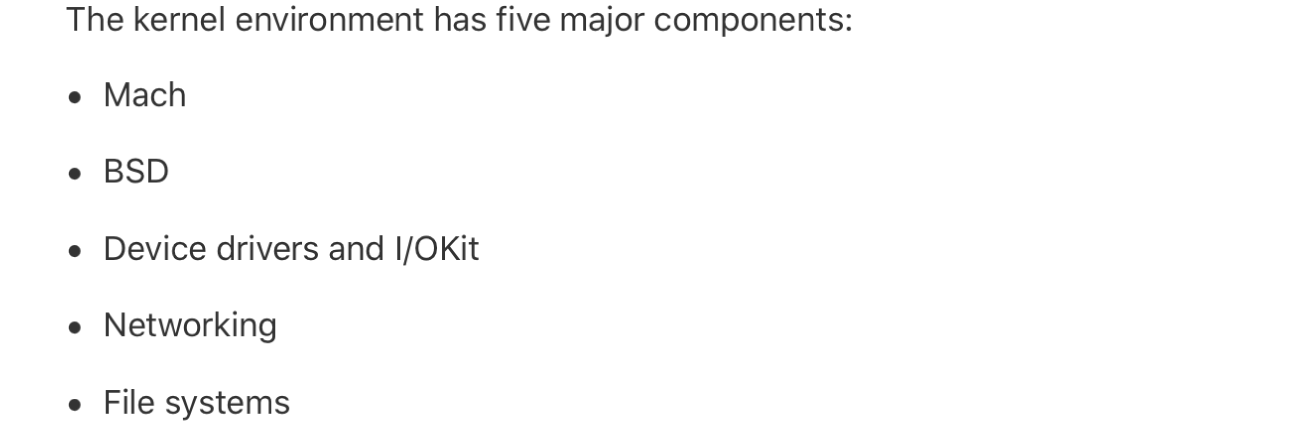
A complex list: The main clause is an independent clause and each bulleted item is a complete sentence.
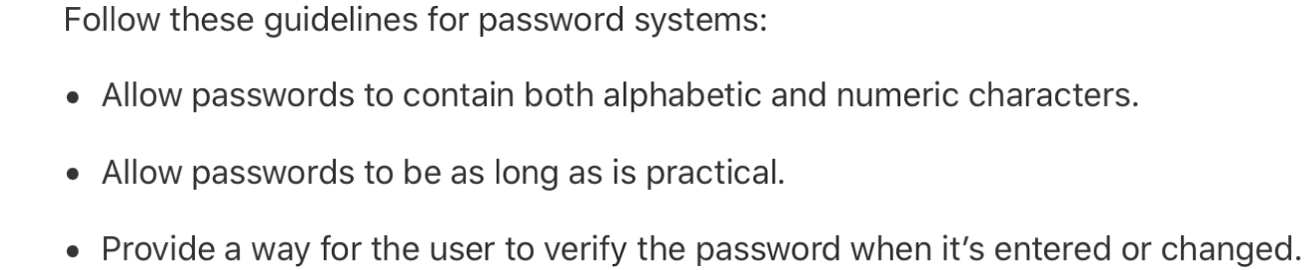
- lists (numbered)
Use a numbered list when you want to stress the sequential nature of steps, rules, or instructions. In numbered task lists (steps), each item should be a complete sentence. Use sentence-style capitalization for each item and end each item with closing punctuation.
Reduce an image’s file size:
Choose Tools > Adjust Size.
Select “Resample image.”
Enter a smaller value in the Resolution field.
- list view
A way to display items in a list, with one or more columns of data—for example, the list view in Finder windows.
- List View button
The button second from the left in the View control in Finder windows.

- lithium-ion (adj.)
It’s OK to abbreviate as Li-ion if space is limited. See also batteries.
- Live Activities
Capitalize the name of the feature. You can use Live Activity or just activity to refer to individual activities.
You can view Live Activities in the Dynamic Island on your iPhone.
A Live Activity can be active for up to 8 hours.
To switch between activities, swipe left or right.
- live link
Don’t use to refer to hypertext links on webpages; use hypertext link or just link.
- Live Photos
The feature name. You can also use Live Photos or Live Photo to refer to the photos themselves.
Live Photos is turned on by default.
With some models of iPhone, you can take Live Photos.
You can use a Live Photo as the wallpaper for your Lock Screen.
You play or view a Live Photo. Avoid referring to any part of a Live Photo as video. Instead, you can use wording such as the moments before and after the photo.
Avoid: If you set a Live Photo as your watch face, the video plays when you raise your wrist.
Preferable: If you set a Live Photo as your watch face, it plays when you raise your wrist.
Avoid: A Live Photo captures a still image, along with a few moments of video before and after it was taken.
Preferable: A Live Photo captures a still image, along with the moments just before and after it was taken.
In instances where a Live Photo might not play, avoid describing the Live Photo as playable or not playable; instead, use alternatives such as you see only the still image.
If you drag a Live Photo to a conversation in Messages, only the still photo appears.
- livestream (n., v.), livestreaming (n.)
Use to refer to media content that’s streamed in real time.
Watch the livestream of this year’s Worldwide Developers Conference, or stream it on demand on Apple Podcasts.
Apple livestreams the Worldwide Developers Conference each year.
Livestreaming will begin at 10:00 a.m. Pacific daylight time.
If the context makes it clear you’re discussing content that’s streamed in real time, you can just use stream.
You can stream lectures to your students and answer their questions in real time.
When discussing HTTP Live Streaming, the Apple technology for streaming live content, always capitalize Live Streaming and don’t hyphenate (even if a noun immediately follows).
Get HTTP Live Streaming tools from Apple.
Discuss HTTP Live Streaming with Apple engineers and other developers.
See also stream (n., v.), streaming (n., adj.).
- Live Text
Use only as a feature name. Don’t use to refer to the text users interact with.
Correct: You can use Live Text to copy and share text in a photo.
Incorrect: You can copy and share Live Text in a photo.
- lo-bit
Don’t use; use low bit (n.), low-order bit (n.), or low-bit (adj.).
- local area network
See LAN.
- localizable
Don’t use.
Correct: An app that follows the human interface guidelines should be easy to localize.
Incorrect: An app that follows the human interface guidelines should be easily localizable.
- localization (n., adj.)
Many Apple publications and user materials written in English go through the localization process, which involves revision and translation for non-English-speaking users.
Idiomatic language: To make the localization process easier, avoid idiomatic phrases such as these:
nitty-gritty details
start from scratch
piggy-backing
Examples and graphics: Avoid examples and graphics that show events or activities specific to a particular nation or culture.
Conciseness: Remember that text length may expand after translation, so keep paragraphs short and tight.
See also Intro to international style; Writing inclusively.
- localize (v.)
Takes the preposition for, not to.
Correct: Whether you localize your app for the French language or for French Canada, make sure you test its interface.
Incorrect: Whether you localize your app to the French language or to French Canada, make sure you test its interface.
- Location Services
The feature name. Singular.
Correct: Make sure Location Services is turned on.
Incorrect: Make sure Location Services are turned on.
- lock
Users lock files, apps, or devices; they write-protect their disks. Disks are copy-protected by the manufacturer.
- Lock Screen
Note capitalization.
- logical operators
Don’t use as verbs.
Correct: Using OR to combine x and y produces the result TRUE if either one is true or if both are true.
Incorrect: ORing x and y produces the result TRUE if either one is true or if both are true.
Correct: The directive uses the logical operator AND to compare the accumulator contents with the contents of memory specified by the operand.
Incorrect: The directive logically ANDs the accumulator contents with the contents of memory specified by the operand.
- logic board
Not motherboard, mother board, main board, or main circuit board. You can refer to a board as the main logic board if there’s a secondary logic board on the device; otherwise, use just logic board.
- Login Items
Capitalize when referring to Login Items settings (in macOS 13 and later) or Login Items preferences (in macOS 12 and earlier); use lowercase when referring generically to apps or files that open automatically when the user logs in. In user materials, it’s preferable to use descriptive language (for example, items that open automatically).
- login (n., adj.), log in (v.)
Use to refer to the procedure for starting use of a Mac system account. Use log in to, not log into.
Correct: You must log in as an administrator.
Correct: If you turn on automatic login for yourself, your account opens when the computer starts up.
Incorrect: You must log into the computer.
Users log in to a file server (not log on to); users log out of a file server (not log off, log off of, or log out from).
Correct: You must log out of the server.
Incorrect: You must log out from the server.
Incorrect: You must log off the server.
Use login window to refer to the window that appears when a new user logs in to macOS.
See also sign-in (n., adj.), sign in (v.).
- log on, log off
Don’t use; use log in and log out. See also login (n., adj.), log in (v.).
- long press (n.), long-press (adj.)
In developer materials, you can use long press when discussing the gesture recognizer that detects when a user touches and holds an onscreen item.
To detect a long press, use a long-press gesture recognizer (
UILongPressGestureRecognizer).Don’t use long press in user materials. Instead, use press and hold to refer to the act of pressing a mechanical button until an action or result occurs; use touch and hold to refer to the act of touching a touchscreen and leaving the finger motionless until an action or result occurs.
See also press and hold; touch and hold.
- look
Use to refer to looking at buttons and elements in visionOS to interact with them. Don’t use gaze.
App icons subtly come to life when you look at them.
In visionOS, looking at an element is an integral part of interacting with it, so you don’t need to include look with every instruction. However, when you’re first explaining how to do something on Apple Vision Pro, you can include look to help describe the action.
First reference: To open an app, look at the app and tap your fingers together.
Subsequent references: Tap an app to open it.
- look and feel (n.)
No hyphens.
- Look Around
The Maps feature that lets users get a street-level view of a location.
- lookup (n., adj.), look up (v.)
One word except as a verb.
- lo-res
Don’t use; use low resolution (n.) or low-resolution (adj.). See also low resolution (n.), low-resolution (adj.).
- love
See like, love.
- low bit (n.), low-bit (adj.)
Note hyphenation of adjective. Not lo bit or lo-bit. Low bit is an acceptable short form of the noun low-order bit.
- lowercase (n., adj.)
When you use lowercase in conjunction with uppercase as a noun (or to modify a noun), use uppercase and lowercase (both words spelled out, in that order).
- low-order bit (n.)
Not lo bit or lo-bit. Low bit is an acceptable short form.
- Low Power Mode
Note capitalization. See also Power Reserve mode.
- low resolution (n.), low-resolution (adj.)
Not lo-res. The short form low-res (adj.) is OK when space constraints don’t allow use of the full phrase (such as in column headings in tables).
- low vision
See blind, low vision.