AutoFilter Envelope controls in Final Cut Pro for Mac
In the AutoFilter effect, the envelope is used to shape the filter cutoff over time. When the input signal exceeds the set threshold level, the envelope is triggered.
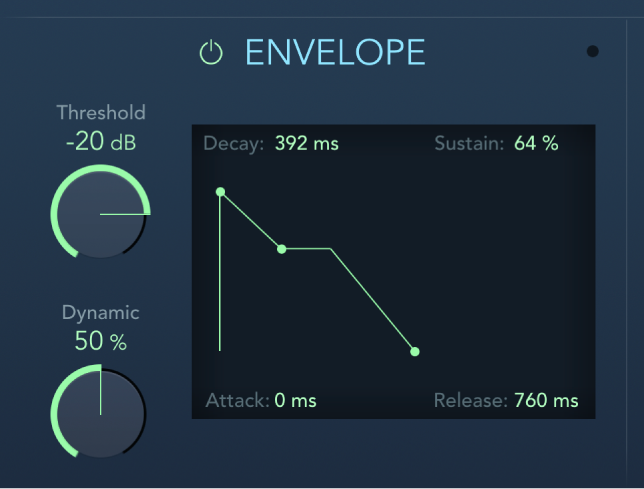
On/Off button: Turn the Envelope controls on or off.
Threshold knob and field: Set an input level that—if exceeded—triggers the envelope or LFO that dynamically modulates filter cutoff frequency. See AutoFilter LFO controls in Final Cut Pro for Mac and AutoFilter Filter controls in Final Cut Pro for Mac.
Note: Retriggering of the envelope or LFO occurs only if Retrigger is set to On. See AutoFilter extended controls in Final Cut Pro for Mac.
Dynamic knob and field: Determine the input signal modulation amount. You can modulate the peak value of the envelope section by adjusting this control.
Attack handle and field: Drag the handle horizontally (or drag in the field vertically) to set the envelope attack time.
Decay handle and field: Drag the handle horizontally (or drag in the field vertically) to set the envelope decay time.This handle sets both the decay time and the sustain level.
Sustain handle and field: Drag the handle vertically (or drag in the field vertically) to set the envelope sustain level. If the input signal falls below the threshold level before the envelope sustain phase, the release phase is triggered.
Release handle and field: Drag the handle horizontally (or drag in the field vertically) to set the envelope release time. This is triggered as soon as the input signal falls below the threshold.
Download this guide: PDF