Final Cut Pro Logic Effects
- Welcome
-
- Intro to echo effects
-
- Intro to Delay Designer
- Delay Designer interface
- Main display controls
- View buttons
- Navigate the Tap display
- Create taps
- Select taps
- Move and delete taps
- Use the tap toggle buttons
- Edit taps in the Tap display
- Align tap values
- Edit filter cutoff
- Edit pan
- Tap parameter bar
- Tap shortcut menu
- Reset tap values
- Master section controls
- Use Delay Designer in surround
- Modulation Delay
- Stereo Delay
- Tape Delay
- Copyright
Intro to PlatinumVerb in Final Cut Pro for Mac
PlatinumVerb allows you to edit both the early reflections and diffuse reverb tail separately, making it easy to precisely emulate real rooms. Its dual-band Reverb section splits the incoming signal into two bands, each of which is processed and can be edited separately.
To add the PlatinumVerb effect to a clip and show the effect’s controls, see Add Logic effects to clips in Final Cut Pro for Mac.
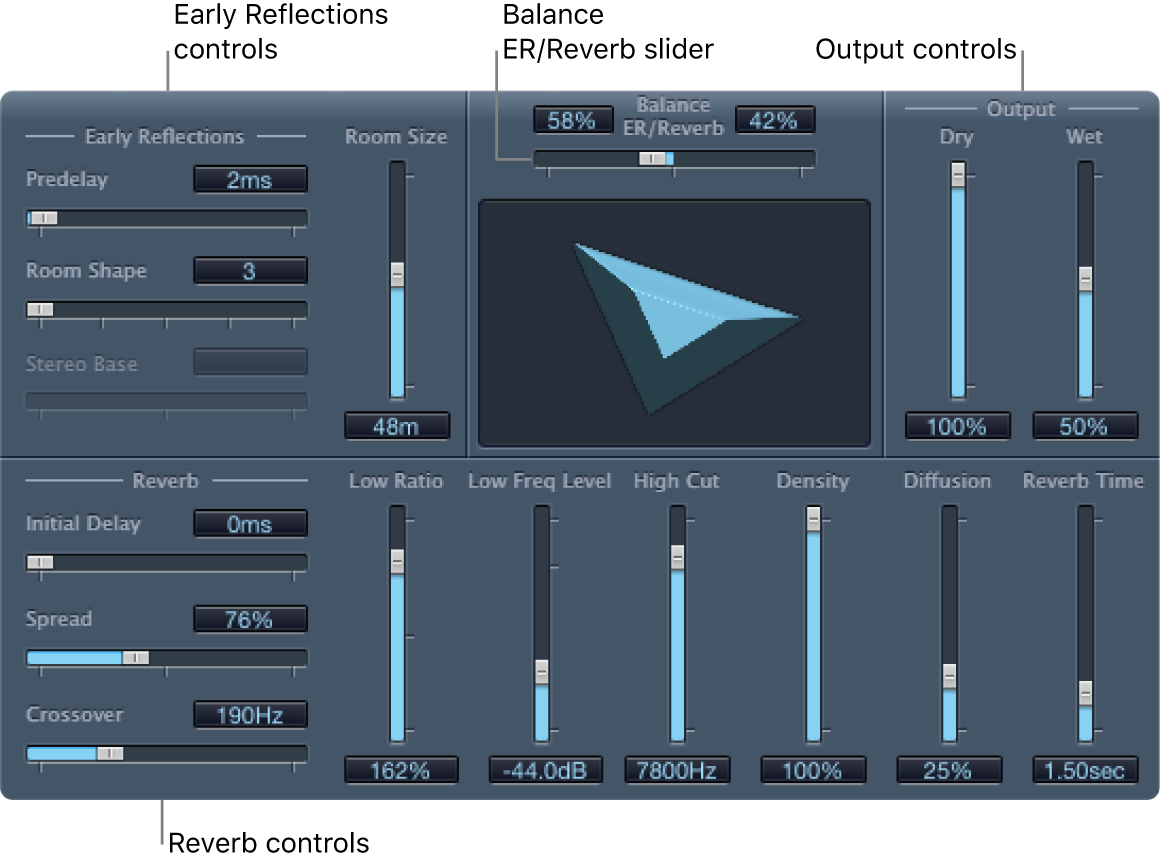
The PlatinumVerb interface is divided into four sections:
Early Reflections controls: Emulate the original signal’s first reflections as they bounce off the walls, ceiling, and floor of a natural room.
Reverb controls: Control the diffuse reverberations.
Output controls: Set the balance between the effect (wet) and direct (dry) signals.
Balance ER/Reverb slider: Control the balance between the early reflections and reverb signal. When you set the slider to either extreme position, the other signal is not heard.
Download this guide: PDF