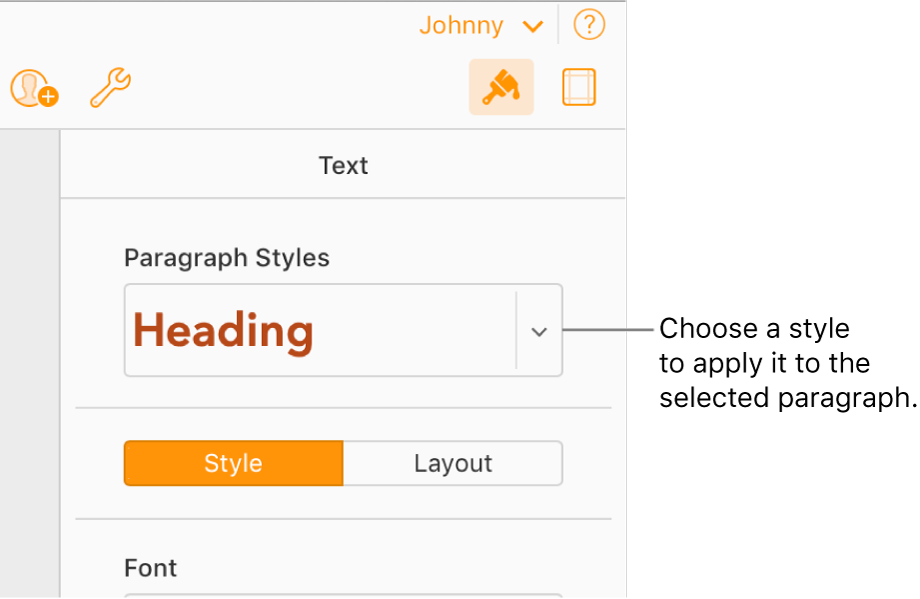Apply paragraph styles in Pages for iCloud
A paragraph style is a set of attributes—like a font size and color—that determines how the text in a paragraph looks. You can use paragraph styles in your document to:
Achieve a consistent look for different types of text: For example, apply the Title style to all your chapter titles and Body style for the chapter contents so the text looks consistent throughout your document.
Generate a table of contents: Pages for iCloud automatically creates a table of contents (TOC) based on paragraph styles applied to your paragraphs. For example, if you apply the Heading style to text in your document, that text appears in the table of contents popover.
If you later change the look of text that has a paragraph style applied to it—for example, you make the text bold or change its color—an asterisk appears next to the style’s name in the Paragraph Styles pop-up menu, indicating that the selected text using this style has been changed.