ChromaVerb details window controls in Final Cut Pro for Mac
The details window contains advanced controls and shows the built-in six-band Output EQ.
The main window contains the main window controls and shows a Damping EQ overlay in the graphic display. Click the Main or Details button at the upper right to switch between windows.
To add the ChromaVerb effect to a clip and show the effect’s controls, see Add Logic effects to clips in Final Cut Pro for Mac.
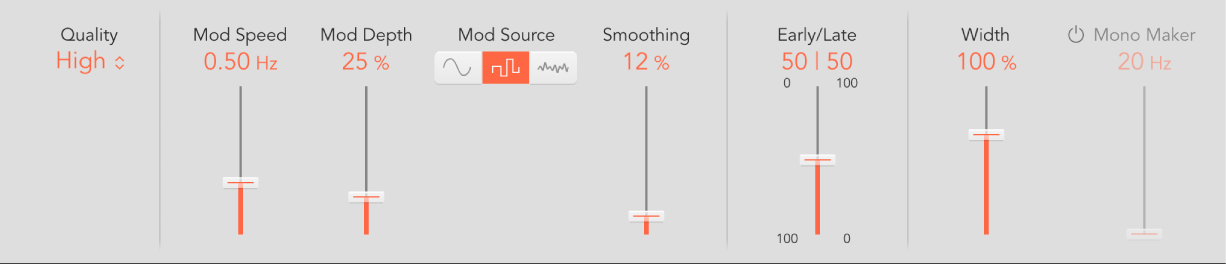
Quality pop-up menu: Choose a quality level. Low produces a grainy reverb with noisy modulation. High sounds clean and precise. Ultra delivers a smooth, expensive-sounding reverb.
Mod (Modulation) Speed slider and field: Set the speed of the built-in LFO.
Mod (Modulation) Depth slider and field: Set the depth of LFO modulation. The range is determined by the chosen room type.
Mod (Modulation) Source buttons: Choose a sine, random, or noise waveform for the LFO.
Smoothing slider and field: Change the shape of the LFO waveform. The random waveform is smoothed, and the sine and noise waveforms are saturated.
Early/Late slider and field: Set the level of early and late reflections. These vary depending on the Distance parameter value. See ChromaVerb main window controls in Final Cut Pro for Mac.
Width slider and field: Set the stereo width of the reverb.
Mono Maker On/Off button: Turn on to remove stereo information below the frequency set with the corresponding slider.
Mono Maker slider and field: Set a frequency below which stereo information is removed. This compensates for perceived level losses in the overall low-frequency range.
Download this guide: PDF