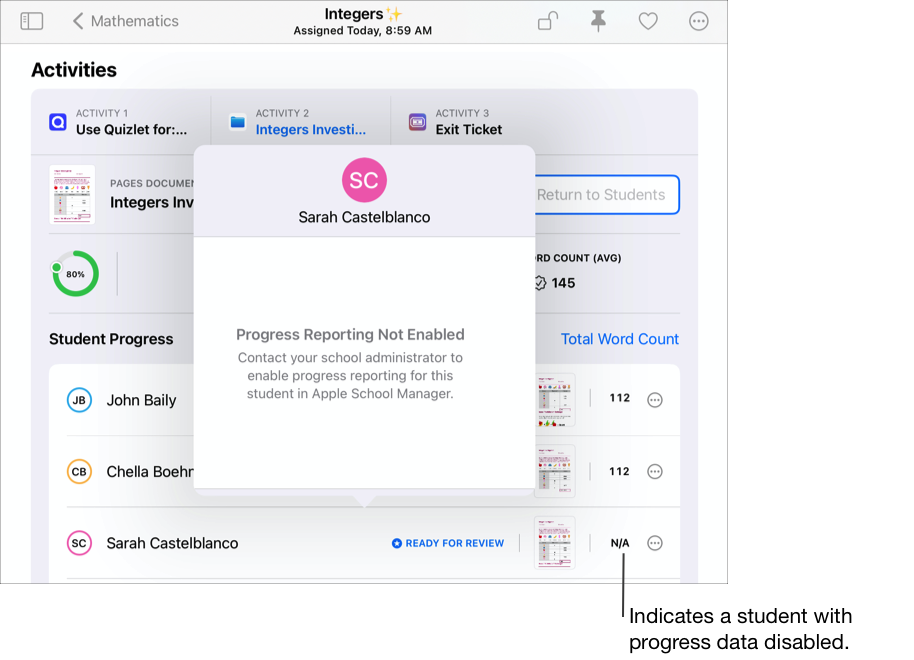View students with progress reporting turned off in Schoolwork
If necessary, your school’s IT administrator can use Apple School Manager to turn off reporting of student progress for an entire organization or for individual students. If reporting of student progress is turned off for an entire organization, the administrator can choose to pause reporting or delete all previously reported data for all students. If reporting of student progress is turned off for an individual student, all previously reported data is automatically deleted and is no longer accessible.
When you view student progress in the assignment details view, if progress reporting is not turned on for a student, Schoolwork displays progress as Not Applicable (N/A) for any progress-reporting app activities and includes a message in the student pop-up pane. Students with progress reporting turned off should still mark an activity as done when they complete the activity. In addition, when progress reporting is not turned on for a student, Schoolwork does not display the Performance and Time Spent insights.