
Storage tab
The Storage tab shows a persistent state that is available to web content being inspected.
Note: The Storage tab is not available if you are inspecting JSContext objects.
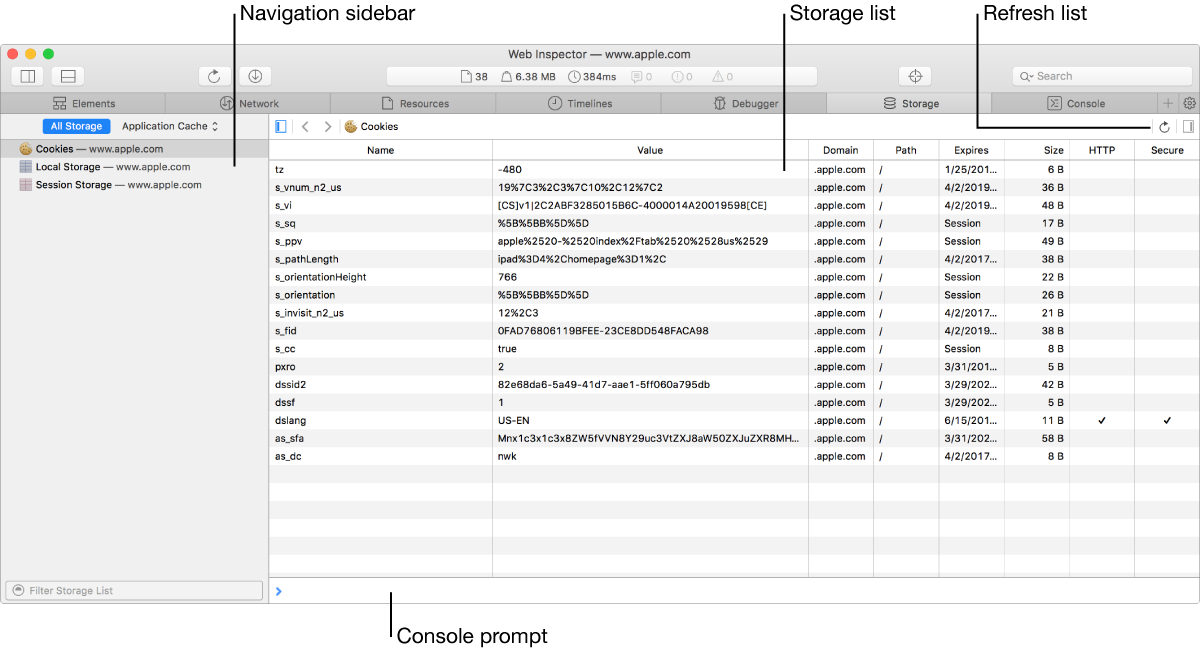
Navigation sidebar Filter resources in the navigation sidebar. The list has a top-level tree element for each storage API. The filter bar at the bottom of this sidebar shows only APIs that match an entered string. The pop-up menu at the top of this sidebar lets you filter to only show tree elements for a particular storage API.
Storage list Shows all the values and associated metadata for the selected storage API.
Refresh list Reloads the table's contents.
Console prompt Evaluate JavaScript quickly within any tab.
Note: The button for showing or hiding the details sidebar is disabled in this tab.