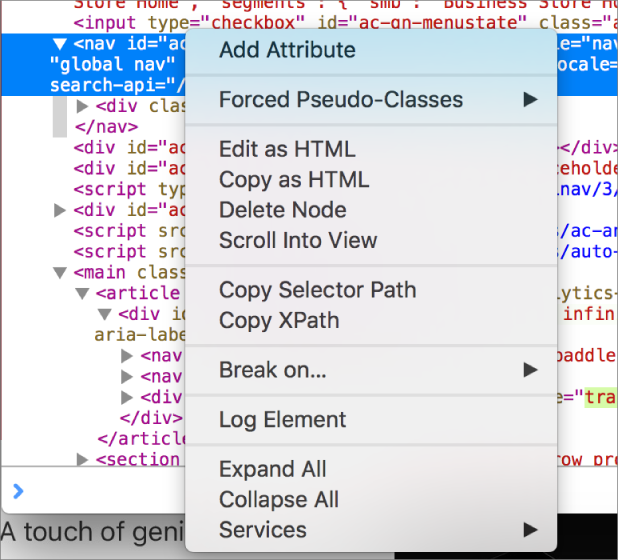Edit an HTML element
You can edit HTML properties and elements in the DOM tree outline in the Elements tab.
Note: Changes to HTML elements cannot be saved to file.
Edit an attribute of an HTML element
In the main area of the Elements tab, do one of the following:
Double-click an attribute of an HTML element, modify the value in the editable field, then press Return.
Control-click an attribute of an HTML element, choose Edit Attribute from the shortcut menu, type a new value in the editable field, then press Return.
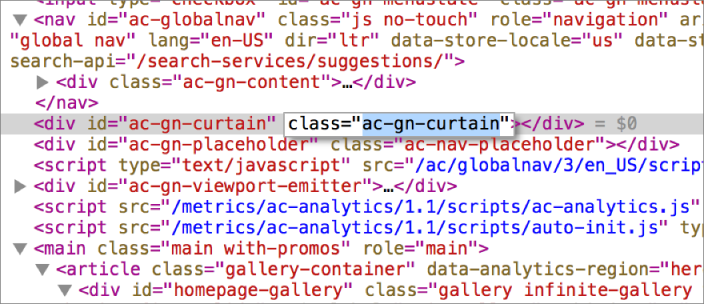
Edit the entire HTML element
Control-click an attribute of an HTML element, choose Edit as HTML from the shortcut menu, type a new value in the editable field, then press Return.
Note: When you Control-click an HTML element in the Elements tab, the shortcut menu that appears contains additional commands for modifying the element.