Final Cut Pro User Guide for Mac
- Welcome
- What’s new
-
- Intro to importing media
- If it’s your first import
- Organize files during import
-
- Import from Image Playground
- Import from iMovie for macOS
- Import from iMovie for iOS or iPadOS
- Import from Final Cut Pro for iPad
- Import from Final Cut Camera
- Import from Photos
- Import from Music
- Import from Apple TV
- Import from Motion
- Import from GarageBand and Logic Pro
- Import using workflow extensions
- Record into Final Cut Pro
- Memory cards and cables
- Supported media formats
-
- Intro to effects
-
- Intro to transitions
- How transitions are created
- Add transitions and fades
- Quickly add a transition with a keyboard shortcut
- Set the default duration for transitions
- Delete transitions
- Adjust transitions in the timeline
- Adjust transitions in the inspector and viewer
- Merge jump cuts with the Flow transition
- Adjust transitions with multiple images
- Modify transitions in Motion
- Add adjustment clips
-
- Add storylines
- Use the precision editor
- Conform frame sizes and rates
- Use XML to transfer projects
- Glossary
- Copyright and trademarks
Import into Final Cut Pro for Mac using workflow extensions
You can install workflow extensions to access features of third-party apps from within Final Cut Pro. For example, you can access and import from stock footage, media management, and review-and-approve apps without ever leaving Final Cut Pro.
To install an extension, follow the instructions that came with the extension app.
Open Final Cut Pro.
Click the Extensions button on the left side of the Final Cut Pro toolbar.
The Extensions button appears only when extensions are installed.
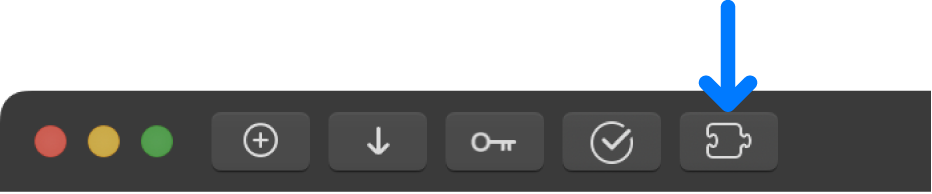
The extension window or a menu of installed extensions opens.
Use the extension interface to locate the media you want to import.
Drag items from the extension window to an event in the Libraries sidebar or to a project in the timeline.
To close the extension window, click the Extensions button.
To uninstall an extension, remove it from the Applications folder and reopen Final Cut Pro.
Download this guide: PDF