
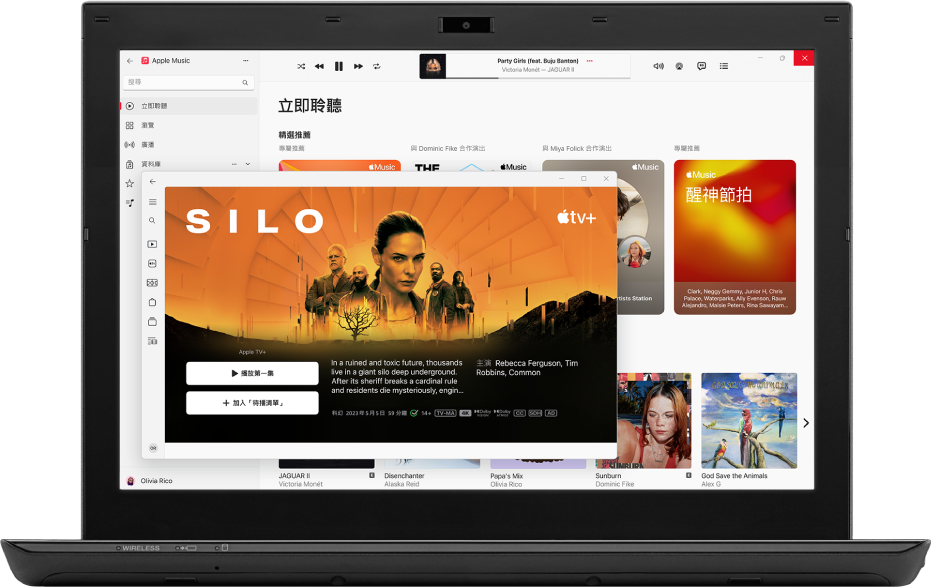
iTunes 有甚麼變化?
如你之前曾使用 iTunes,現可以使用 Apple Music App 來聆聽你的音樂資料庫、使用 Apple TV App 來觀看你的節目和電影,以及使用 Apple Devices App 來將你的所有媒體同步到其他裝置。
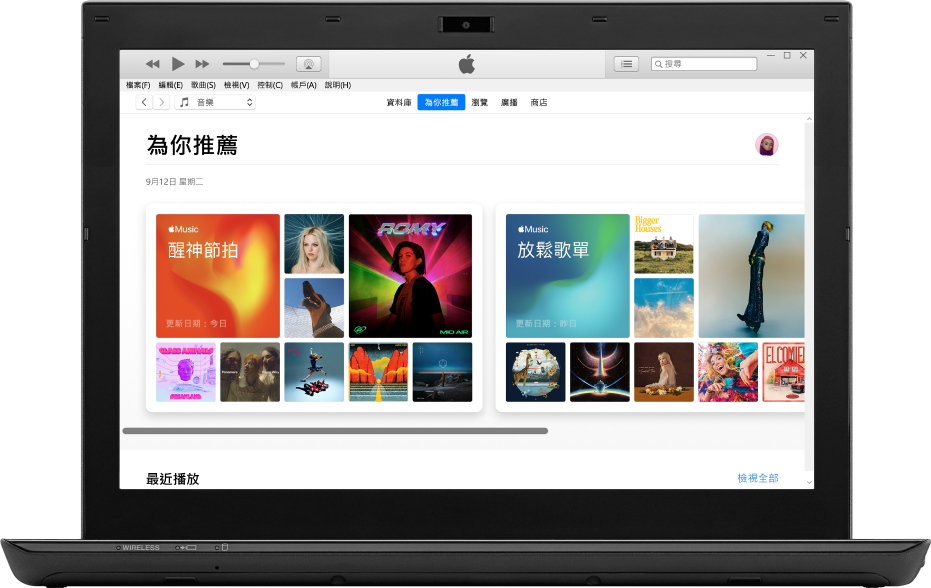
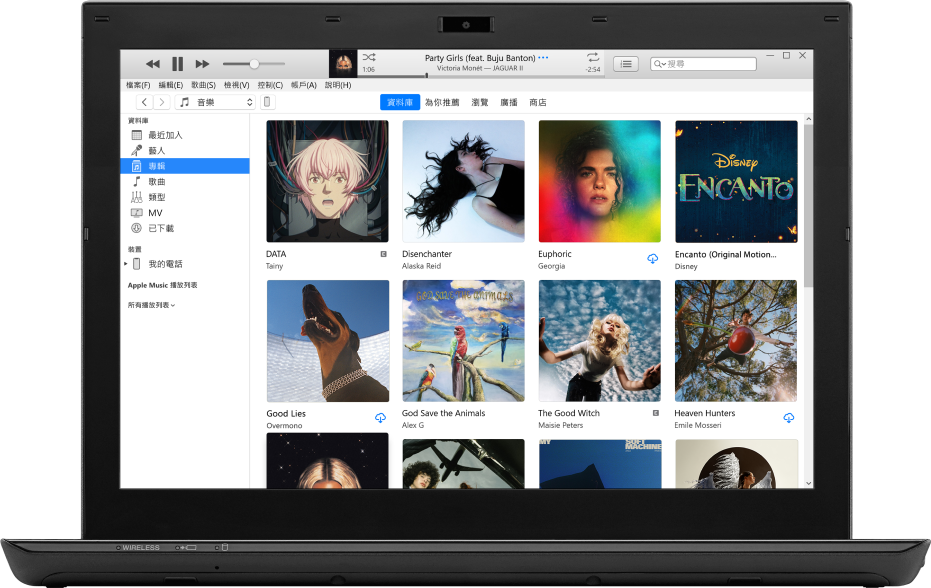

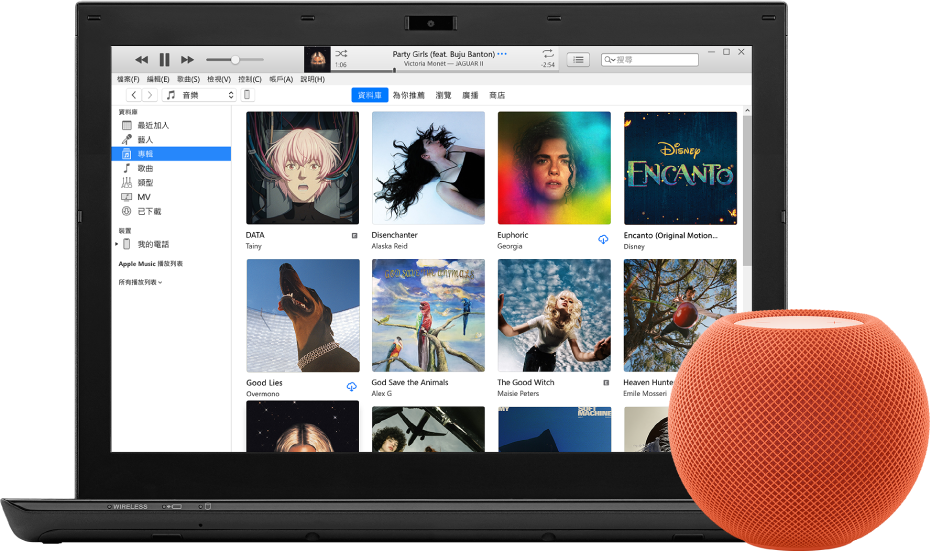
如要瀏覽「iTunes 使用手冊」,請按一下頁面上方的「目錄」,或在搜尋欄位中輸入單字或詞組。
如需更多説明,請瀏覽 iTunes 支援網站。
感謝您提供意見。

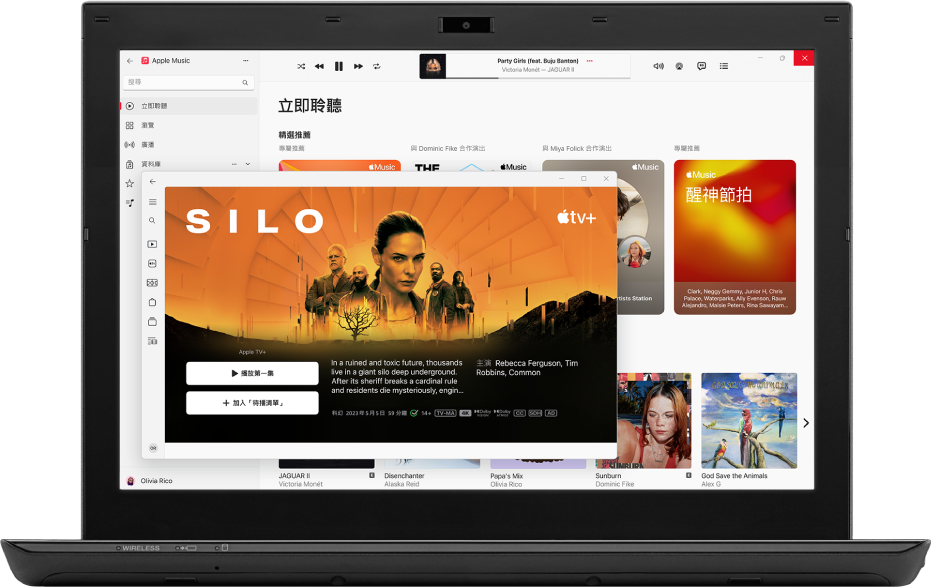
如你之前曾使用 iTunes,現可以使用 Apple Music App 來聆聽你的音樂資料庫、使用 Apple TV App 來觀看你的節目和電影,以及使用 Apple Devices App 來將你的所有媒體同步到其他裝置。
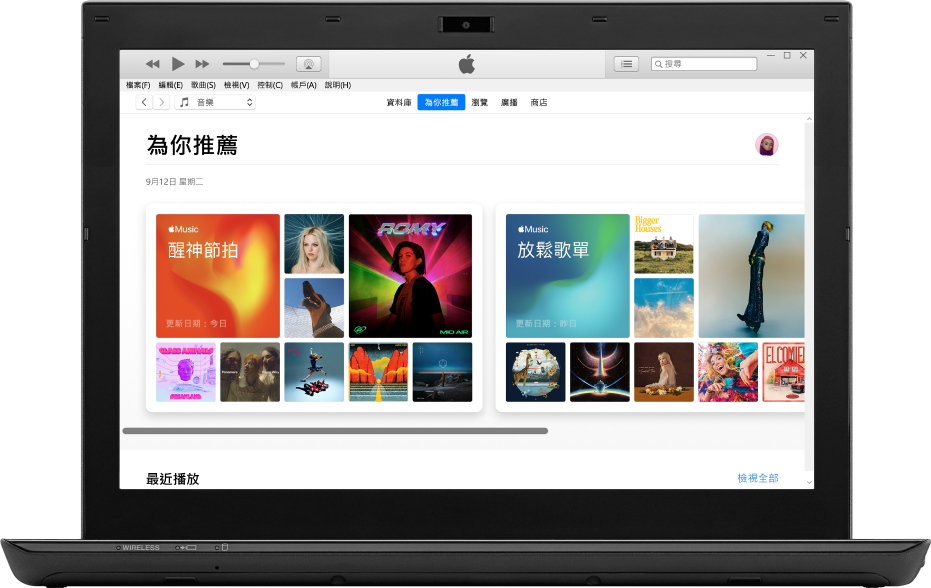
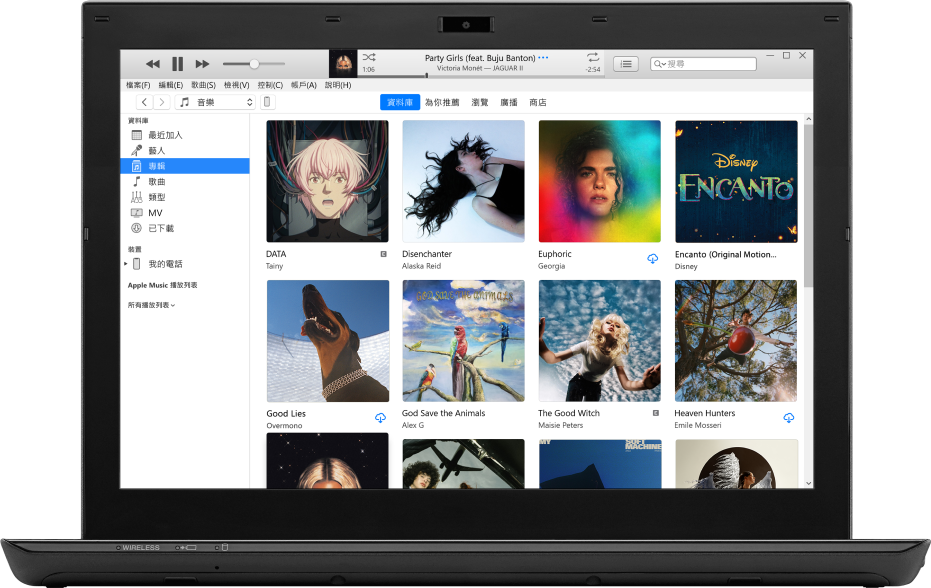

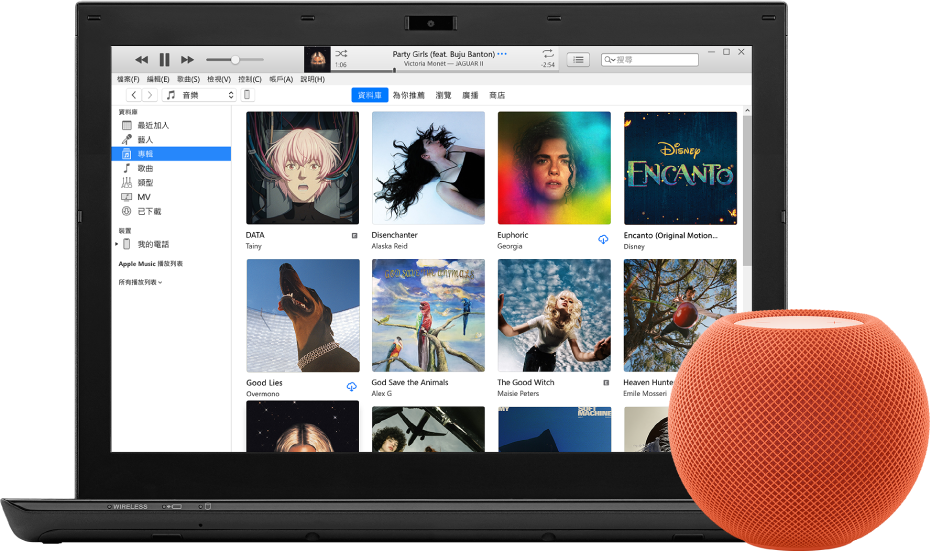
如要瀏覽「iTunes 使用手冊」,請按一下頁面上方的「目錄」,或在搜尋欄位中輸入單字或詞組。
如需更多説明,請瀏覽 iTunes 支援網站。