இந்தக் கட்டுப்பாட்டை மாற்றினால் இந்தப் பக்கம் தானாக மாற்றப்படும்
GarageBand User Guide
- Welcome
-
- Play a lesson
- Choose the input source for your guitar
- Customise the lesson window
- See how well you played a lesson
- Measure your progress over time
- Slow down a lesson
- Change the mix of a lesson
- View full-page music notation
- View glossary topics
- Practise guitar chords
- Tune your guitar in a lesson
- Open lessons in the GarageBand window
- Get additional Learn to Play lessons
- If your lesson doesn’t finish downloading
- Touch Bar shortcuts
- Glossary
- Copyright

Note Pad in GarageBand on Mac
You can create, view and edit notes for a project in the Note Pad. You can type text notes and add images by dragging them into the Project Text area. Each project can contain one set of notes.
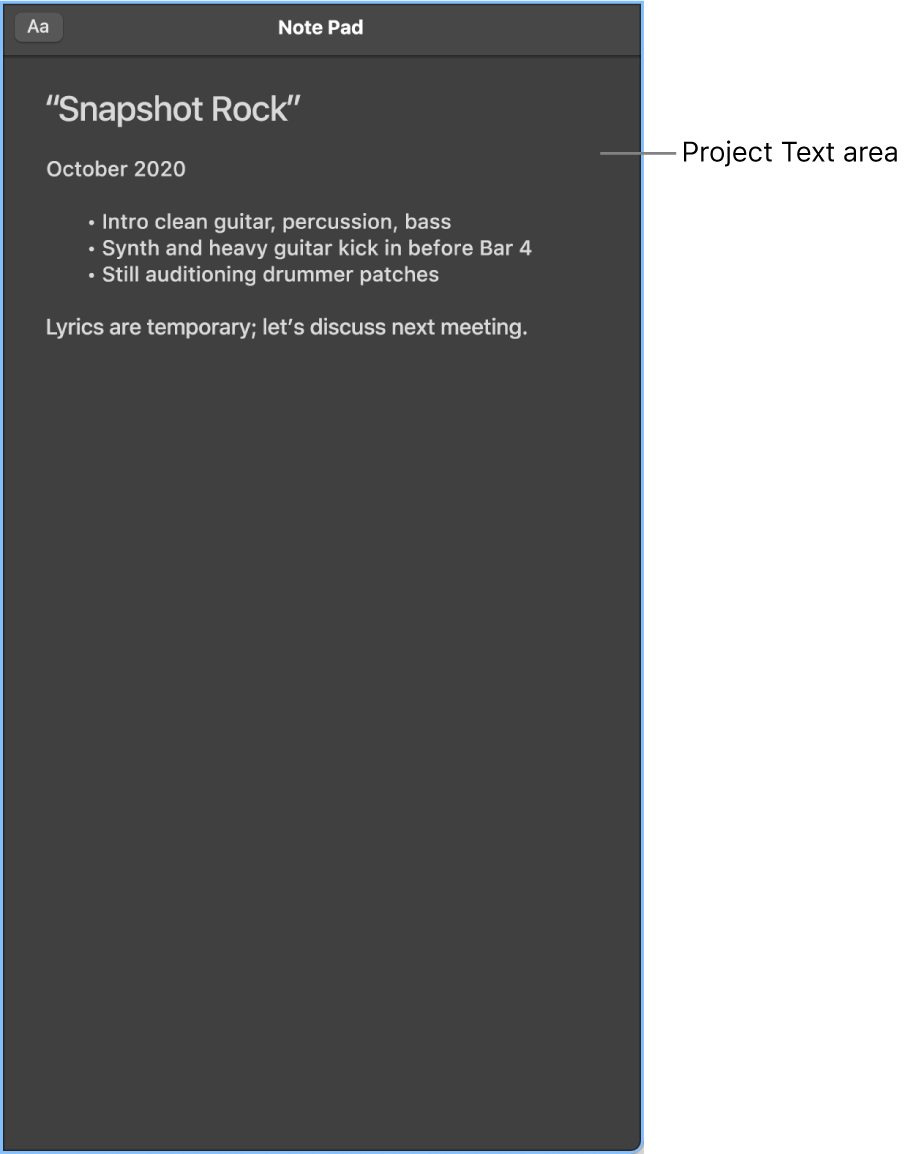
Text area: View and edit project notes in the Text area.
Open the Note Pad
In GarageBand on Mac, do one of the following:
Click the Note Pad button
 in the control bar.
in the control bar.Choose View > Show Note Pad.
உங்கள் கருத்திற்கு நன்றி.