
Hide and show grade averages in iTunes U for web
As soon as you grade an assignment for a student in your private course, iTunes U displays a grade average for the student in the grade book. iTunes U includes both sent and draft grades to calculate the grade average. You can use grade averages to determine how each student is doing in your course and whether or not a student needs extra guidance.
iTunes U uses the following formula to calculate the grade average for each student:
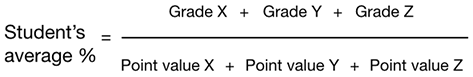
iTunes U saves your hide/show preference for each course. For example, you can hide grade averages for Algebra 1 and show grade averages for Algebra 2.
Hide grade averages
In iTunes U
 for web, click the course name in the dashboard for the assignments where you want to hide grade averages.
for web, click the course name in the dashboard for the assignments where you want to hide grade averages.Click Admin
 , then click Grades.
, then click Grades.Click
 in the student list.
in the student list.iTunes U hides all student grade averages in the grade book for the selected course.
Show grade averages
In iTunes U
 for web, click the course name in the dashboard for the assignments where you want to show grade averages.
for web, click the course name in the dashboard for the assignments where you want to show grade averages.Click Admin
 , then click Grades.
, then click Grades.Click
 in the student list.
in the student list.iTunes U shows all student grade averages in the grade book for the selected course.
Note: You can also click a student name in the student list to view the grade average for the student, along with the student’s total points.