
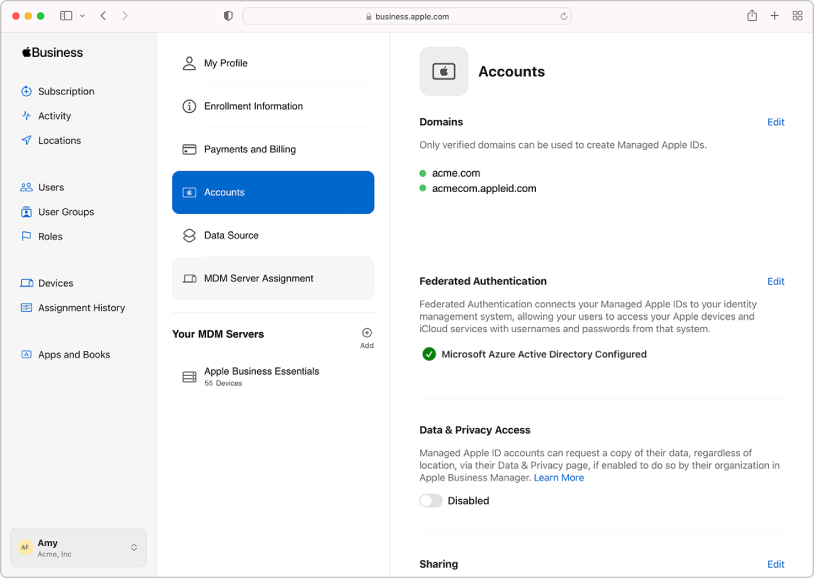
Federated Authentication
Google WorkspaceまたはMicrosoft Active Directory(Azure AD)ドメインにリンクし、ユーザアカウントや認証用にFederated Authenticationを使用できます。
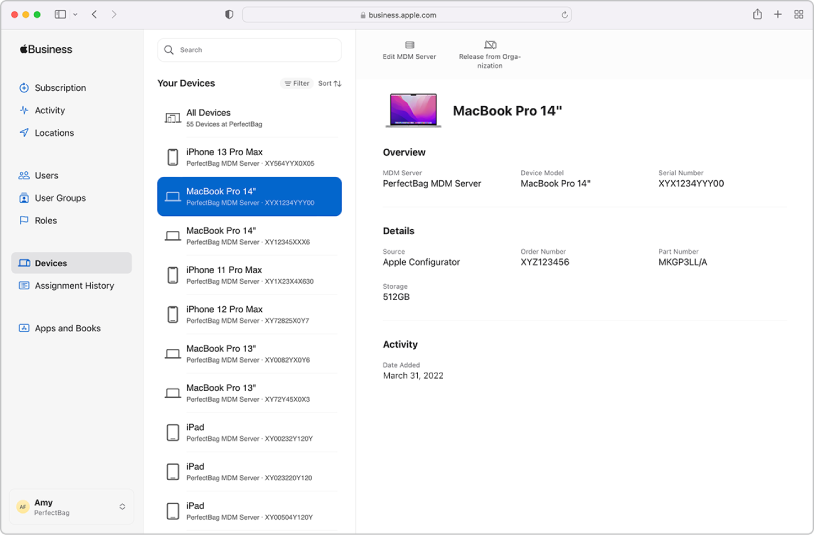
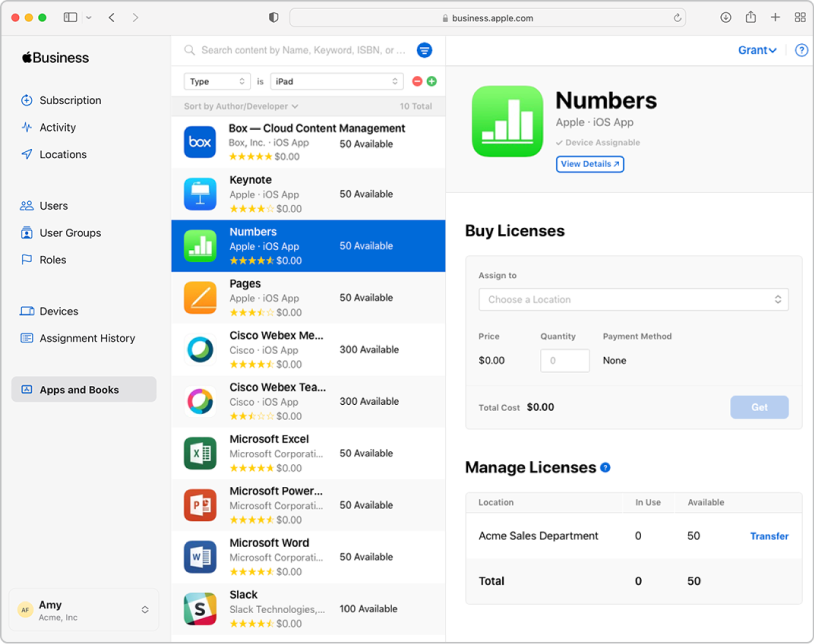
コンテンツを一括購入してデバイスに割り当てる
Appやブックを一括購入し、職員が使用できるように、それらをデバイスに割り当てることができます。また、あるデバイスから別のデバイスにAppを再割り当てすることもできます。
Apple Business Managerユーザガイドを調べるには、ページ上部にある目次をタップするか、検索フィールドに語句を入力してください。
フィードバックありがとうございます。