Locate Beats in Find My on Apple devices
You can use Find My on your iPhone, iPad, Mac, or Apple Watch to see your Beats last connected location on a map. You can also find your Beats on the web at iCloud.com/find.
You can use Find My with supported Beats headphones, earphones, and speakers.
You must pair your Beats with an iPhone or iPad where you’re signed in to your Apple Account to see your Beats in Find My on your iPhone, iPad, Mac, Apple Watch, or Mac.
To locate your Beats, you must turn on Find My on a paired device (such as your iPhone or Mac) before they’re lost. See Set up Find My on all your devices in the iCloud User Guide.
For the best experience with Find My, make sure your paired device has the latest version of iOS, iPadOS, watchOS, or macOS installed.
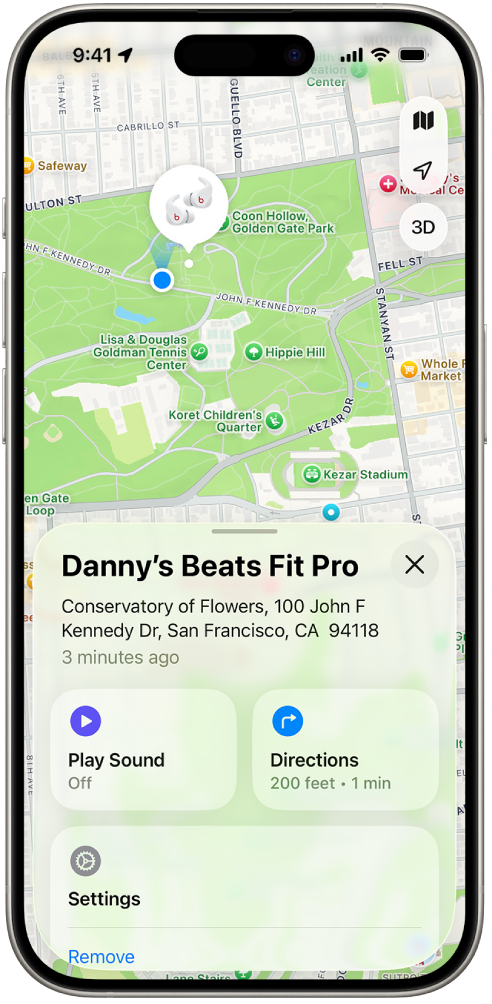
See the location of your Beats on a map
You can see the current or last known location of your Beats in the Find My app.
iPhone or iPad: Go to the Find My app
 , tap Devices, then tap your Beats.
, tap Devices, then tap your Beats.Apple Watch: Go to the Find Devices app
 , then tap your Beats (requires a Wi-Fi or cellular connection).
, then tap your Beats (requires a Wi-Fi or cellular connection).Mac: Go to the Find My app
 , click Devices, then select your Beats.
, click Devices, then select your Beats.iCloud.com: Go to iCloud.com/find, sign in to your Apple Account, select Find My, then select your Beats in All Devices.
For most Beats models, when your earbuds are separated, you see the location of only one earbud at a time. To find them both, first locate the one that you see on the map, put it back in its case, then refresh the map to locate the other one.
Play a sound on your Beats
You can play a sound on your Beats to help you locate them. Beats earbuds must be out of their charging case to play a sound.
iPhone or iPad: Go to the Find My app
 , tap Devices, tap the name of your Beats, then tap Play Sound. For Beats earphones, tap Left or Right to play a sound on either earbud.
, tap Devices, tap the name of your Beats, then tap Play Sound. For Beats earphones, tap Left or Right to play a sound on either earbud.Apple Watch: Go to the Find Devices app
 , choose your Beats, then tap Play Sound (requires a Wi-Fi or cellular connection). For Beats earphones, tap Left or Right to play a sound on either earbud.
, choose your Beats, then tap Play Sound (requires a Wi-Fi or cellular connection). For Beats earphones, tap Left or Right to play a sound on either earbud.Mac: Go to the Find My app
 , click Devices, select your Beats, click
, click Devices, select your Beats, click  , then click Play Sound.
, then click Play Sound.iCloud.com: Go to iCloud.com/find, sign in to your Apple Account, select Find My, select your Beats in All Devices, then select Play Sound.
Your Beats play a sound for a few minutes (or until you stop it) to help you locate them. If your Beats aren’t connected to your device and you don’t have the Find My network turned on, the sound plays the next time they connect to a Wi-Fi or cellular network.