Mac User Guide
- Welcome
- What’s new in macOS Tahoe
-
- Intro to Apple Intelligence
- Translate messages and calls
- Create original images with Image Playground
- Create your own emoji with Genmoji
- Use Apple Intelligence with Siri
- Find the right words with Writing Tools
- Summarise notifications and reduce interruptions
- Use ChatGPT with Apple Intelligence
- Apple Intelligence and privacy
- Block access to Apple Intelligence features
-
- Intro to Continuity
- Use AirDrop to send items to nearby devices
- Hand off tasks between devices
- Control your iPhone from your Mac
- Copy and paste between devices
- Stream video and audio with AirPlay
- Make and receive calls and text messages on your Mac
- Use your iPhone internet connection with your Mac
- Share your Wi-Fi password with another device
- Use iPhone as a webcam
- Insert sketches, photos and scans from iPhone or iPad
- Unlock your Mac with Apple Watch
- Use your iPad as a second display
- Use one keyboard and mouse to control Mac and iPad
- Sync music, books and more between devices
- Resources for your Mac
- Resources for your Apple devices
- Copyright and trademarks

What’s new in macOS Tahoe

Personalise your Mac in new ways
The reimagined design of macOS features Liquid Glass, which brings focus to your content while keeping the familiar Mac feel. Customise app icons with a colourful tint or a clear look, and give folders a distinctive look with colours, symbols and emoji.

Make calls seamlessly across all your devices
Use the Phone app on Mac to make and take calls with just a click. Access familiar features — like Recents, Contacts and Voicemails — and use new ones like Call Screening and Hold Assist.

Browse and take action in Spotlight
Spotlight lets you browse your apps, files and the contents of your Clipboard. You can also take hundreds of actions directly from results without lifting your hands off the keyboard — and use quick keys to perform actions even faster.
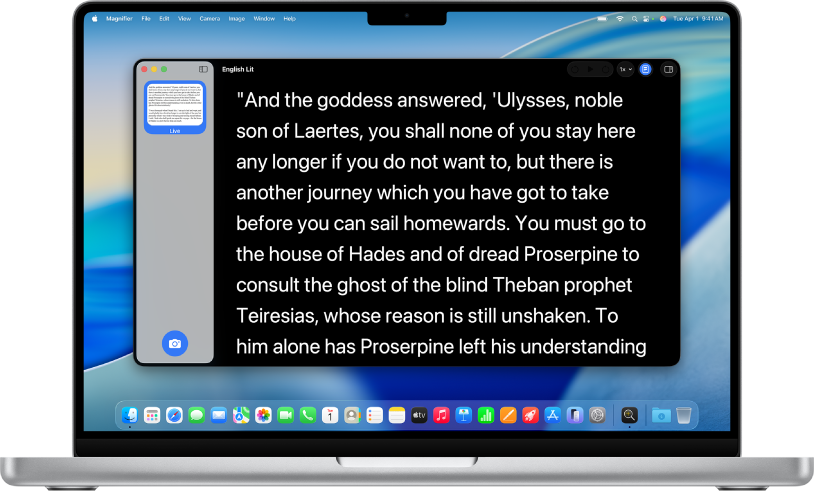
Navigate Mac with powerful accessibility tools
Accessibility features ensure everyone can interact with Mac comfortably and efficiently. Magnifier uses a connected camera to zoom in on your surroundings, while Accessibility Reader makes text easier to read with customised fonts, colours and more.
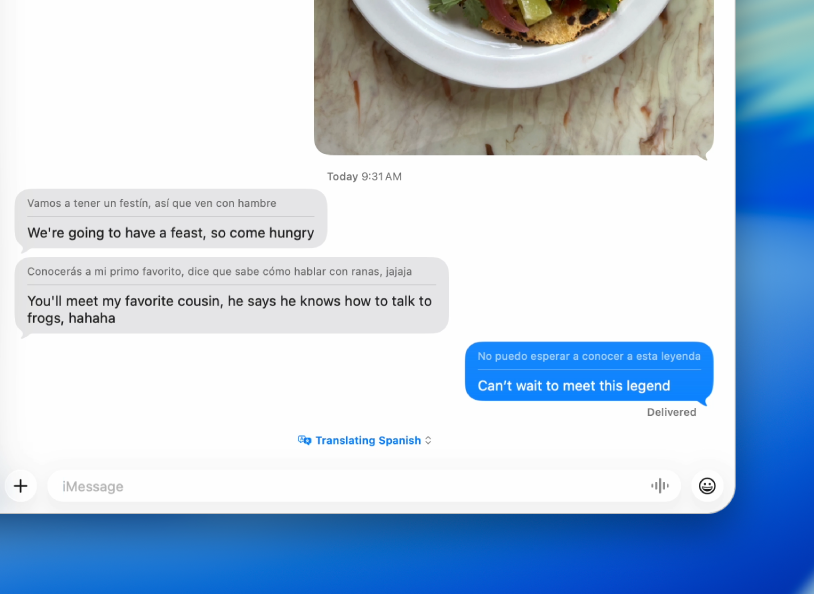
Get live translations
Apple Intelligence* helps you effortlessly communicate across languages. Automatically translate text in Messages, see live captions in FaceTime and get spoken translations during calls in the Phone app.

New apps, new possibilities
Discover what else macOS Tahoe has for you. With Journal on Mac, writing your daily entries is easier than ever. The Games app lets you organise all your games in one place. And, there’s so much more.