
Create notes on iCloud.com
You can start a new note and change the formatting of lines or words. Notes are listed by last-modified date, with the most recent note at the top of the notes list.
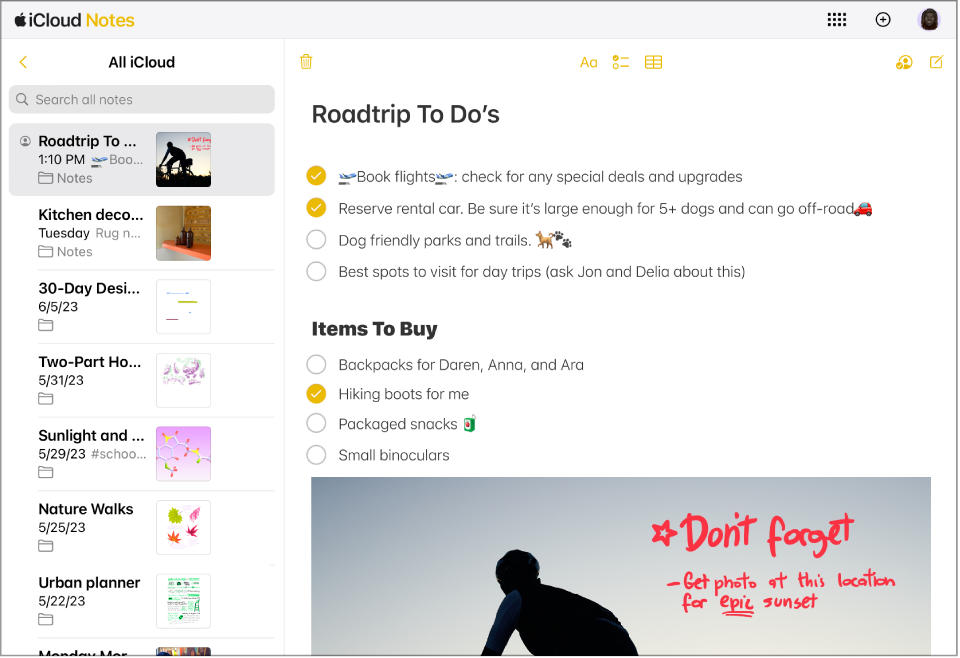
In Notes on iCloud.com, tap
 in the Notes toolbar.
in the Notes toolbar.In portrait orientation, if the sidebar is visible,
 is on top of the notes list. If you don’t see the notes list, see Show the folder or notes list in Notes on iCloud.com.
is on top of the notes list. If you don’t see the notes list, see Show the folder or notes list in Notes on iCloud.com.Tip: To create a note from the iCloud.com homepage, tap
 in the corner of the Notes tile. To create a new note from anywhere on iCloud.com, tap
in the corner of the Notes tile. To create a new note from anywhere on iCloud.com, tap  in the toolbar, then tap Note.
in the toolbar, then tap Note.Type your note.
Your changes are saved automatically and your new note appears in the notes list, identified by the first few words of the note.
To change the formatting of lines or words in a note, select the text you want to format, tap
 in the Notes toolbar, then choose the format you want to apply.
in the Notes toolbar, then choose the format you want to apply.