Apple TV Support

Share content to Apple TV
with AirPlay
You can use AirPlay to stream video or mirror the screen from your iPhone, iPad or Mac directly to your Apple TV.
Get help for your Apple TV
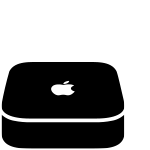
Update your Apple TV
Find out how to check for updates or set your Apple TV to update the software for you automatically.
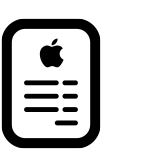
Subscriptions and purchases
Manage or cancel a subscription, view your purchase history, check your payment methods and more.
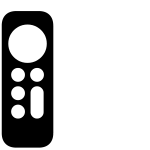
Find your Apple TV Remote
Use Control Centre on your iPhone to help you locate your Apple TV Remote (2nd generation or later).
Service and Repair
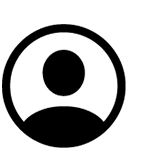
My Support
Sign in with your Apple Account to check your coverage status or look up an existing repair.
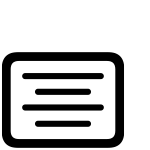
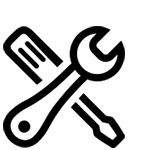
Start a repair
Tell us what’s going on with your Apple TV and we’ll find the right support options for you.

Apple TV User Guide
Find out about all of the features and how to use your Apple TV.
Search for more topics



Support app
Get personalised access to solutions for your Apple products.

