Apple Watch User Guide
- Welcome
- What’s new
- Run with Apple Watch
-
- Alarms
- Audiobooks
- Blood Oxygen
- Calculator
- Calendar
- Camera Remote
- ECG
- Medications
- Memoji
- Music Recognition
- News
- Now Playing
- Remote
- Shortcuts
- Siren
- Stocks
- Stopwatch
- Tides
- Timers
- Use the Tips app
- Translate
- Vitals
- Voice Memos
- Walkie-Talkie
- World Clock
- Copyright and trademarks
Apple Watch models
Welcome to Apple Watch, the versatile wrist-worn companion that can help motivate you to be more active, track important health information, stay in touch with those who matter most to you, and so much more—with or without your iPhone.
This guide helps you discover all the amazing things Apple Watch can do with watchOS 26, which is compatible with the following models:
Apple Watch Series 11

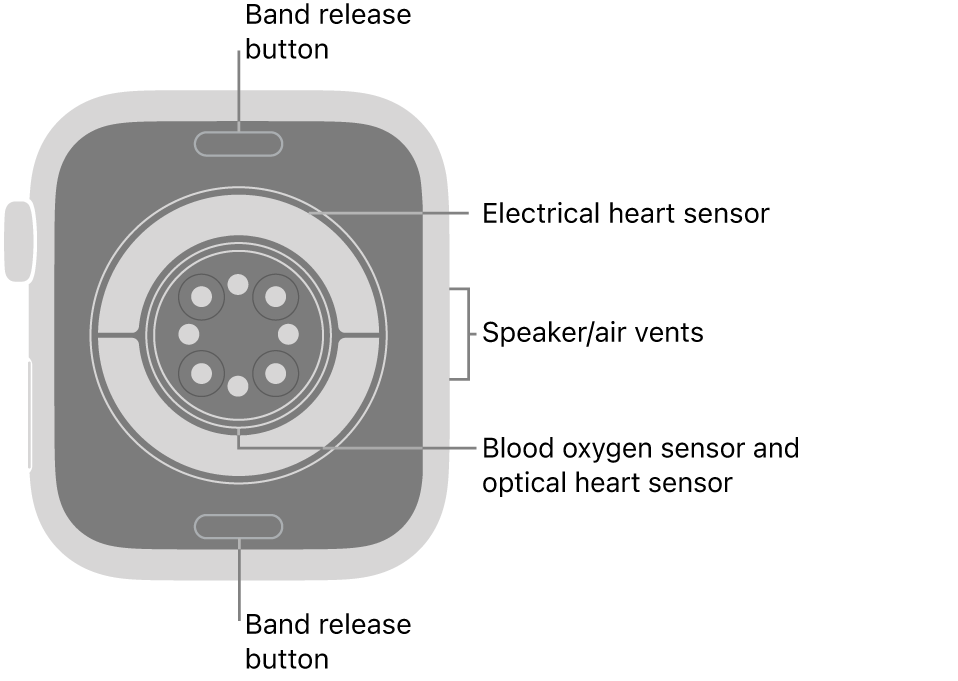
Note: Blood Oxygen app measurements are not intended for medical use. For models of Apple Watch purchased in the United States on or after January 18, 2024 with part numbers ending in LW/A, the Blood Oxygen data analysis is performed on iPhone, and results can be viewed in the Health app. Learn how to identify your Apple Watch.
Apple Watch Ultra 3

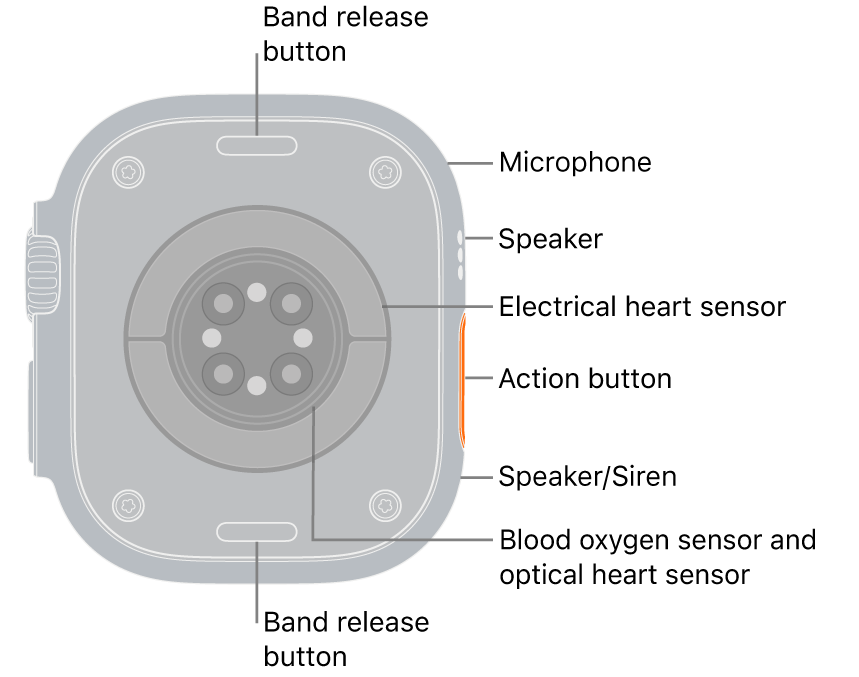
Note: Blood Oxygen app measurements are not intended for medical use. For models of Apple Watch purchased in the United States on or after January 18, 2024 with part numbers ending in LW/A, the Blood Oxygen data analysis is performed on iPhone, and results can be viewed in the Health app. Learn how to identify your Apple Watch.
Apple Watch SE 3

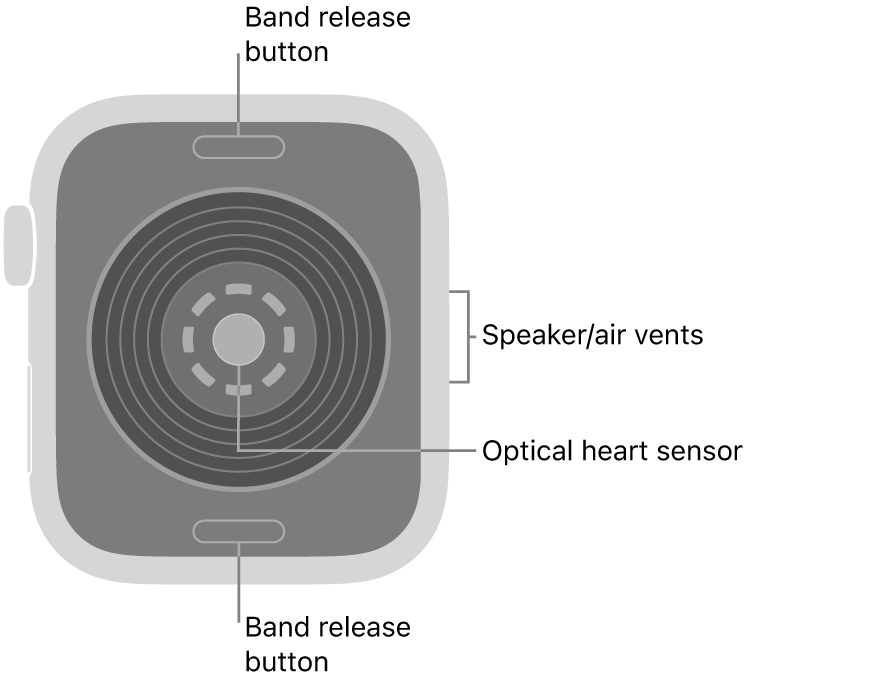
Apple Watch Series 10

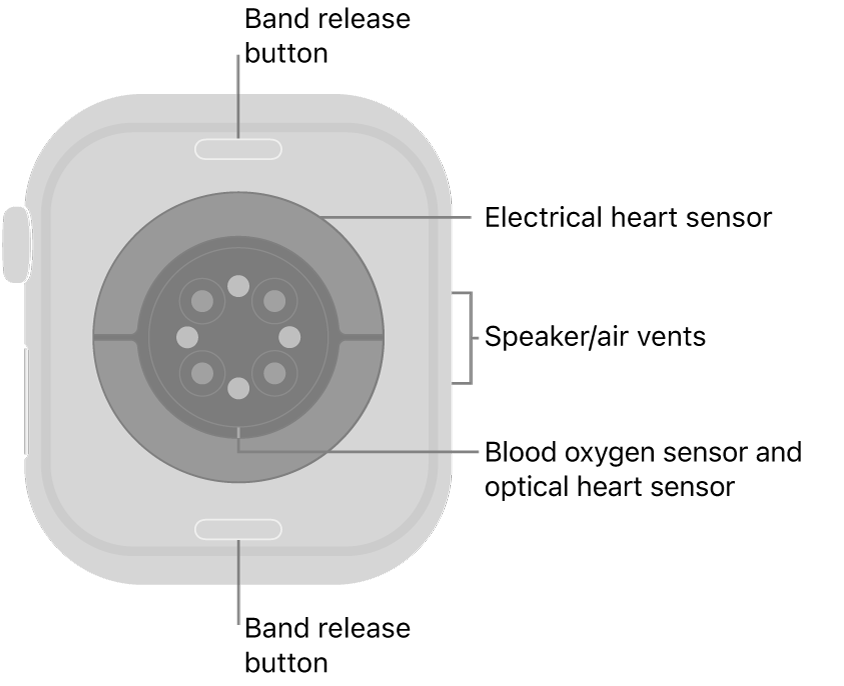
Note: Blood Oxygen app measurements are not intended for medical use. For models of Apple Watch purchased in the United States on or after January 18, 2024 with part numbers ending in LW/A, the Blood Oxygen data analysis is performed on iPhone, and results can be viewed in the Health app. Learn how to identify your Apple Watch.
Apple Watch Ultra and Apple Watch Ultra 2

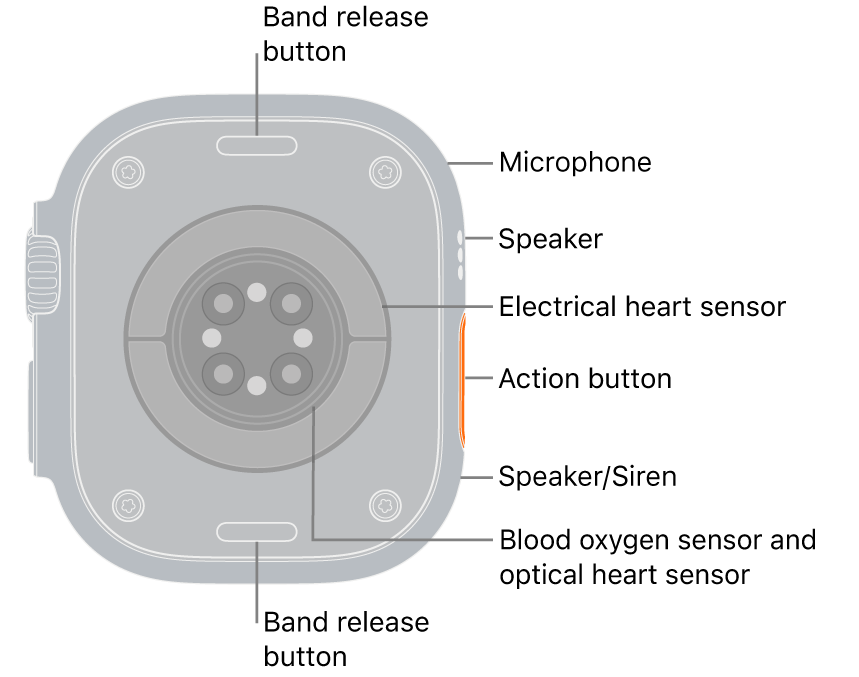
Note: Blood Oxygen app measurements are not intended for medical use. For models of Apple Watch purchased in the United States on or after January 18, 2024 with part numbers ending in LW/A, the Blood Oxygen data analysis is performed on iPhone, and results can be viewed in the Health app. Learn how to identify your Apple Watch.
Apple Watch Series 9

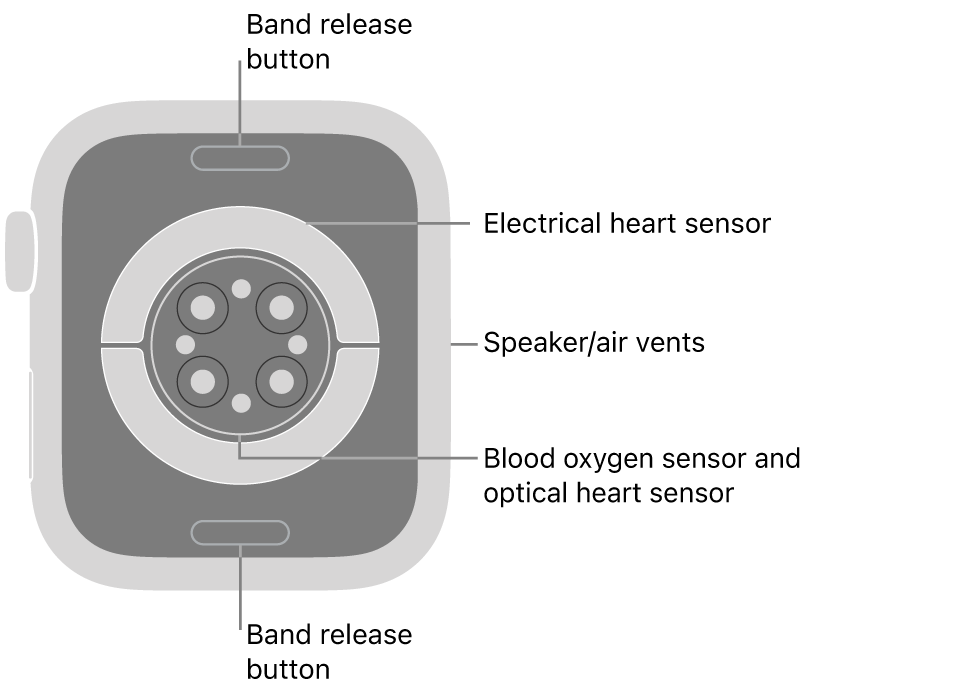
Apple Watch Series 8

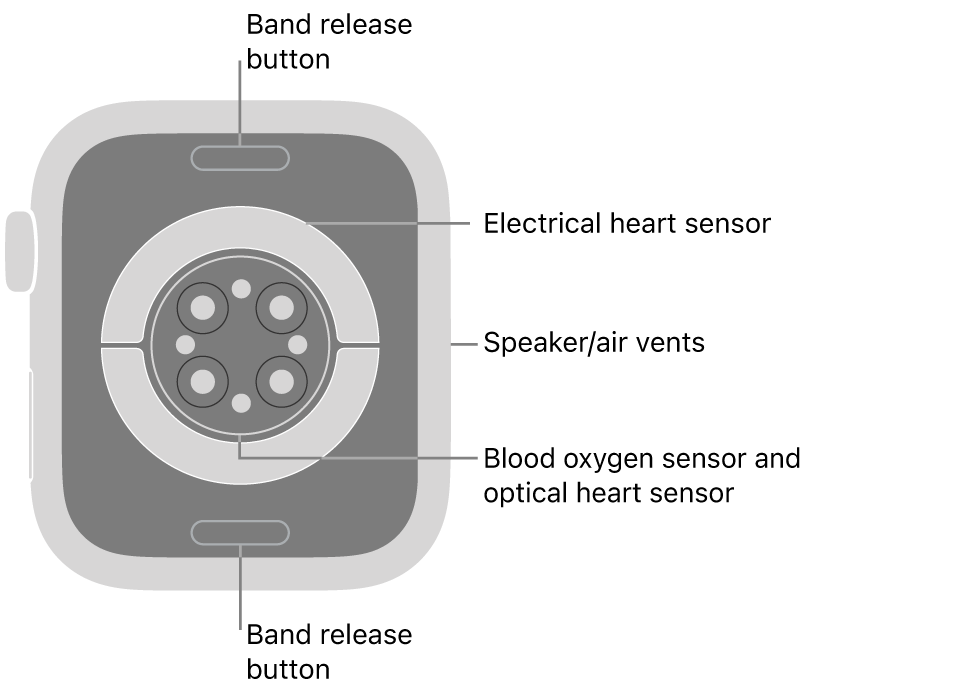
Apple Watch SE (2nd Generation)

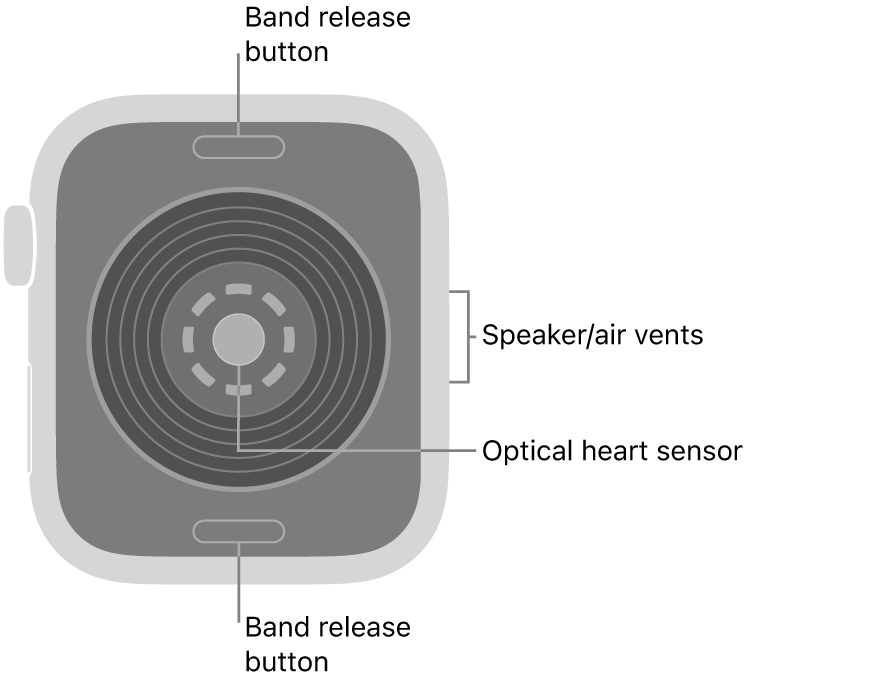
Apple Watch Series 7

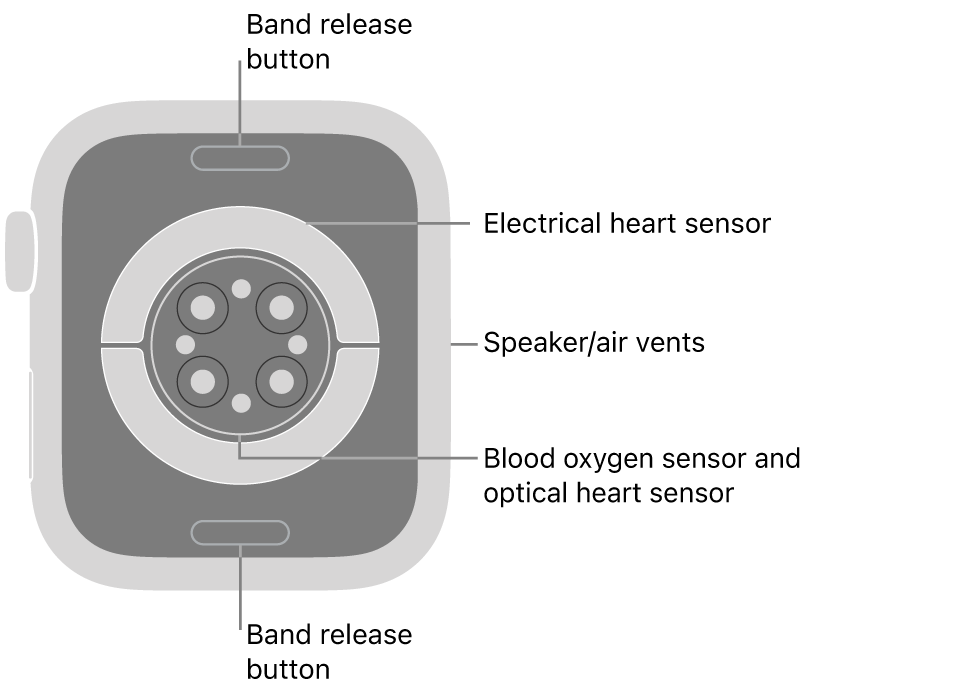
Apple Watch Series 6

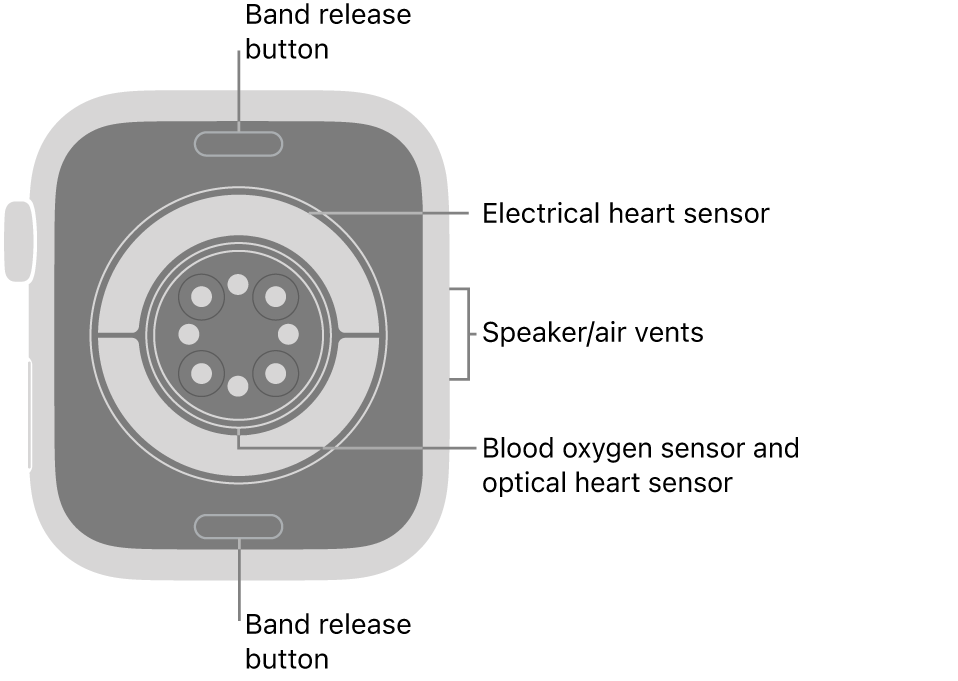
Note: See the Apple Watch manuals webpage to learn about earlier Apple Watch models.