
Add and edit a shape in Pages on Mac
The shapes library contains hundreds of shapes in a variety of categories. After you add a shape to a page, you can customize the shape in a number of ways. For example, you can change the standard five-point star into a twenty-point starburst and adjust how rounded the corners of a square are. You can also add text inside a shape and fill a shape with color or an image.
Tip: You can add an SVG image to your document, then break it apart into shapes and edit them like other shapes. To learn more about adding SVG images, see Add an image.
Add a shape
Go to the Pages app
 on your Mac.
on your Mac.Open a document, click
 in the toolbar, then click
in the toolbar, then click  .
.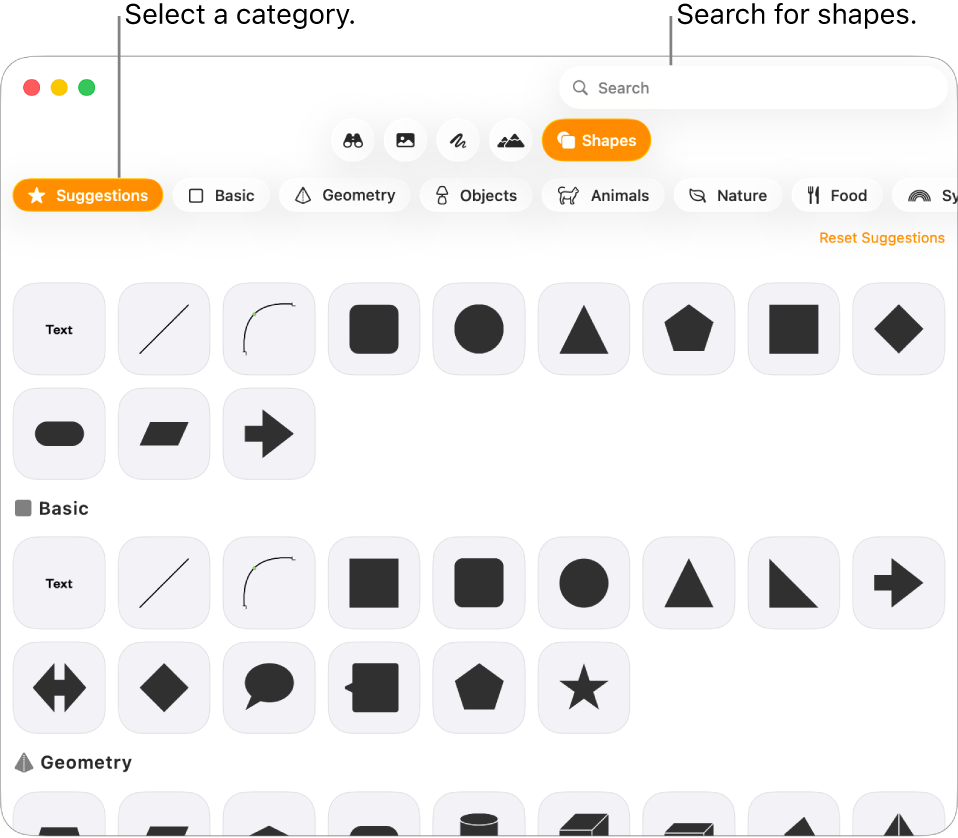
Select a category on the left, then click a shape or drag one to the document to add it.
To browse all shapes, move the pointer over the shapes pane, then scroll down.
To search for a shape, type its name in the search field at the top of the shapes library. Move the pointer over a shape to see its name.
Drag the shape to reposition it on the page.
Tip: To view your recently used shapes, click ![]() in the toolbar.
in the toolbar.
Adjust curves along the edge of a shape
Go to the Pages app
 on your Mac.
on your Mac.Open a document with a shape, then click the shape to select it.
Choose Format > Shapes and Lines > Make Editable (from the Format menu at the top of your screen).
Double-click a white handle to change a line from curved to straight.
Handles represent different types of lines:
Square with red outline: Indicates a sharp line. Lines that connect to this point are straight.
Circle with red outline: Indicates a curved line. Lines that connect to this point are curved.
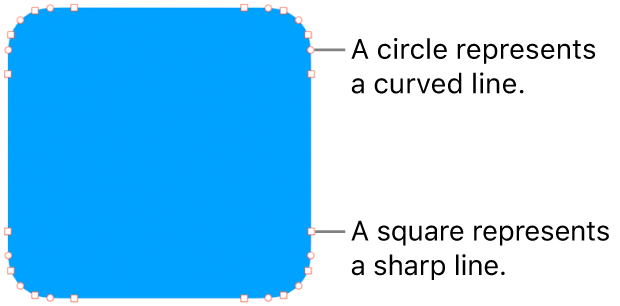
Click outside the shape when you’re done editing it.
To change the default curves to Bézier, choose Pages > Settings (from the Pages menu at the top of your screen), then in the General tab, select “Curves default to Bézier.” When you edit a shape that uses Bézier curves, you adjust the curve using handles on the point.
Adjust the features of a shape
You can change features of any basic shape (from the Basic category in the shapes library) that has a green dot when it’s selected. For example, you can add more arms to a five-point star.
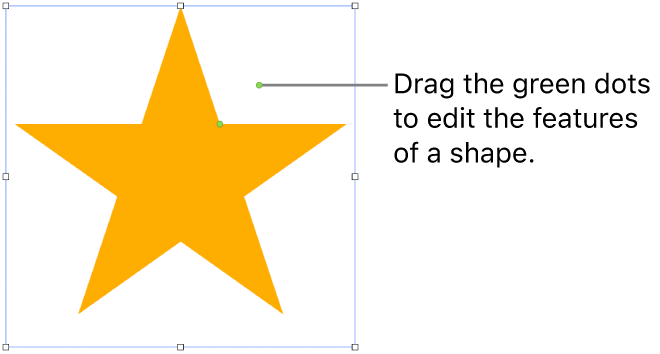
Go to the Pages app
 on your Mac.
on your Mac.Open a document with a basic shape, then click the shape to select it.
Do any of the following:
Reshape the corners of a rounded rectangle: Drag the green dot toward a corner to sharpen it, or away from a corner to make it rounder.
Change the number of points on a star: Drag the outer green dot clockwise to add points, or counterclockwise to remove them. A star can have between three and twenty points.
Change the shape of the points on a star: Drag the inner green dot toward the center of the star to make the points longer and narrower, or drag away from the center to make the points shorter and wider.
Change the shape of a callout or speech bubble: Drag the green dot on the body of the bubble to reshape it. Drag the green dot at the tip of the point to change its length and position. Drag the green dot at the base of the point to change its width.
Change the number of sides in a polygon: Drag the green dot clockwise or counterclockwise to adjust the number of sides.
Adjust the proportions of arrows: Drag the green dot toward the tip of the arrow to make the arrowhead shallower, or drag the dot toward the side point of the arrow to make the arrow’s trunk thicker.
See more editing handles to make a shape freeform or abstract: Choose Format > Shapes and Lines > Make Editable (from the Format menu at the top of your screen). Move your pointer between any two existing points until you see a handle, then drag. Drag as many handles as you want, then click away from the shape when you’re done.
To work with multiple shapes at the same time, Shift-click the shapes.