
Set up facing pages in Pages documents on Mac
Facing pages (also known as a two-page spread) are often used for book layouts and for double-sided documents that you intend to print. Documents that use facing pages can have different headers, footers, and section layout objects on left- and right-facing pages.
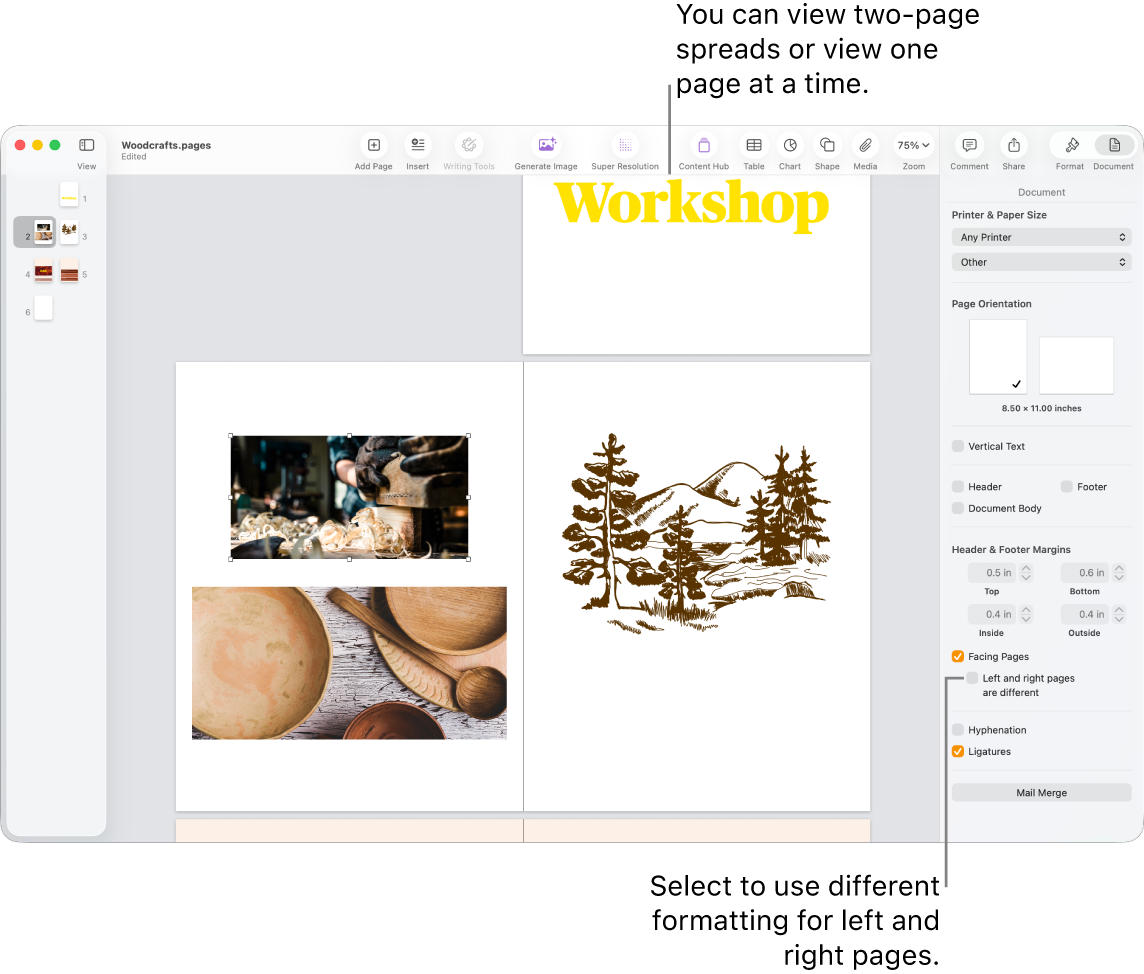
Set up facing pages in a word-processing document
Click
 in the toolbar, then click the Document tab at the top of the sidebar.
in the toolbar, then click the Document tab at the top of the sidebar.Note: If the Document Body checkbox isn’t selected, this is a page layout document and you should follow the instructions in “Set up facing pages in a page layout document,” below.
Select the Facing Pages checkbox under Document Margins.
In Page Thumbnails view, the page thumbnails rearrange as two-page spreads. If your document zoom is set to Two Pages, left and right pages appear side by side in the Pages window.
Do any of the following:
Set top, bottom, inside, and outside margins: Click the arrows or enter values in the fields under Document Margins. The inside margin is the edge of any page that goes into the binding. The outside margin is on the outside edge of each page.
Use different headers and footers for left- and right-facing pages: Click
 in the toolbar, click the Section tab, click an empty space on the page (so nothing is selected), then in the Headers & Footers section, select the “Left and right pages are different” checkbox. If your document has more than one section, you may need to do this for each section.
in the toolbar, click the Section tab, click an empty space on the page (so nothing is selected), then in the Headers & Footers section, select the “Left and right pages are different” checkbox. If your document has more than one section, you may need to do this for each section.
To learn how to edit headers and footers, see Add and remove headers and footers.
Set up facing pages in a page layout document
Click
 in the toolbar.
in the toolbar.Note: If the Document Body checkbox halfway down the sidebar is selected, this is a word-processing document and you should follow the instructions in “Set up facing pages in a word-processing document,” above.
Select the Facing Pages checkbox in the Header & Footer Margins section.
In Page Thumbnails view, the page thumbnails rearrange as two-page spreads. If your document zoom is set to Two Pages, left and right pages appear side by side in the Pages window.
Do any of the following:
Set top, bottom, inside, and outside margins: Click the arrows or enter values in the Header & Footer Margins section. In page layout documents, you set header and footer margins, not page margins. The inside margin is the edge of any page that goes into the binding. The outside margin is on the outside edge of each page.
Use different headers and footers for left- and right-facing pages: Select the “Left and right pages are different” checkbox below the Facing Pages checkbox.
To learn how to edit headers and footers, see Add and remove headers and footers.
Tip: When you print your document, check your printer options and set it to print two pages per sheet.